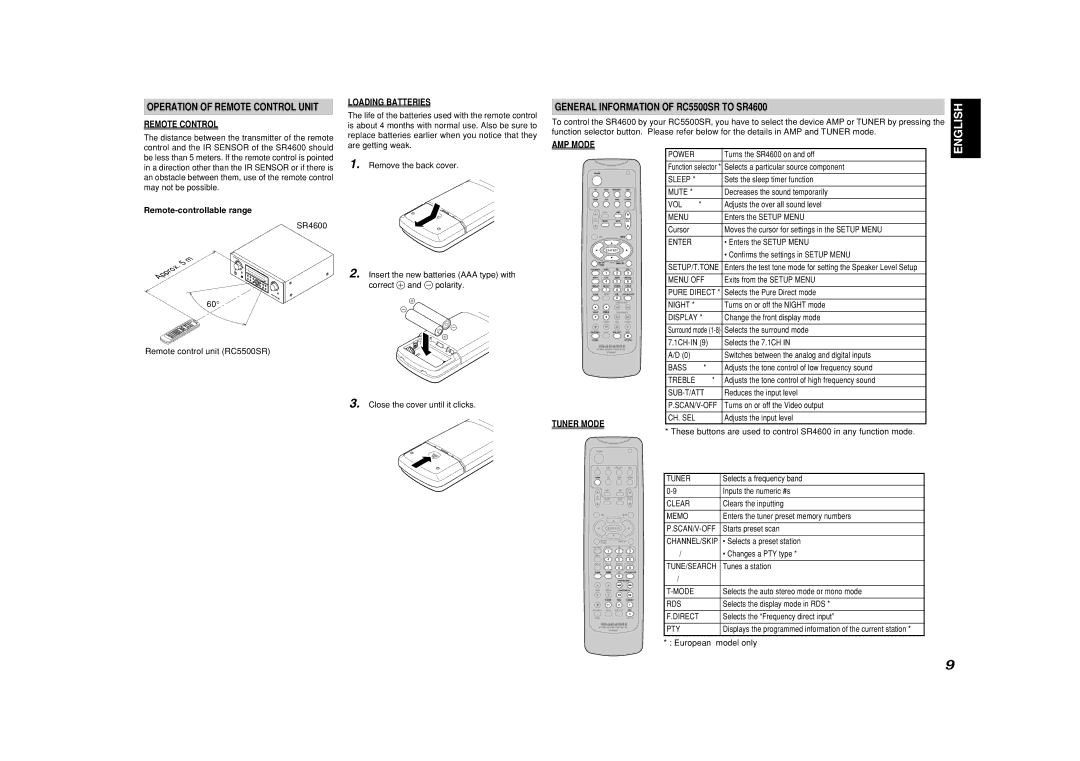SR4600 specifications
The Marantz SR4600 is an AV receiver that combines an array of advanced technologies and high-quality audio capabilities, making it a popular choice for both home theater enthusiasts and casual listeners. With its sleek design and robust build, the SR4600 not only complements modern interiors but also delivers a superior audiovisual experience.One of the defining features of the SR4600 is its multi-channel amplification. This receiver is equipped to process and amplify audio from various sources, providing rich and immersive sound across multiple channels. With 6.1 channel capability and a total output of 90 watts per channel, it effectively delivers powerful sound reproduction, whether you’re enjoying a blockbuster movie or listening to your favorite music.
The SR4600 supports various surround sound formats, including Dolby Digital and DTS, which enhances the spatial quality of audio, allowing users to feel as if they are in the midst of the action. Furthermore, the receiver features Marantz's proprietary circuitry for high-resolution audio, ensuring that sound fidelity remains uncompromised, even at higher volume levels.
Connectivity is a standout feature of the Marantz SR4600. It comes with multiple HDMI inputs, allowing seamless integration with an array of high-definition devices such as Blu-ray players, gaming consoles, and streaming devices. The SR4600 also supports component and composite video inputs, making it versatile for legacy equipment. Additionally, the receiver includes digital audio inputs for quick connection with a variety of audio sources.
User-friendly features such as an intuitive on-screen display and an easy-to-navigate remote control make setup and operation straightforward, even for those who might not be technologically savvy. Moreover, the Marantz SR4600 incorporates a range of sound processing modes, allowing users to tailor their audio experience based on their preferences or the type of content they are enjoying.
Finally, build quality is essential in the Marantz ethos. The SR4600 is crafted with high-grade materials, ensuring longevity and reliability. Its attractive front panel features chrome accents and easily accessible buttons, merging aesthetics with functionality.
In summary, the Marantz SR4600 AV receiver is a powerful and versatile option for anyone looking to elevate their home audio and video experience. With its advanced sound technologies, rich connectivity options, and user-friendly interface, it remains a cherished component for audio and home theater setups.