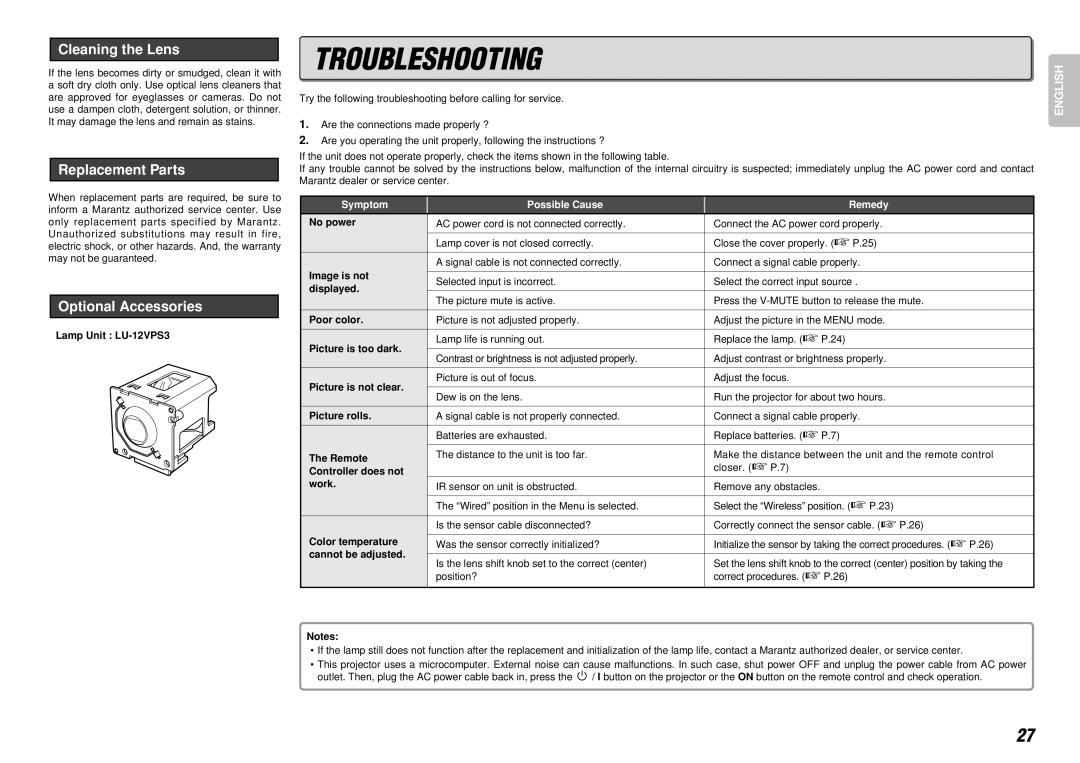Cleaning the Lens
If the lens becomes dirty or smudged, clean it with a soft dry cloth only. Use optical lens cleaners that are approved for eyeglasses or cameras. Do not use a dampen cloth, detergent solution, or thinner. It may damage the lens and remain as stains.
Replacement Parts
When replacement parts are required, be sure to inform a Marantz authorized service center. Use only replacement parts specified by Marantz. Unauthorized substitutions may result in fire, electric shock, or other hazards. And, the warranty may not be guaranteed.
Optional Accessories
Lamp Unit :
TROUBLESHOOTING
Try the following troubleshooting before calling for service.
1.Are the connections made properly ?
2.Are you operating the unit properly, following the instructions ?
If the unit does not operate properly, check the items shown in the following table.
If any trouble cannot be solved by the instructions below, malfunction of the internal circuitry is suspected; immediately unplug the AC power cord and contact Marantz dealer or service center.
Symptom | Possible Cause | Remedy |
| |
No power | AC power cord is not connected correctly. | Connect the AC power cord properly. |
| |
|
|
|
| |
| Lamp cover is not closed correctly. | Close the cover properly. (☞ P.25) |
| |
| A signal cable is not connected correctly. | Connect a signal cable properly. |
| |
Image is not |
|
|
| |
Selected input is incorrect. | Select the correct input source . |
| ||
displayed. |
| |||
|
|
| ||
The picture mute is active. | Press the | |||
| ||||
Poor color. | Picture is not adjusted properly. | Adjust the picture in the MENU mode. |
| |
Picture is too dark. | Lamp life is running out. | Replace the lamp. (☞ P.24) |
| |
|
|
| ||
Contrast or brightness is not adjusted properly. | Adjust contrast or brightness properly. |
| ||
|
| |||
Picture is not clear. | Picture is out of focus. | Adjust the focus. |
| |
|
|
| ||
Dew is on the lens. | Run the projector for about two hours. |
| ||
|
| |||
Picture rolls. | A signal cable is not properly connected. | Connect a signal cable properly. |
| |
| Batteries are exhausted. | Replace batteries. (☞ P.7) |
| |
|
|
| ||
The Remote | The distance to the unit is too far. | Make the distance between the unit and the remote control | ||
| closer. (☞ P.7) |
| ||
Controller does not |
|
| ||
work. | IR sensor on unit is obstructed. | Remove any obstacles. |
| |
|
|
|
| |
| The “Wired” position in the Menu is selected. | Select the “Wireless” position. (☞ P.23) |
| |
| Is the sensor cable disconnected? | ☞ | P.26) | |
| Correctly connect the sensor cable. ( | |||
Color temperature | Was the sensor correctly initialized? | Initialize the sensor by taking the correct procedures. (☞ P.26) | ||
cannot be adjusted. |
|
|
| |
Is the lens shift knob set to the correct (center) | Set the lens shift knob to the correct (center) position by taking the | |||
| ||||
| position? | correct procedures. (☞ P.26) |
| |
|
|
|
| |
Notes:
•If the lamp still does not function after the replacement and initialization of the lamp life, contact a Marantz authorized dealer, or service center.
•This projector uses a microcomputer. External noise can cause malfunctions. In such case, shut power OFF and unplug the power cable from AC power
outlet. Then, plug the AC power cable back in, press the ![]() / I button on the projector or the ON button on the remote control and check operation.
/ I button on the projector or the ON button on the remote control and check operation.
ENGLISH
27