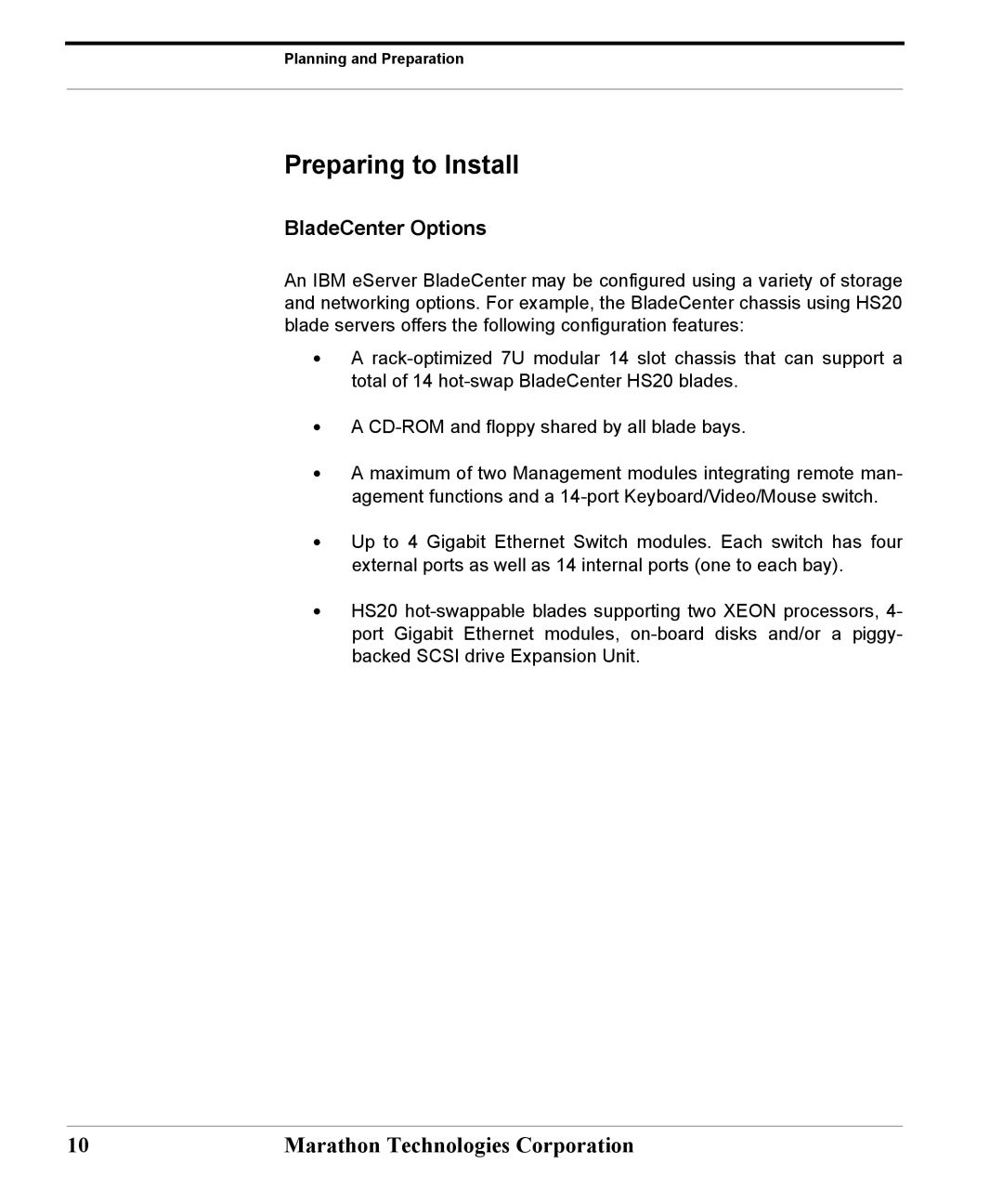Planning and Preparation
Preparing to Install
BladeCenter Options
An IBM eServer BladeCenter may be configured using a variety of storage and networking options. For example, the BladeCenter chassis using HS20 blade servers offers the following configuration features:
•A
•A
•A maximum of two Management modules integrating remote man- agement functions and a
•Up to 4 Gigabit Ethernet Switch modules. Each switch has four external ports as well as 14 internal ports (one to each bay).
•HS20
10 | Marathon Technologies Corporation |