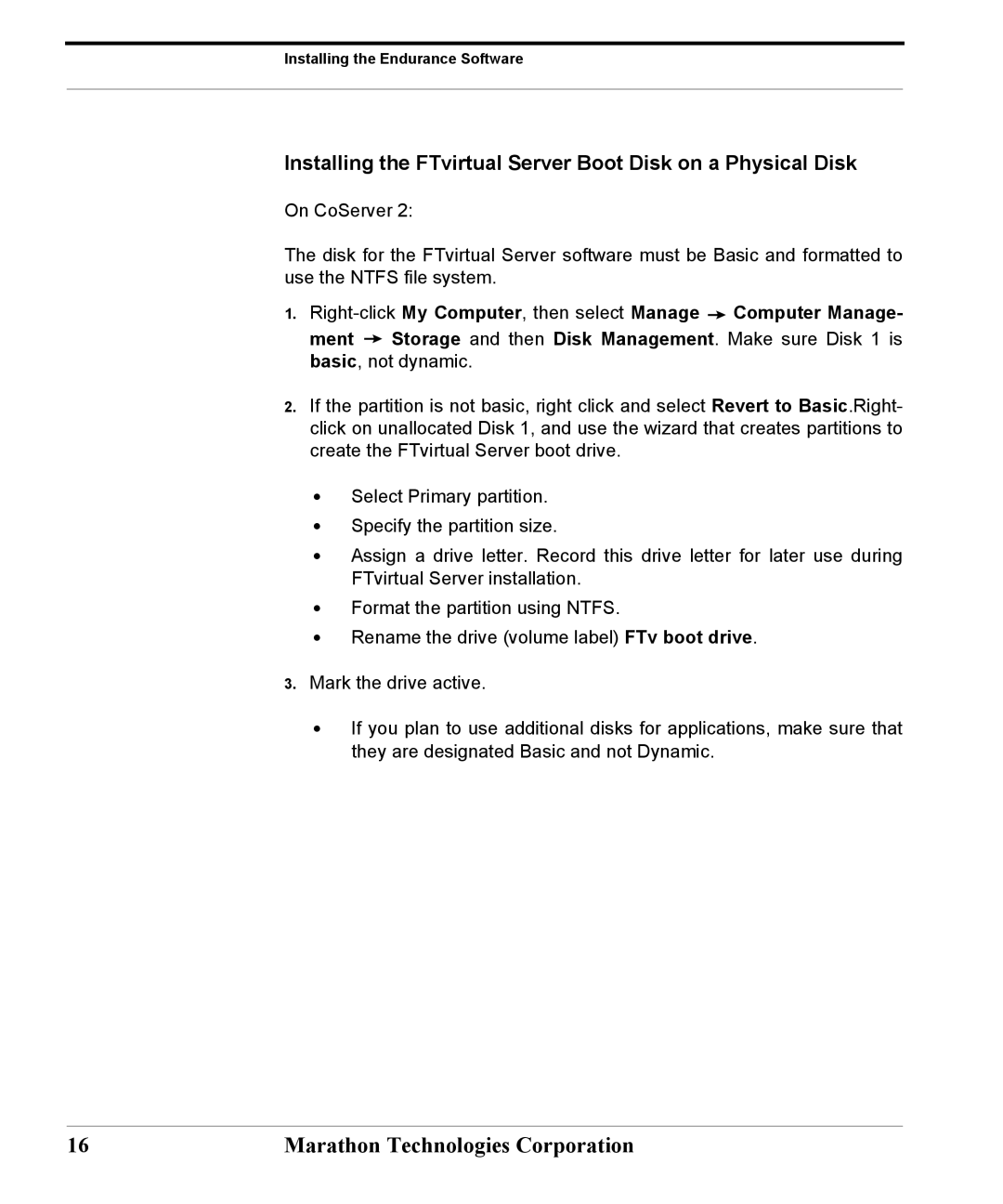Installing the Endurance Software
Installing the FTvirtual Server Boot Disk on a Physical Disk
On CoServer 2:
The disk for the FTvirtual Server software must be Basic and formatted to use the NTFS file system.
1.Right-click My Computer, then select Manage  Computer Manage-
Computer Manage-
ment ![]() Storage and then Disk Management. Make sure Disk 1 is basic, not dynamic.
Storage and then Disk Management. Make sure Disk 1 is basic, not dynamic.
2.If the partition is not basic, right click and select Revert to Basic.Right- click on unallocated Disk 1, and use the wizard that creates partitions to create the FTvirtual Server boot drive.
•Select Primary partition.
•Specify the partition size.
•Assign a drive letter. Record this drive letter for later use during FTvirtual Server installation.
•Format the partition using NTFS.
•Rename the drive (volume label) FTv boot drive.
3.Mark the drive active.
•If you plan to use additional disks for applications, make sure that they are designated Basic and not Dynamic.
16 | Marathon Technologies Corporation |