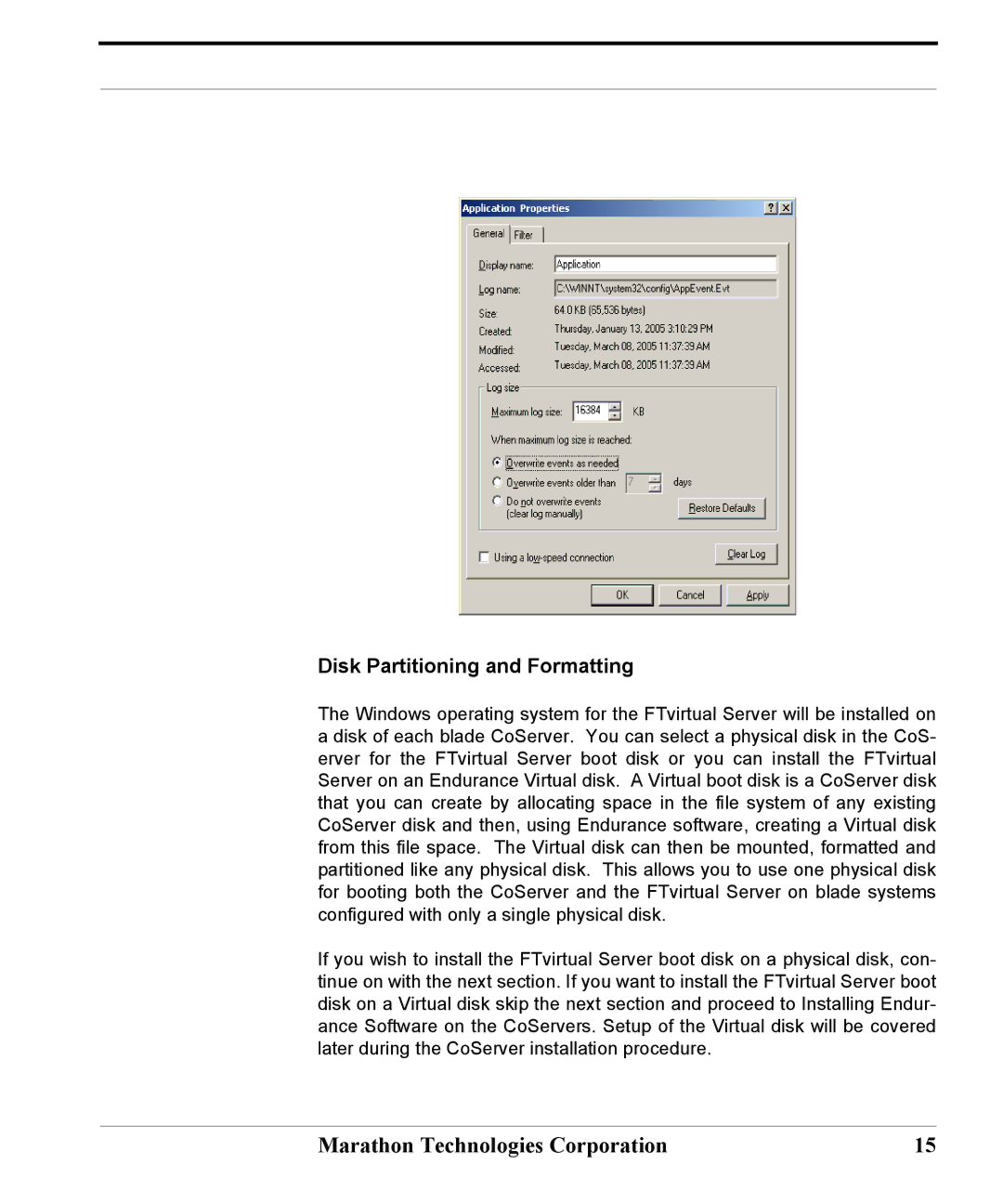Disk Partitioning and Formatting
The Windows operating system for the FTvirtual Server will be installed on a disk of each blade CoServer. You can select a physical disk in the CoS- erver for the FTvirtual Server boot disk or you can install the FTvirtual Server on an Endurance Virtual disk. A Virtual boot disk is a CoServer disk that you can create by allocating space in the file system of any existing CoServer disk and then, using Endurance software, creating a Virtual disk from this file space. The Virtual disk can then be mounted, formatted and partitioned like any physical disk. This allows you to use one physical disk for booting both the CoServer and the FTvirtual Server on blade systems configured with only a single physical disk.
If you wish to install the FTvirtual Server boot disk on a physical disk, con- tinue on with the next section. If you want to install the FTvirtual Server boot disk on a Virtual disk skip the next section and proceed to Installing Endur- ance Software on the CoServers. Setup of the Virtual disk will be covered later during the CoServer installation procedure.
Marathon Technologies Corporation | 15 |