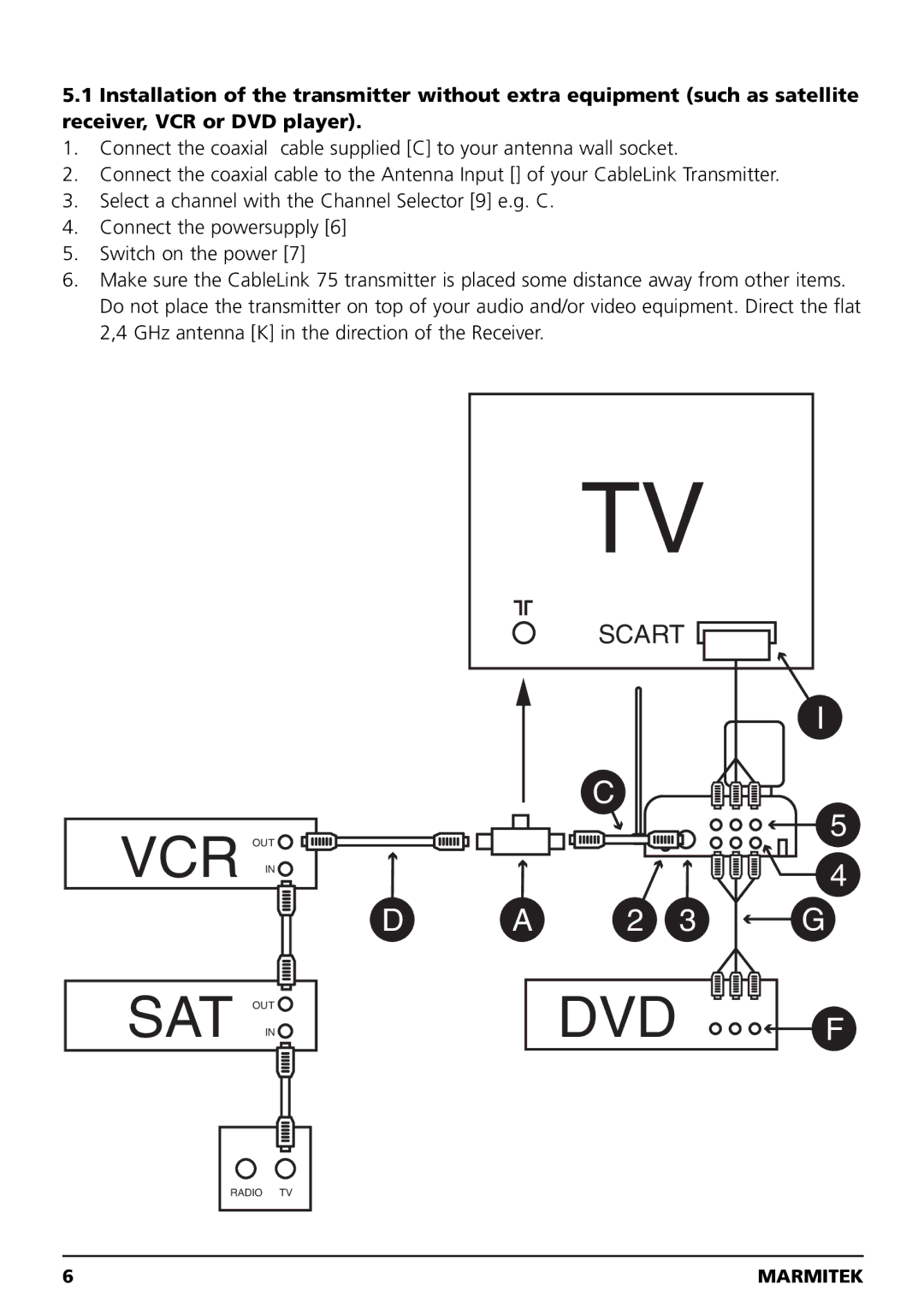5.1Installation of the transmitter without extra equipment (such as satellite receiver, VCR or DVD player).
1.Connect the coaxial cable supplied [C] to your antenna wall socket.
2.Connect the coaxial cable to the Antenna Input [] of your CableLink Transmitter.
3.Select a channel with the Channel Selector [9] e.g. C.
4.Connect the powersupply [6]
5.Switch on the power [7]
6.Make sure the CableLink 75 transmitter is placed some distance away from other items. Do not place the transmitter on top of your audio and/or video equipment. Direct the flat 2,4 GHz antenna [K] in the direction of the Receiver.
VCR OUT 
IN
D
SAT OUT 

IN
TV
SCART
C
A | 2 3 |
DVD
I
5
4
G
F
RADIO TV
6 | MARMITEK |