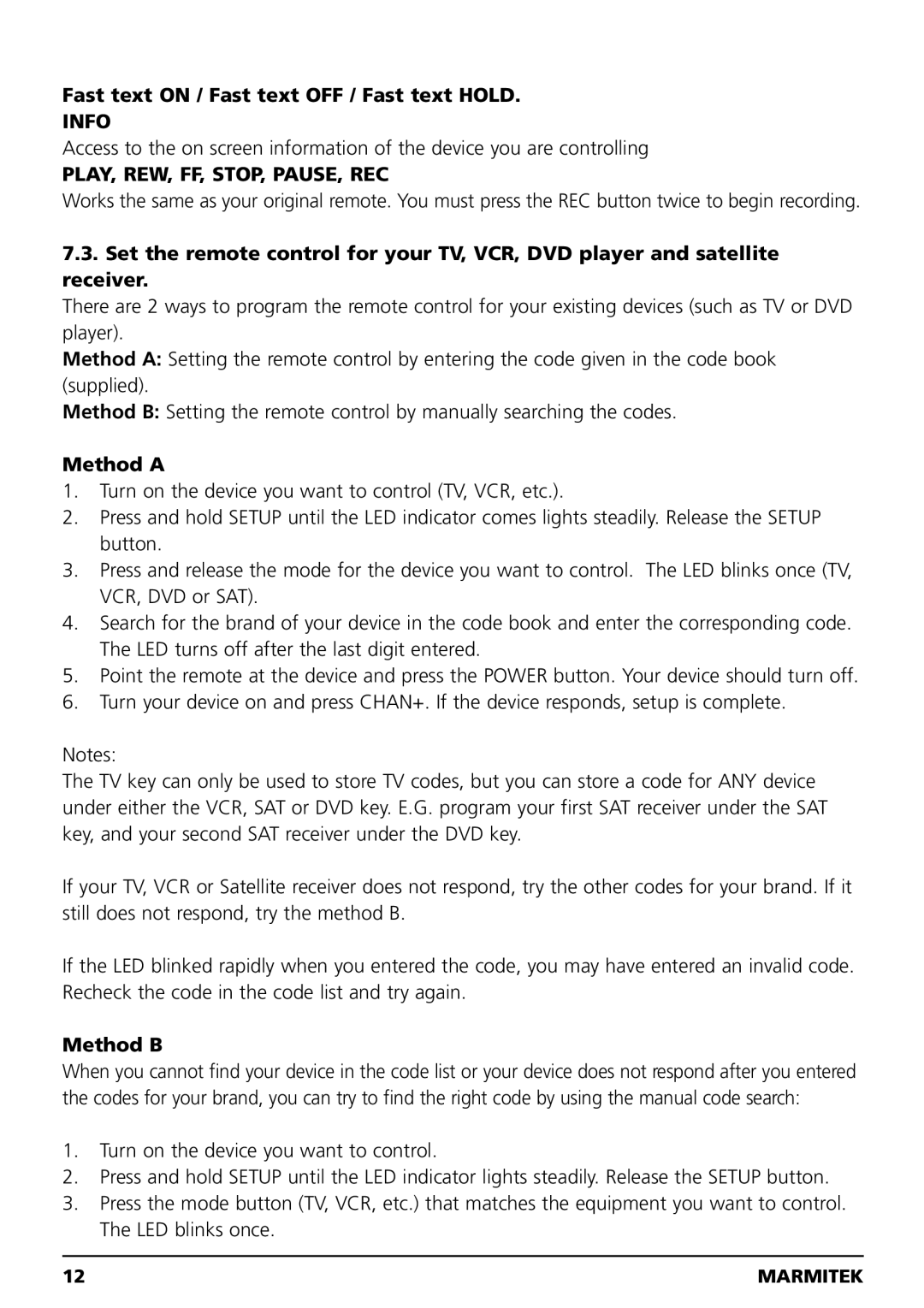Fast text ON / Fast text OFF / Fast text HOLD.
INFO
Access to the on screen information of the device you are controlling
PLAY, REW, FF, STOP, PAUSE, REC
Works the same as your original remote. You must press the REC button twice to begin recording.
7.3.Set the remote control for your TV, VCR, DVD player and satellite receiver.
There are 2 ways to program the remote control for your existing devices (such as TV or DVD player).
Method A: Setting the remote control by entering the code given in the code book (supplied).
Method B: Setting the remote control by manually searching the codes.
Method A
1.Turn on the device you want to control (TV, VCR, etc.).
2.Press and hold SETUP until the LED indicator comes lights steadily. Release the SETUP button.
3.Press and release the mode for the device you want to control. The LED blinks once (TV, VCR, DVD or SAT).
4.Search for the brand of your device in the code book and enter the corresponding code. The LED turns off after the last digit entered.
5.Point the remote at the device and press the POWER button. Your device should turn off.
6.Turn your device on and press CHAN+. If the device responds, setup is complete.
Notes:
The TV key can only be used to store TV codes, but you can store a code for ANY device under either the VCR, SAT or DVD key. E.G. program your first SAT receiver under the SAT key, and your second SAT receiver under the DVD key.
If your TV, VCR or Satellite receiver does not respond, try the other codes for your brand. If it still does not respond, try the method B.
If the LED blinked rapidly when you entered the code, you may have entered an invalid code. Recheck the code in the code list and try again.
Method B
When you cannot find your device in the code list or your device does not respond after you entered the codes for your brand, you can try to find the right code by using the manual code search:
1.Turn on the device you want to control.
2.Press and hold SETUP until the LED indicator lights steadily. Release the SETUP button.
3.Press the mode button (TV, VCR, etc.) that matches the equipment you want to control. The LED blinks once.
12 | MARMITEK |