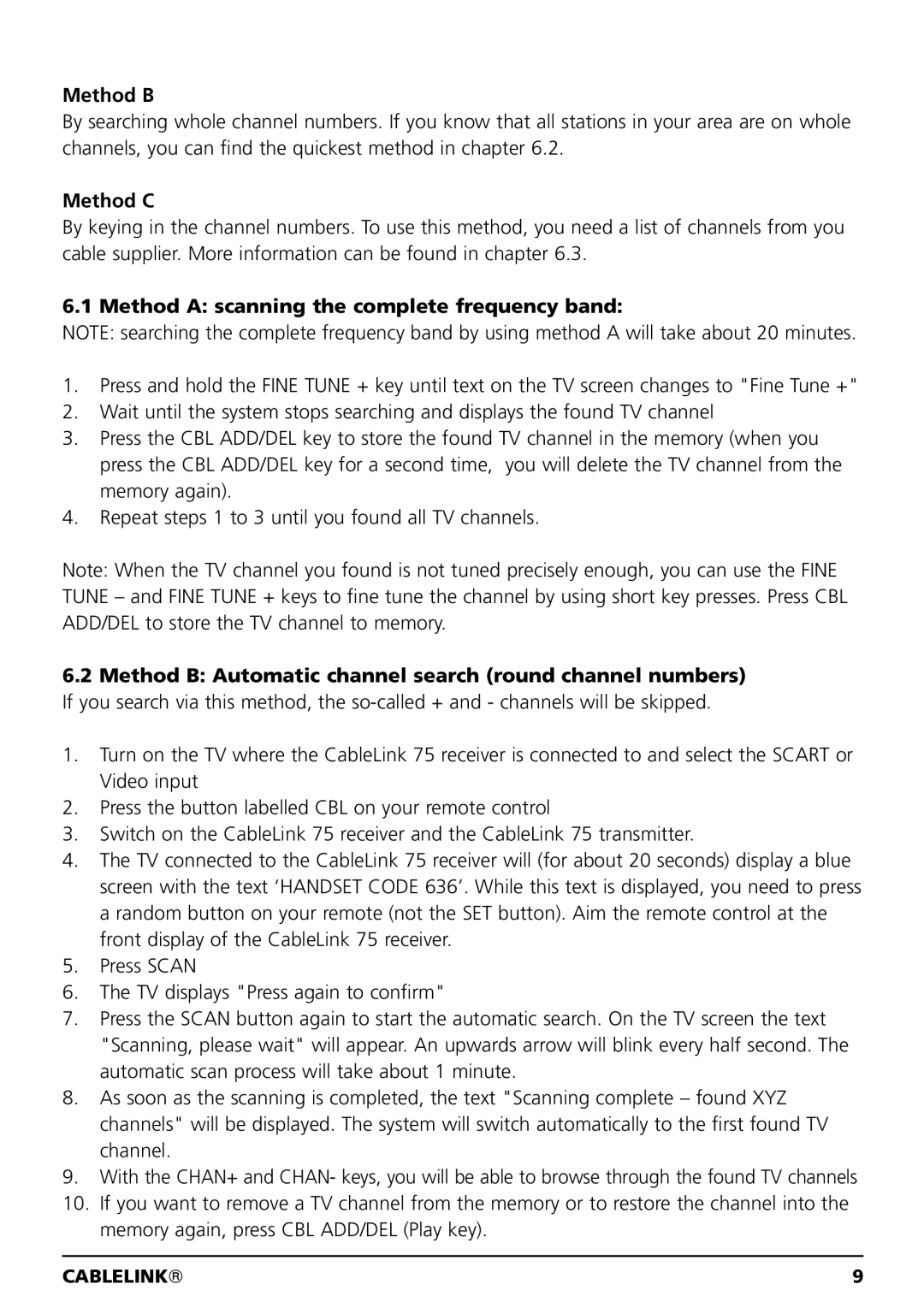Method B
By searching whole channel numbers. If you know that all stations in your area are on whole channels, you can find the quickest method in chapter 6.2.
Method C
By keying in the channel numbers. To use this method, you need a list of channels from you cable supplier. More information can be found in chapter 6.3.
6.1 Method A: scanning the complete frequency band:
NOTE: searching the complete frequency band by using method A will take about 20 minutes.
1.Press and hold the FINE TUNE + key until text on the TV screen changes to "Fine Tune +"
2.Wait until the system stops searching and displays the found TV channel
3.Press the CBL ADD/DEL key to store the found TV channel in the memory (when you press the CBL ADD/DEL key for a second time, you will delete the TV channel from the memory again).
4.Repeat steps 1 to 3 until you found all TV channels.
Note: When the TV channel you found is not tuned precisely enough, you can use the FINE TUNE – and FINE TUNE + keys to fine tune the channel by using short key presses. Press CBL ADD/DEL to store the TV channel to memory.
6.2Method B: Automatic channel search (round channel numbers) If you search via this method, the
1.Turn on the TV where the CableLink 75 receiver is connected to and select the SCART or Video input
2.Press the button labelled CBL on your remote control
3.Switch on the CableLink 75 receiver and the CableLink 75 transmitter.
4.The TV connected to the CableLink 75 receiver will (for about 20 seconds) display a blue screen with the text ‘HANDSET CODE 636’. While this text is displayed, you need to press a random button on your remote (not the SET button). Aim the remote control at the front display of the CableLink 75 receiver.
5.Press SCAN
6.The TV displays "Press again to confirm"
7.Press the SCAN button again to start the automatic search. On the TV screen the text "Scanning, please wait" will appear. An upwards arrow will blink every half second. The automatic scan process will take about 1 minute.
8.As soon as the scanning is completed, the text "Scanning complete – found XYZ channels" will be displayed. The system will switch automatically to the first found TV channel.
9.With the CHAN+ and CHAN- keys, you will be able to browse through the found TV channels
10.If you want to remove a TV channel from the memory or to restore the channel into the memory again, press CBL ADD/DEL (Play key).
CABLELINK | 9 |