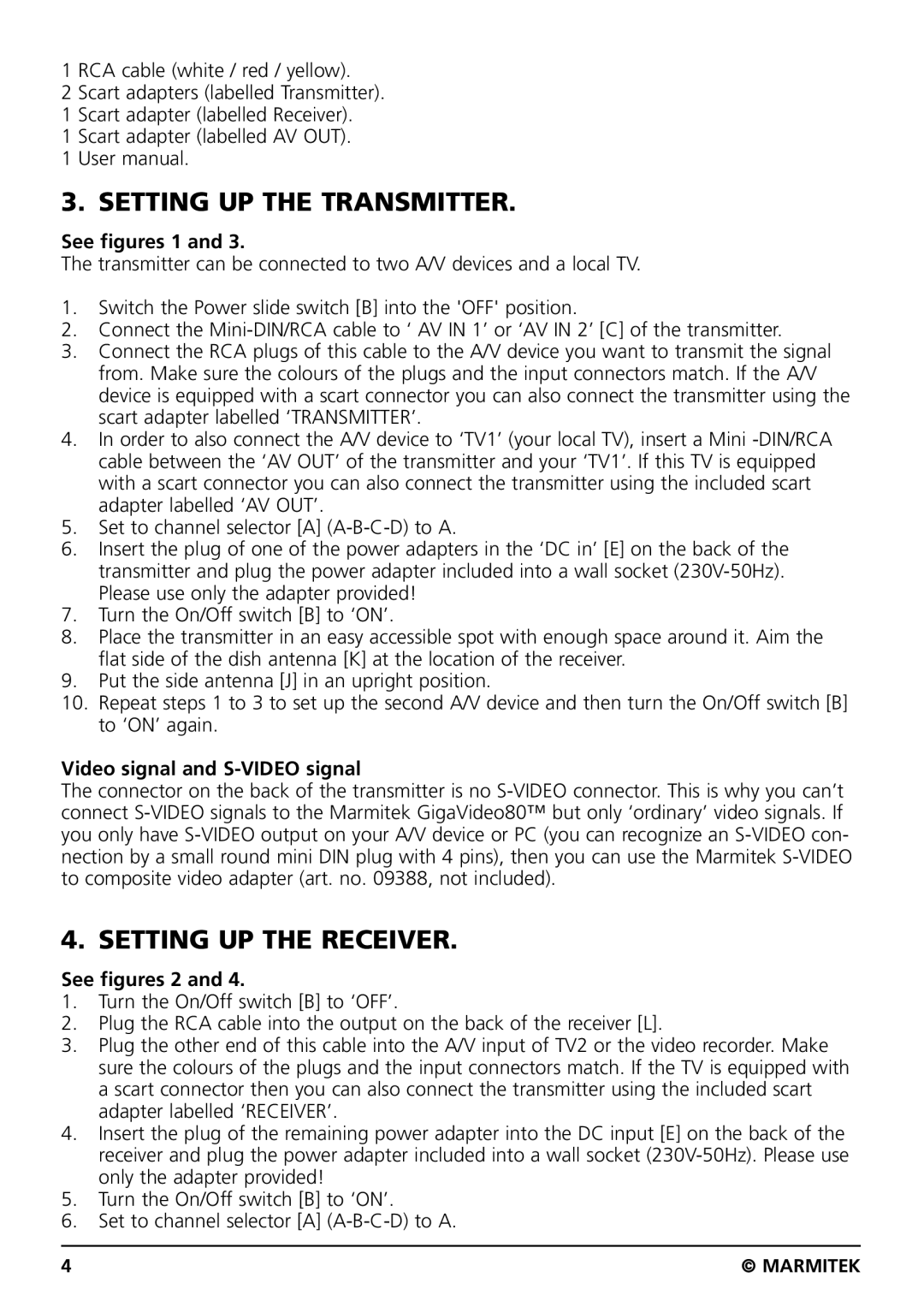1 RCA cable (white / red / yellow).
2 Scart adapters (labelled Transmitter).
1 Scart adapter (labelled Receiver).
1 Scart adapter (labelled AV OUT).
1 User manual.
3. SETTING UP THE TRANSMITTER.
See figures 1 and 3.
The transmitter can be connected to two A/V devices and a local TV.
1.Switch the Power slide switch [B] into the 'OFF' position.
2.Connect the
3.Connect the RCA plugs of this cable to the A/V device you want to transmit the signal from. Make sure the colours of the plugs and the input connectors match. If the A/V device is equipped with a scart connector you can also connect the transmitter using the scart adapter labelled ‘TRANSMITTER’.
4.In order to also connect the A/V device to ‘TV1’ (your local TV), insert a Mini
5.Set to channel selector [A]
6.Insert the plug of one of the power adapters in the ‘DC in’ [E] on the back of the transmitter and plug the power adapter included into a wall socket
7.Turn the On/Off switch [B] to ‘ON’.
8.Place the transmitter in an easy accessible spot with enough space around it. Aim the flat side of the dish antenna [K] at the location of the receiver.
9.Put the side antenna [J] in an upright position.
10.Repeat steps 1 to 3 to set up the second A/V device and then turn the On/Off switch [B] to ‘ON’ again.
Video signal and S-VIDEO signal
The connector on the back of the transmitter is no
4. SETTING UP THE RECEIVER.
See figures 2 and 4.
1.Turn the On/Off switch [B] to ‘OFF’.
2.Plug the RCA cable into the output on the back of the receiver [L].
3.Plug the other end of this cable into the A/V input of TV2 or the video recorder. Make sure the colours of the plugs and the input connectors match. If the TV is equipped with a scart connector then you can also connect the transmitter using the included scart adapter labelled ‘RECEIVER’.
4.Insert the plug of the remaining power adapter into the DC input [E] on the back of the receiver and plug the power adapter included into a wall socket
5.Turn the On/Off switch [B] to ‘ON’.
6.Set to channel selector [A]
4 | © MARMITEK |