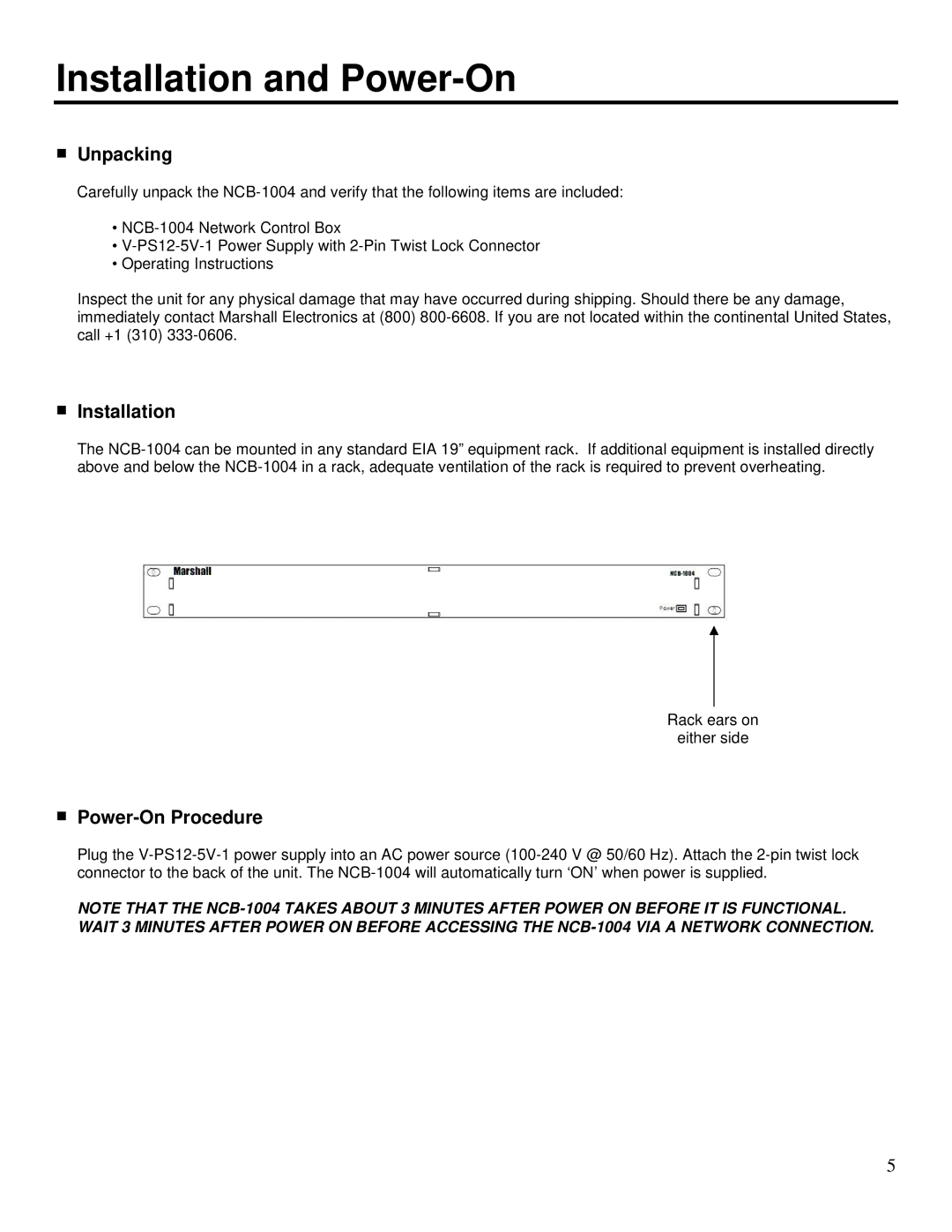NCB-1004 specifications
The Marshall Electronics NCB-1004 is a versatile and high-performance camera that stands out in the realm of compact camcorders. Designed primarily for broadcast and video production applications, the NCB-1004 integrates cutting-edge features and technologies that cater to the demanding requirements of modern filmmakers and content creators.At the heart of the NCB-1004 is a high-resolution image sensor that provides stunning image quality with vibrant color reproduction and exceptional detail. The camera supports full HD 1080p resolution, ensuring that every frame captured is crisp and clear, ideal for professional broadcasts and streaming applications. Its sensor technology also excels in low-light environments, making it suitable for various shooting conditions without compromising image quality.
One of the notable features of the NCB-1004 is its compact and lightweight design, which facilitates easy handling and portability. This makes it a preferred choice for on-the-go videographers who need a reliable solution that can be transported without hassle. Additionally, the camera is equipped with a robust housing that is both durable and weather-resistant, allowing it to perform in challenging outdoor environments.
The NCB-1004 integrates advanced connectivity options, including HDMI and SDI outputs, enabling seamless integration with existing broadcasting equipment and workflows. This connectivity is crucial for live streaming and multi-camera setups, providing flexibility and efficiency in production environments. Furthermore, the camera is also compatible with various lens options, broadening its adaptability for different shooting styles and purposes.
Another significant feature of the NCB-1004 is its customizable settings, allowing users to adjust various parameters such as exposure, focus, and white balance. This level of control ensures that filmmakers can capture their vision precisely, further amplified by its built-in monitoring tools, which provide real-time feedback on image quality and settings adjustments.
In summary, the Marshall Electronics NCB-1004 is a powerful and feature-rich camera that combines high-definition performance, advanced connectivity, and user-friendly controls, making it an excellent choice for professional video production. Its portability and durability add to its appeal, making it a reliable solution for both studio and field work. As technology continues to evolve, the NCB-1004 remains well-equipped to meet the demands of today's content creators.