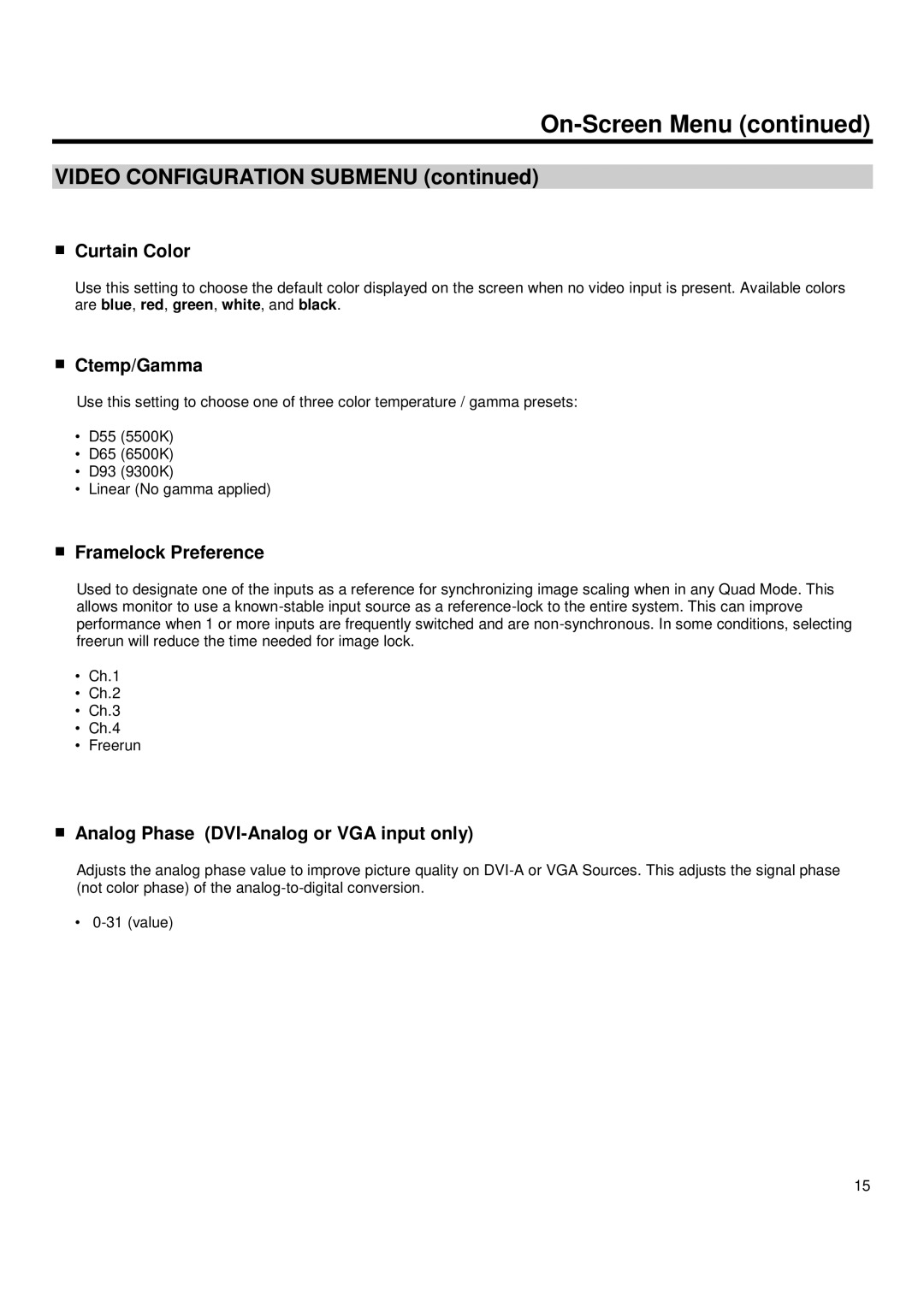On-Screen Menu (continued)
VIDEO CONFIGURATION SUBMENU (continued)
■Curtain Color
Use this setting to choose the default color displayed on the screen when no video input is present. Available colors are blue, red, green, white, and black.
■Ctemp/Gamma
Use this setting to choose one of three color temperature / gamma presets:
•D55 (5500K)
•D65 (6500K)
•D93 (9300K)
•Linear (No gamma applied)
■Framelock Preference
Used to designate one of the inputs as a reference for synchronizing image scaling when in any Quad Mode. This allows monitor to use a
•Ch.1
•Ch.2
•Ch.3
•Ch.4
•Freerun
■Analog Phase (DVI-Analog or VGA input only)
Adjusts the analog phase value to improve picture quality on
•
15