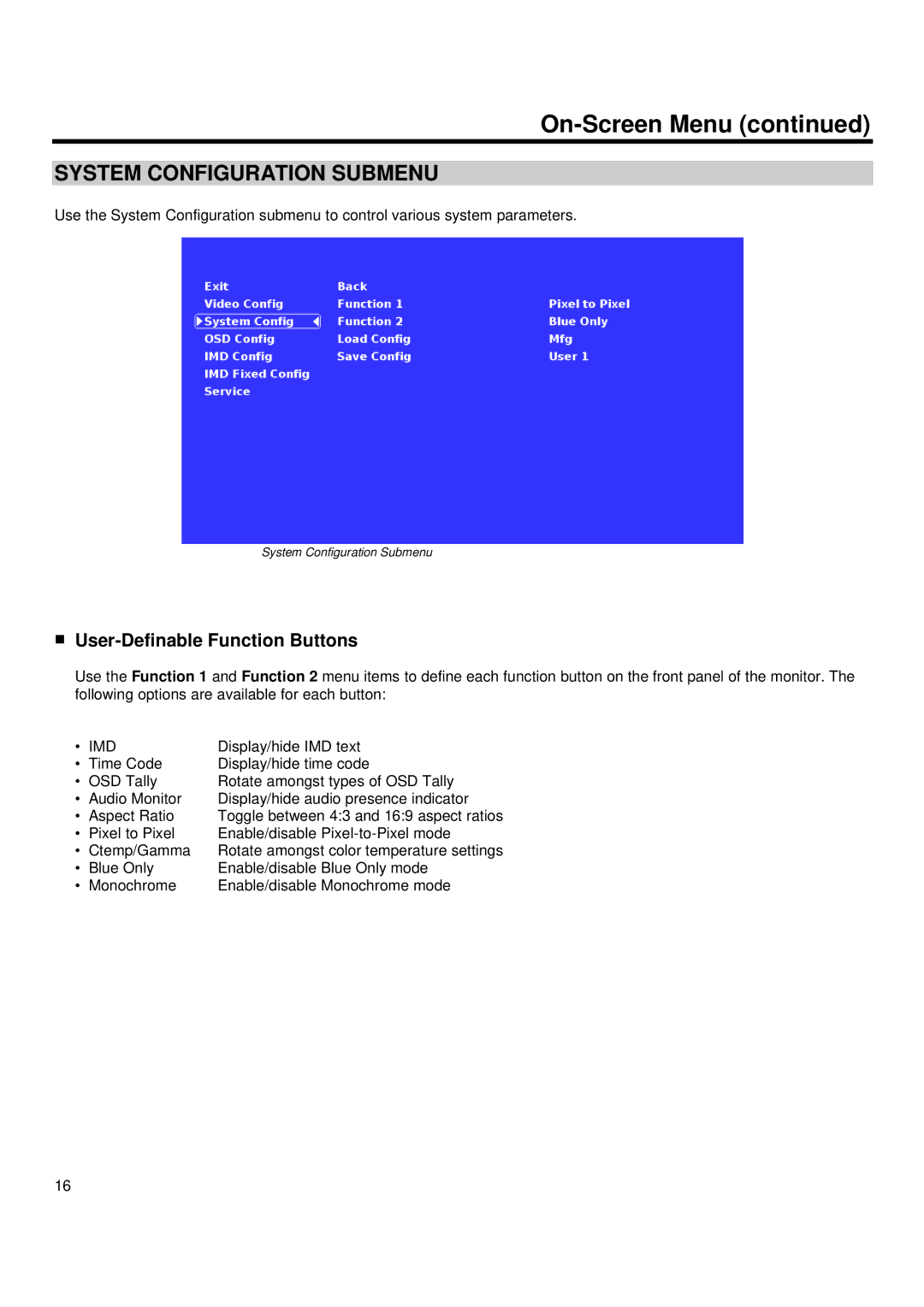On-Screen Menu (continued)
SYSTEM CONFIGURATION SUBMENU
Use the System Configuration submenu to control various system parameters.
System Configuration Submenu
■User-Definable Function Buttons
Use the Function 1 and Function 2 menu items to define each function button on the front panel of the monitor. The following options are available for each button:
• | IMD | Display/hide IMD text |
• | Time Code | Display/hide time code |
• OSD Tally | Rotate amongst types of OSD Tally | |
• | Audio Monitor | Display/hide audio presence indicator |
• | Aspect Ratio | Toggle between 4:3 and 16:9 aspect ratios |
• | Pixel to Pixel | Enable/disable |
• Ctemp/Gamma | Rotate amongst color temperature settings | |
• | Blue Only | Enable/disable Blue Only mode |
• Monochrome | Enable/disable Monochrome mode | |
16