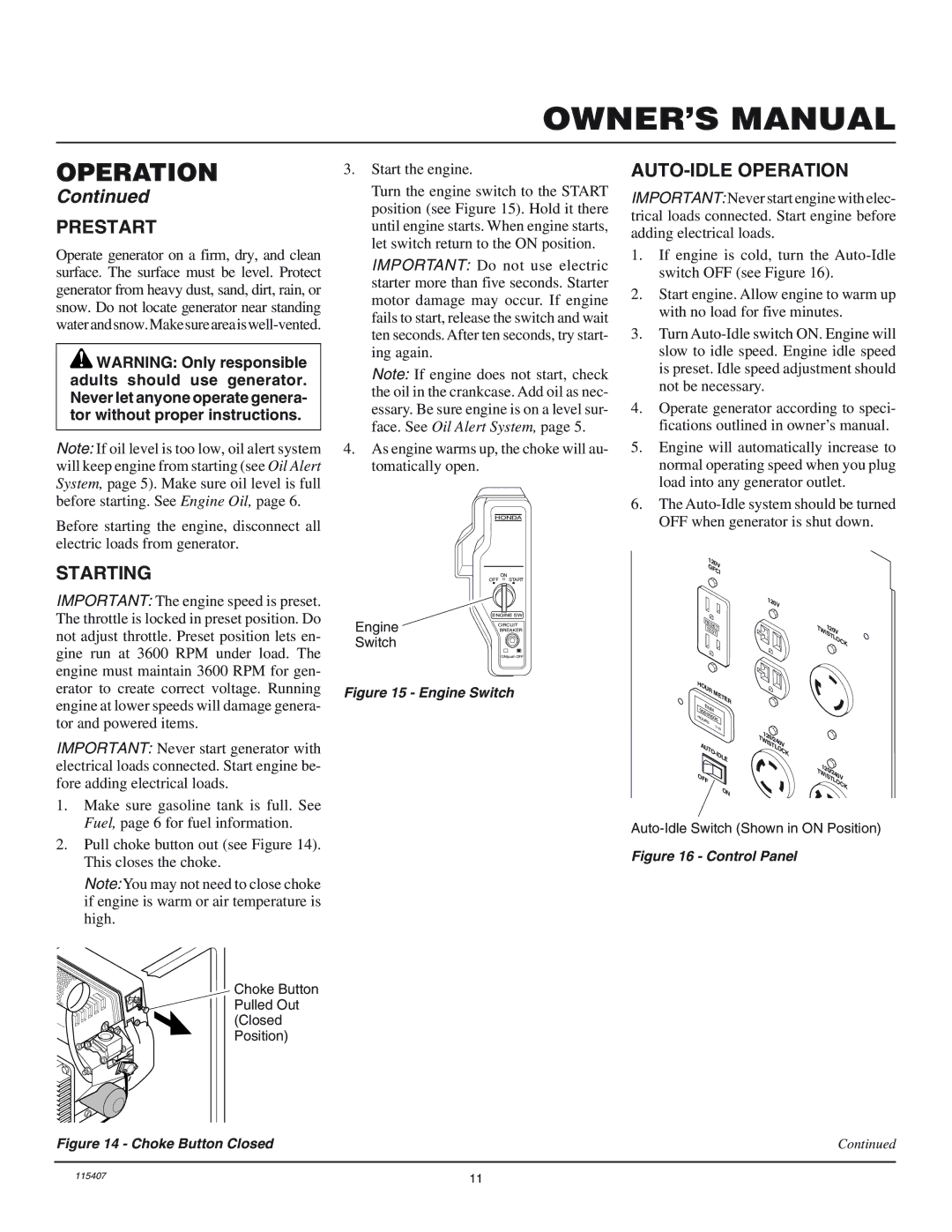MGH8500IE specifications
The Master Lock MGH8500IE is a cutting-edge portable bluetooth-enabled padlock designed to enhance security while delivering user-friendly features. This innovative device blends traditional locking mechanisms with modern technology, providing an effortless and secure solution for protecting personal belongings.One of the standout features of the MGH8500IE is its Bluetooth connectivity. This allows users to easily lock and unlock the device through the Master Lock app, which is available for both iOS and Android devices. This eliminates the need for keys or combinations, making access incredibly convenient. Users can simply use their smartphones to manage access, granting keyless entry to family members, friends, or employees without needing to physically hand over a key.
The Master Lock MGH8500IE also boasts a robust construction, designed with a durable vinyl coating that helps protect against scratches and weather elements. Its hardened steel shackle provides additional resistance to cutting and sawing, ensuring that it remains a secure option for outdoor use. This makes it particularly suitable for securing gates, sheds, lockers, and other valuable belongings.
Users will appreciate the advanced battery management features of the MGH8500IE. The padlock is equipped with a long-lasting battery, and an LED indicator signals the battery status to prevent unexpected failures. Additionally, it includes a backup entry feature that allows access through a physical key, ensuring that users can always gain entry even if their phone battery runs out.
Another noteworthy aspect of the MGH8500IE is the ability to monitor access history. The Master Lock app provides an overview of the lock's usage, allowing users to track who accessed the lock and when. This feature adds an extra layer of security and accountability, making it ideal for shared spaces.
In terms of user interface, the app is intuitive and easy to navigate. With the option to manage multiple locks from a single app, users can control all their Master Lock devices conveniently from their smartphones. This integration of technology and design makes the MGH8500IE a practical choice for anyone looking to enhance their security measures.
In summary, the Master Lock MGH8500IE is a modern solution that combines smart technology with reliable security features. Its easy setup, durable construction, and advanced functionalities make it a top choice for anyone seeking to secure their possessions effectively.