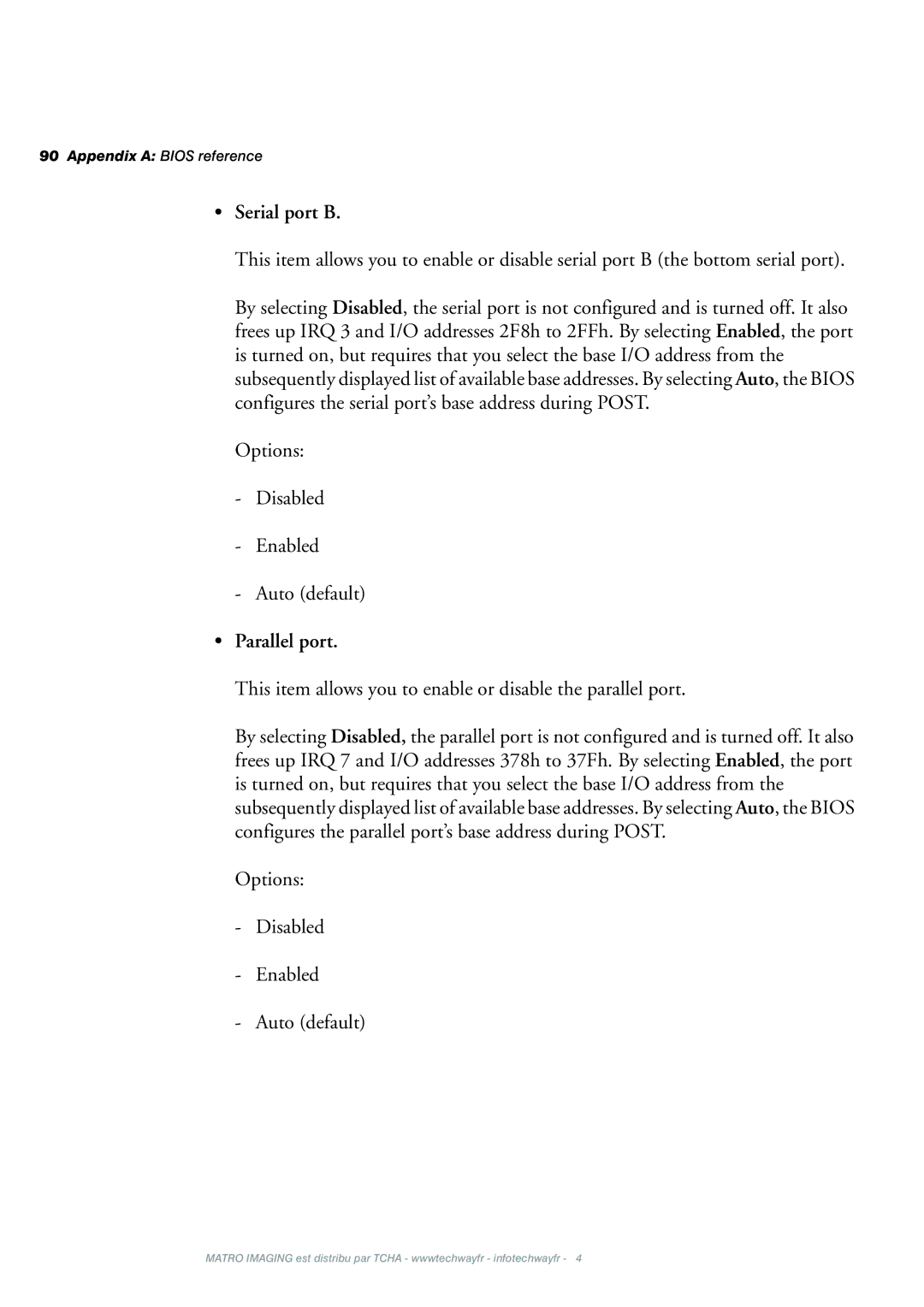4SIGHT-M specifications
Matrox Electronic Systems has long been synonymous with cutting-edge video solutions, and their 4SIGHT-M platform exemplifies this commitment to innovation. Designed for a multitude of applications, including video wall processing, content streaming, and digital signage, the 4SIGHT-M represents a versatile solution for real-time video management and display.One of the main features of the Matrox 4SIGHT-M is its powerful multi-channel video processing capability. This allows users to manage multiple streams of video input, making it an ideal choice for environments that require simultaneous display of various content types. The platform supports both SD and HD inputs and outputs, ensuring high-quality video performance regardless of the source material.
The 4SIGHT-M utilizes advanced H.264 hardware encoding, which optimizes video compression without sacrificing quality. This technology allows for efficient use of bandwidth, facilitating seamless streaming of high-definition content. Additionally, its multi-format video processing capabilities ensure compatibility with a wide range of video signals, from traditional analog to modern digital formats.
Another noteworthy characteristic of the 4SIGHT-M is its flexible output options. The system supports various display configurations, ranging from single monitors to expansive video walls. With the ability to handle multiple video layers and transitions in real-time, users can easily create dynamic presentations and interactive experiences that engage viewers.
Integrated with powerful software tools, the 4SIGHT-M allows users to customize their video output further. The intuitive interface enables effortless control of sources, layouts, and content scheduling, making it accessible for users at all proficiency levels. Furthermore, the platform supports an array of third-party applications, enhancing its functionality and enabling integration with existing systems.
Robust network capabilities are another hallmark of the 4SIGHT-M platform. With support for both IP and HDMI connections, users can deliver content across expansive networks with ease. This opens up possibilities for remote management and content updates, making it a suitable choice for businesses operating in multiple locations.
In conclusion, Matrox Electronic Systems’ 4SIGHT-M is a sophisticated video processing platform that brings together advanced technologies and versatile features. Its powerful multi-channel processing, support for diverse video formats, flexible output options, and robust network capabilities make it an ideal solution for a variety of applications, ensuring that it remains at the forefront of video management and display technology.