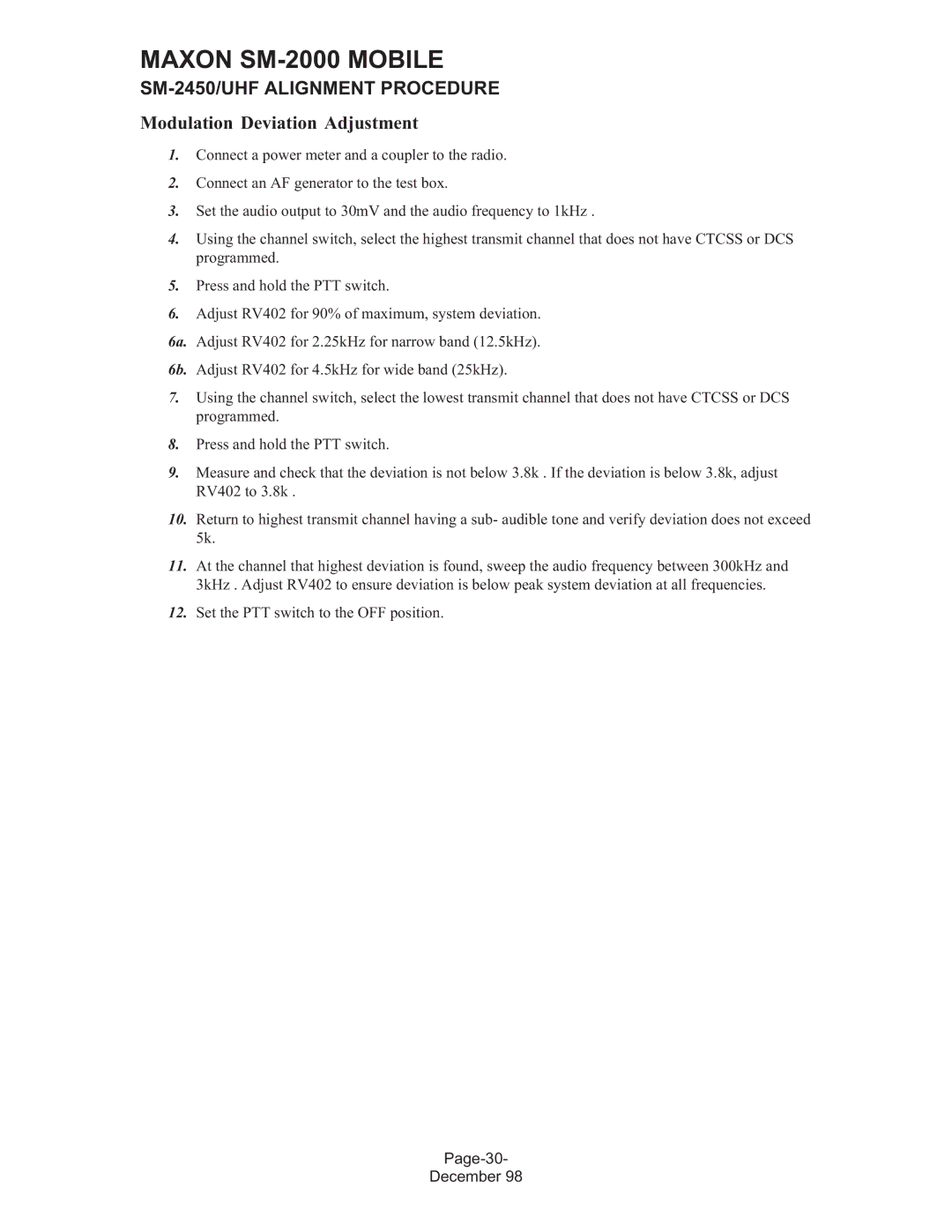MAXON SM-2000 MOBILE
Modulation Deviation Adjustment
1.Connect a power meter and a coupler to the radio.
2.Connect an AF generator to the test box.
3.Set the audio output to 30mV and the audio frequency to 1kHz .
4.Using the channel switch, select the highest transmit channel that does not have CTCSS or DCS programmed.
5.Press and hold the PTT switch.
6.Adjust RV402 for 90% of maximum, system deviation.
6a. Adjust RV402 for 2.25kHz for narrow band (12.5kHz).
6b. Adjust RV402 for 4.5kHz for wide band (25kHz).
7.Using the channel switch, select the lowest transmit channel that does not have CTCSS or DCS programmed.
8.Press and hold the PTT switch.
9.Measure and check that the deviation is not below 3.8k . If the deviation is below 3.8k, adjust RV402 to 3.8k .
10.Return to highest transmit channel having a sub- audible tone and verify deviation does not exceed 5k.
11.At the channel that highest deviation is found, sweep the audio frequency between 300kHz and 3kHz . Adjust RV402 to ensure deviation is below peak system deviation at all frequencies.
12.Set the PTT switch to the OFF position.