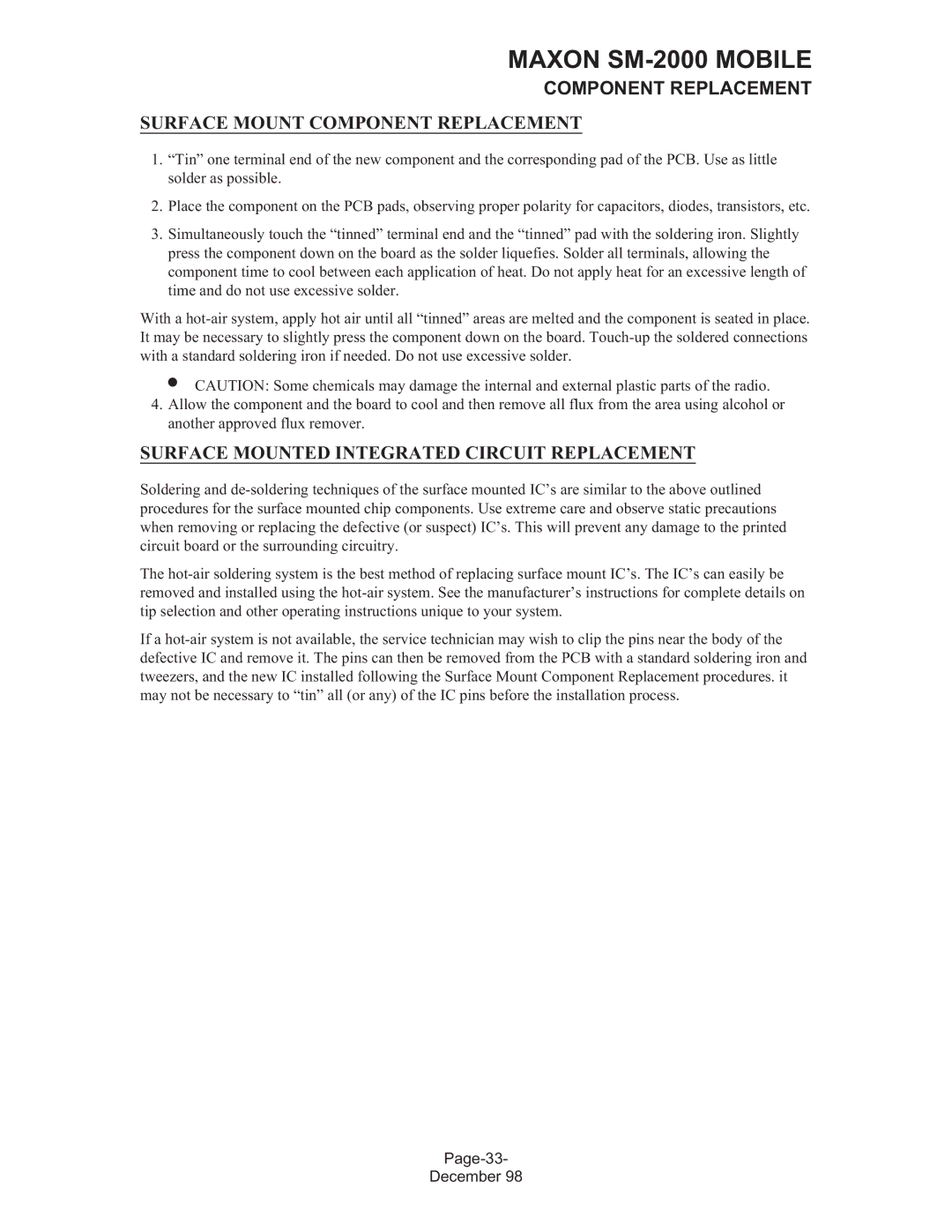MAXON SM-2000 MOBILE
COMPONENT REPLACEMENT
SURFACE MOUNT COMPONENT REPLACEMENT
1.“Tin” one terminal end of the new component and the corresponding pad of the PCB. Use as little solder as possible.
2.Place the component on the PCB pads, observing proper polarity for capacitors, diodes, transistors, etc.
3.Simultaneously touch the “tinned” terminal end and the “tinned” pad with the soldering iron. Slightly press the component down on the board as the solder liquefies. Solder all terminals, allowing the component time to cool between each application of heat. Do not apply heat for an excessive length of time and do not use excessive solder.
With a hot-air system, apply hot air until all “tinned” areas are melted and the component is seated in place. It may be necessary to slightly press the component down on the board. Touch-up the soldered connections with a standard soldering iron if needed. Do not use excessive solder.
∙CAUTION: Some chemicals may damage the internal and external plastic parts of the radio.
4.Allow the component and the board to cool and then remove all flux from the area using alcohol or another approved flux remover.
SURFACE MOUNTED INTEGRATED CIRCUIT REPLACEMENT
Soldering and de-soldering techniques of the surface mounted IC’s are similar to the above outlined procedures for the surface mounted chip components. Use extreme care and observe static precautions when removing or replacing the defective (or suspect) IC’s. This will prevent any damage to the printed circuit board or the surrounding circuitry.
The hot-air soldering system is the best method of replacing surface mount IC’s. The IC’s can easily be removed and installed using the hot-air system. See the manufacturer’s instructions for complete details on tip selection and other operating instructions unique to your system.
If a hot-air system is not available, the service technician may wish to clip the pins near the body of the defective IC and remove it. The pins can then be removed from the PCB with a standard soldering iron and tweezers, and the new IC installed following the Surface Mount Component Replacement procedures. it may not be necessary to “tin” all (or any) of the IC pins before the installation process.