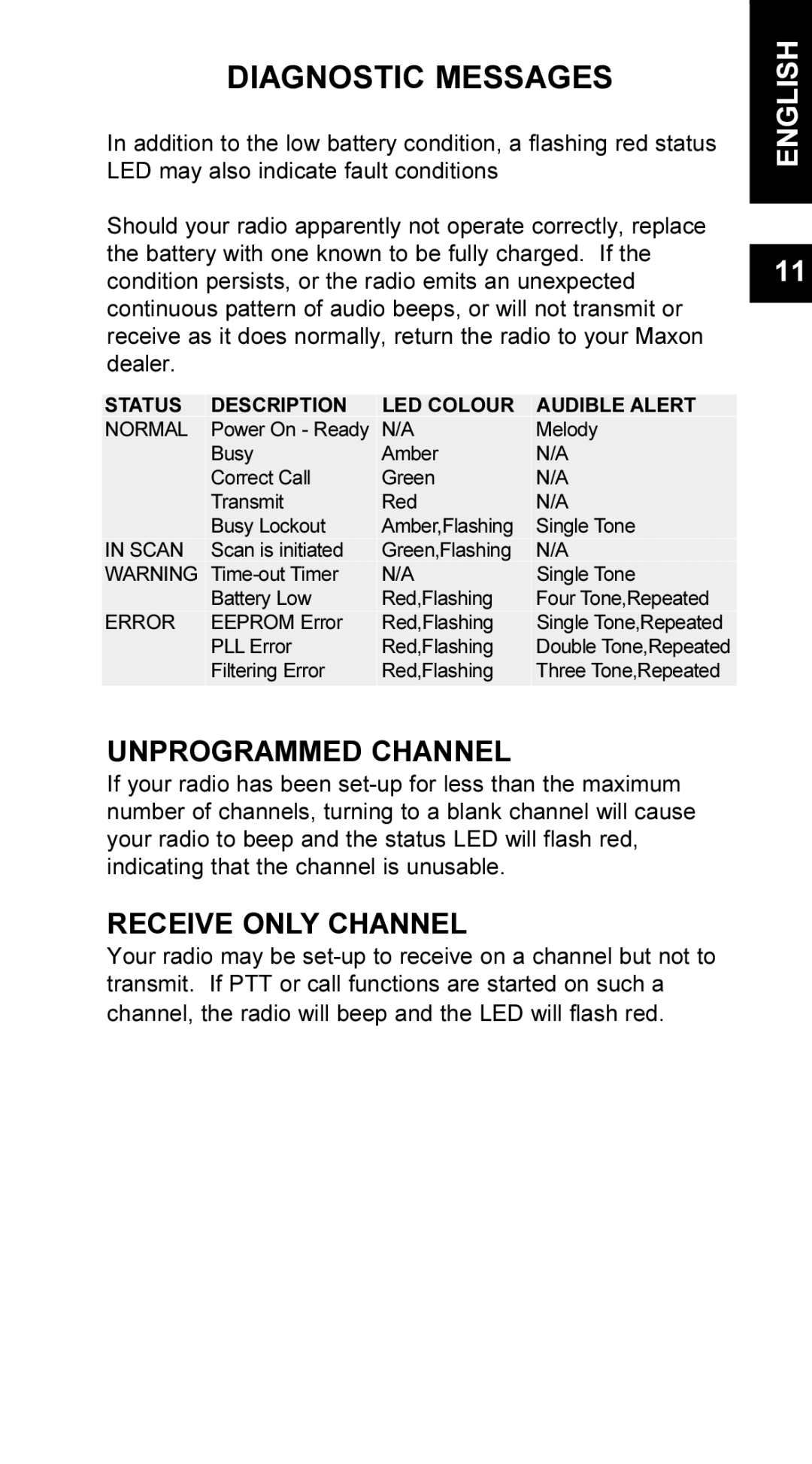DIAGNOSTIC MESSAGES
In addition to the low battery condition, a flashing red status LED may also indicate fault conditions
Should your radio apparently not operate correctly, replace the battery with one known to be fully charged. If the condition persists, or the radio emits an unexpected continuous pattern of audio beeps, or will not transmit or receive as it does normally, return the radio to your Maxon dealer.
STATUS | DESCRIPTION | LED COLOUR | AUDIBLE ALERT |
NORMAL | Power On - Ready | N/A | Melody |
| Busy | Amber | N/A |
| Correct Call | Green | N/A |
| Transmit | Red | N/A |
| Busy Lockout | Amber,Flashing | Single Tone |
IN SCAN | Scan is initiated | Green,Flashing | N/A |
WARNING | N/A | Single Tone | |
| Battery Low | Red,Flashing | Four Tone,Repeated |
ERROR | EEPROM Error | Red,Flashing | Single Tone,Repeated |
| PLL Error | Red,Flashing | Double Tone,Repeated |
| Filtering Error | Red,Flashing | Three Tone,Repeated |
UNPROGRAMMED CHANNEL
If your radio has been
RECEIVE ONLY CHANNEL
Your radio may be
ENGLISH
11