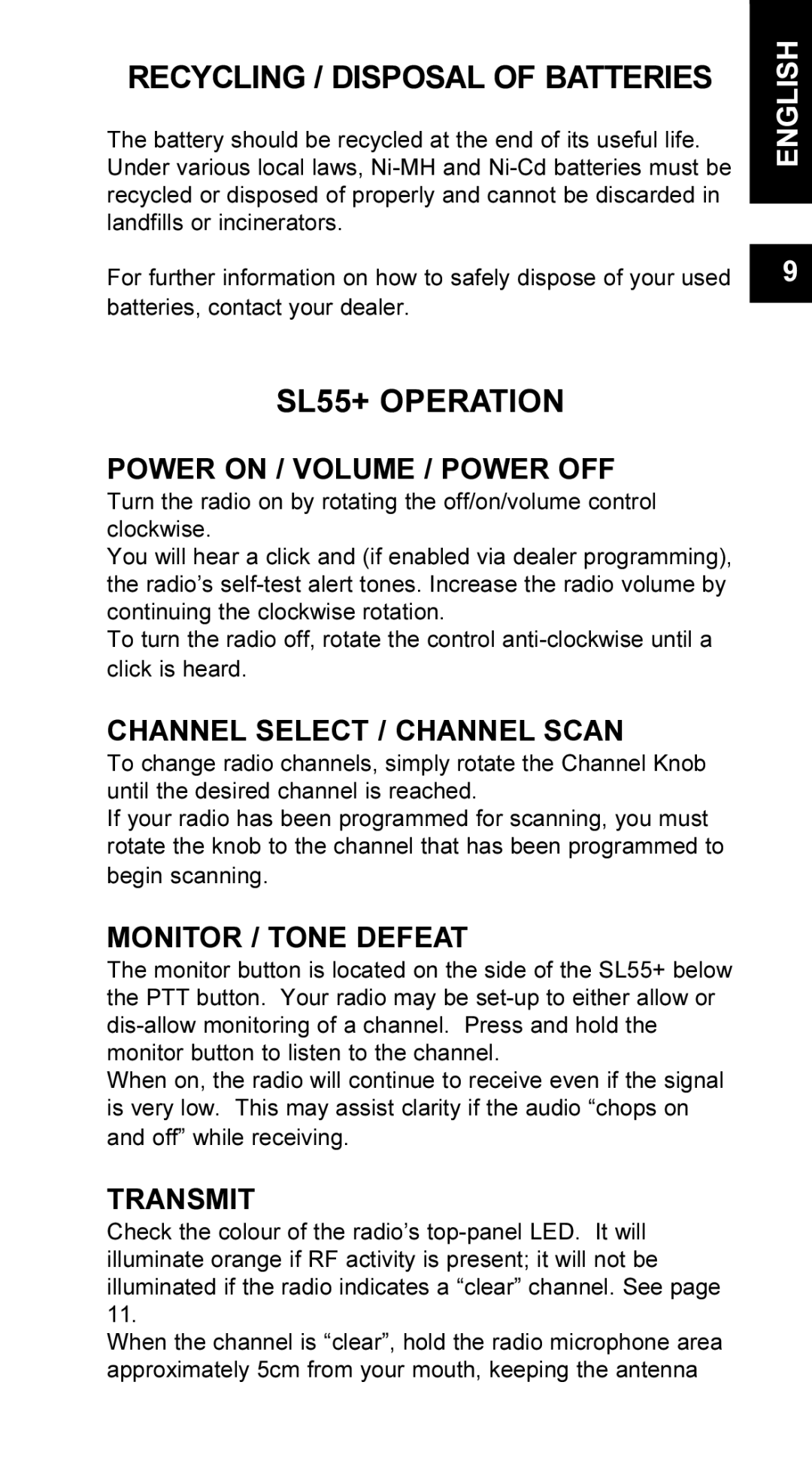RECYCLING / DISPOSAL OF BATTERIES
The battery should be recycled at the end of its useful life. Under various local laws,
For further information on how to safely dispose of your used batteries, contact your dealer.
SL55+ OPERATION
POWER ON / VOLUME / POWER OFF
Turn the radio on by rotating the off/on/volume control clockwise.
You will hear a click and (if enabled via dealer programming), the radio’s
To turn the radio off, rotate the control
CHANNEL SELECT / CHANNEL SCAN
To change radio channels, simply rotate the Channel Knob until the desired channel is reached.
If your radio has been programmed for scanning, you must rotate the knob to the channel that has been programmed to begin scanning.
MONITOR / TONE DEFEAT
The monitor button is located on the side of the SL55+ below the PTT button. Your radio may be
When on, the radio will continue to receive even if the signal is very low. This may assist clarity if the audio “chops on and off” while receiving.
TRANSMIT
Check the colour of the radio’s
When the channel is “clear”, hold the radio microphone area approximately 5cm from your mouth, keeping the antenna
ENGLISH
9