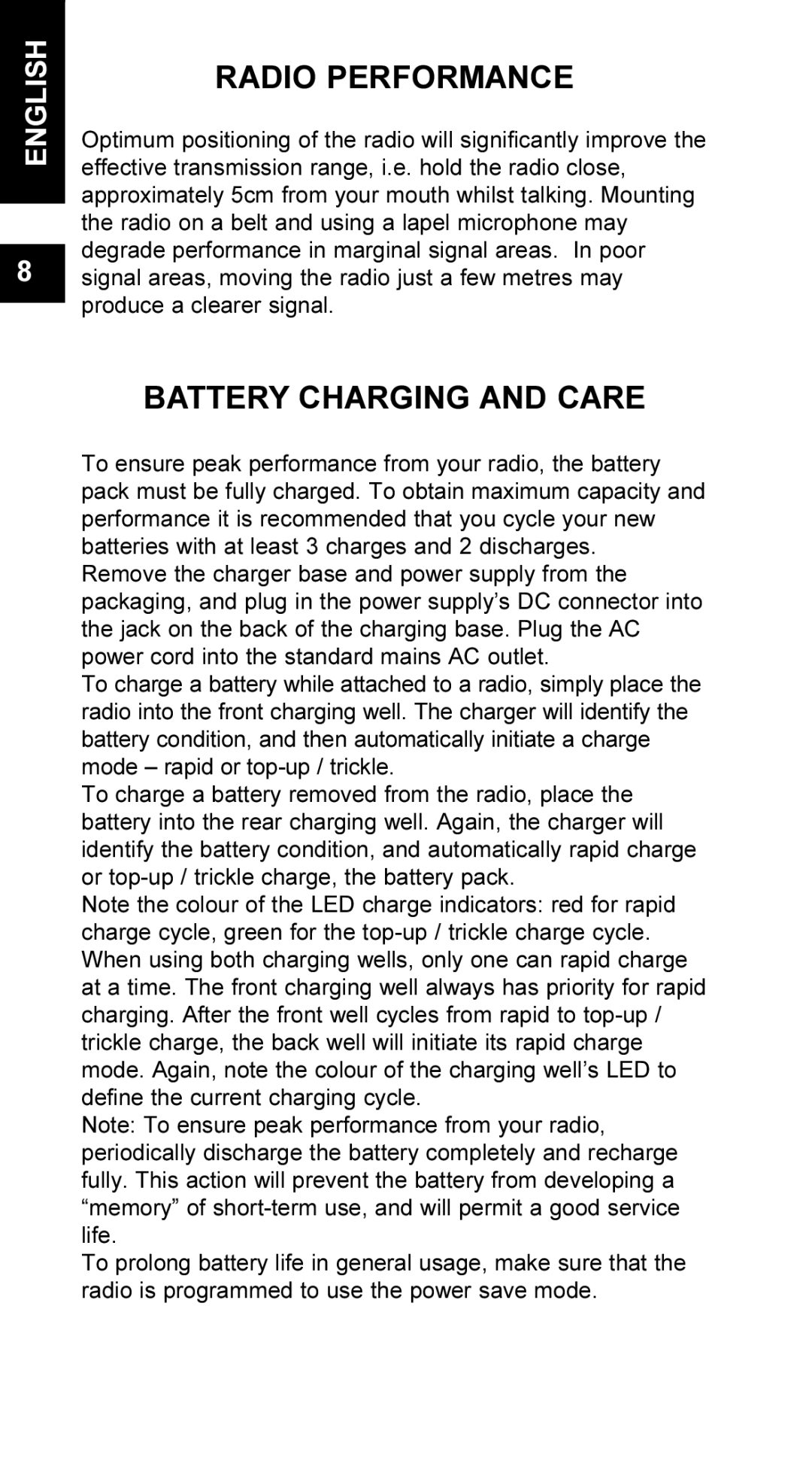ENGLISH
8
RADIO PERFORMANCE
Optimum positioning of the radio will significantly improve the effective transmission range, i.e. hold the radio close, approximately 5cm from your mouth whilst talking. Mounting the radio on a belt and using a lapel microphone may degrade performance in marginal signal areas. In poor signal areas, moving the radio just a few metres may produce a clearer signal.
BATTERY CHARGING AND CARE
To ensure peak performance from your radio, the battery pack must be fully charged. To obtain maximum capacity and performance it is recommended that you cycle your new batteries with at least 3 charges and 2 discharges.
Remove the charger base and power supply from the packaging, and plug in the power supply’s DC connector into the jack on the back of the charging base. Plug the AC power cord into the standard mains AC outlet.
To charge a battery while attached to a radio, simply place the radio into the front charging well. The charger will identify the battery condition, and then automatically initiate a charge mode – rapid or
To charge a battery removed from the radio, place the battery into the rear charging well. Again, the charger will identify the battery condition, and automatically rapid charge or
Note the colour of the LED charge indicators: red for rapid charge cycle, green for the
Note: To ensure peak performance from your radio, periodically discharge the battery completely and recharge fully. This action will prevent the battery from developing a “memory” of
To prolong battery life in general usage, make sure that the radio is programmed to use the power save mode.