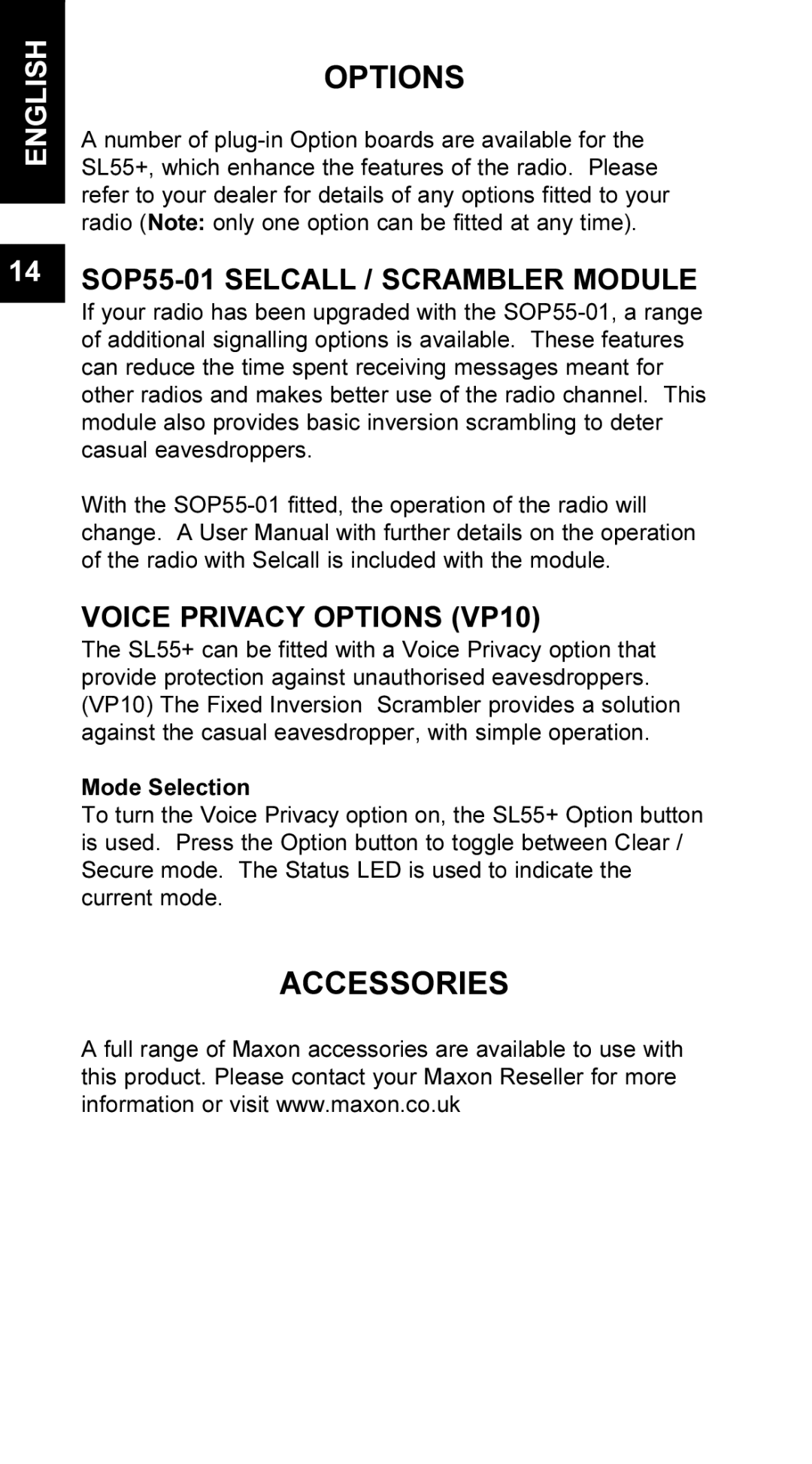ENGLISH
OPTIONS
A number of
14SOP55-01 SELCALL / SCRAMBLER MODULE
If your radio has been upgraded with the
With the
VOICE PRIVACY OPTIONS (VP10)
The SL55+ can be fitted with a Voice Privacy option that provide protection against unauthorised eavesdroppers. (VP10) The Fixed Inversion Scrambler provides a solution against the casual eavesdropper, with simple operation.
Mode Selection
To turn the Voice Privacy option on, the SL55+ Option button is used. Press the Option button to toggle between Clear / Secure mode. The Status LED is used to indicate the current mode.
ACCESSORIES
A full range of Maxon accessories are available to use with this product. Please contact your Maxon Reseller for more information or visit www.maxon.co.uk