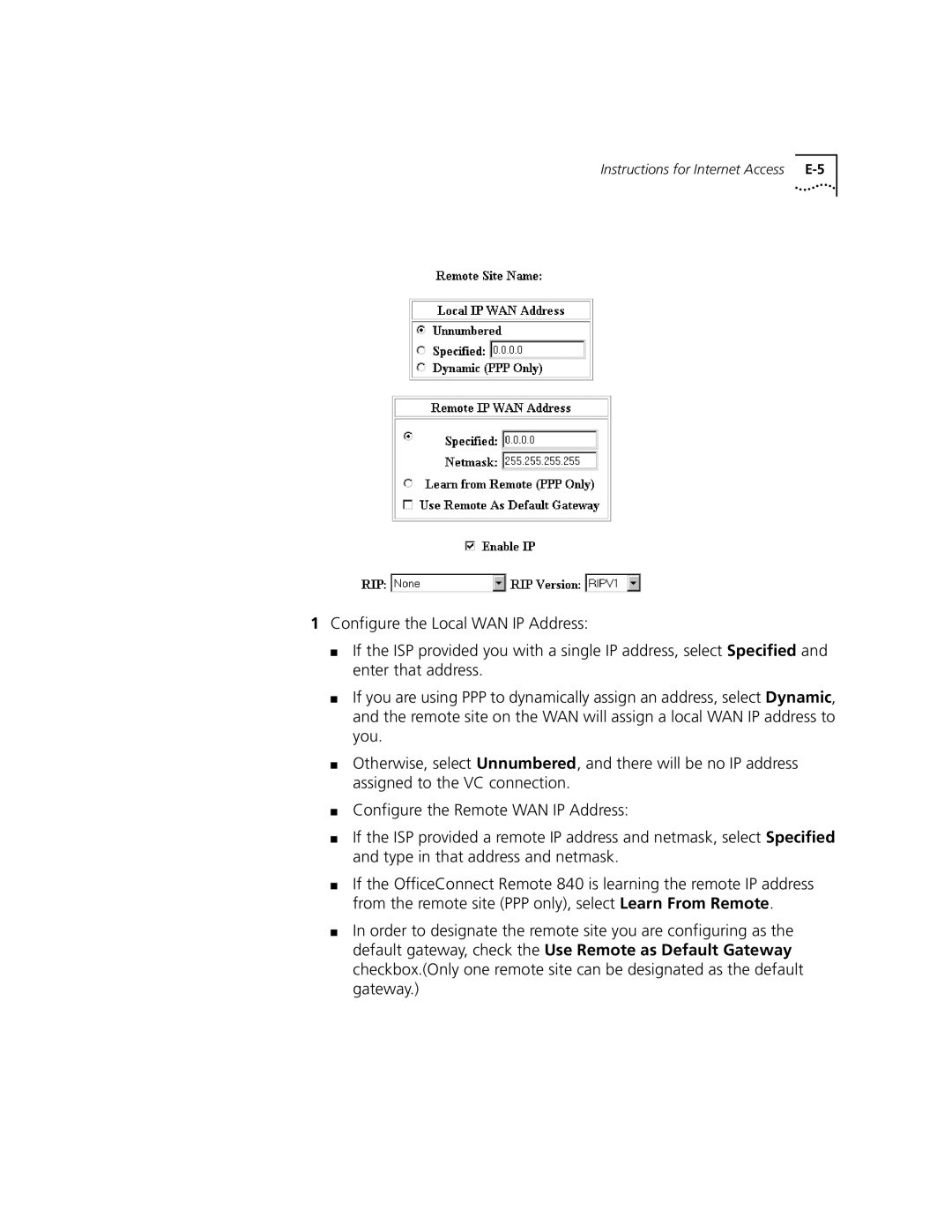Instructions for Internet Access |
1Configure the Local WAN IP Address:
■If the ISP provided you with a single IP address, select Specified and enter that address.
■If you are using PPP to dynamically assign an address, select Dynamic, and the remote site on the WAN will assign a local WAN IP address to you.
■Otherwise, select Unnumbered, and there will be no IP address assigned to the VC connection.
■Configure the Remote WAN IP Address:
■If the ISP provided a remote IP address and netmask, select Specified and type in that address and netmask.
■If the OfficeConnect Remote 840 is learning the remote IP address from the remote site (PPP only), select Learn From Remote.
■In order to designate the remote site you are configuring as the default gateway, check the Use Remote as Default Gateway checkbox.(Only one remote site can be designated as the default gateway.)