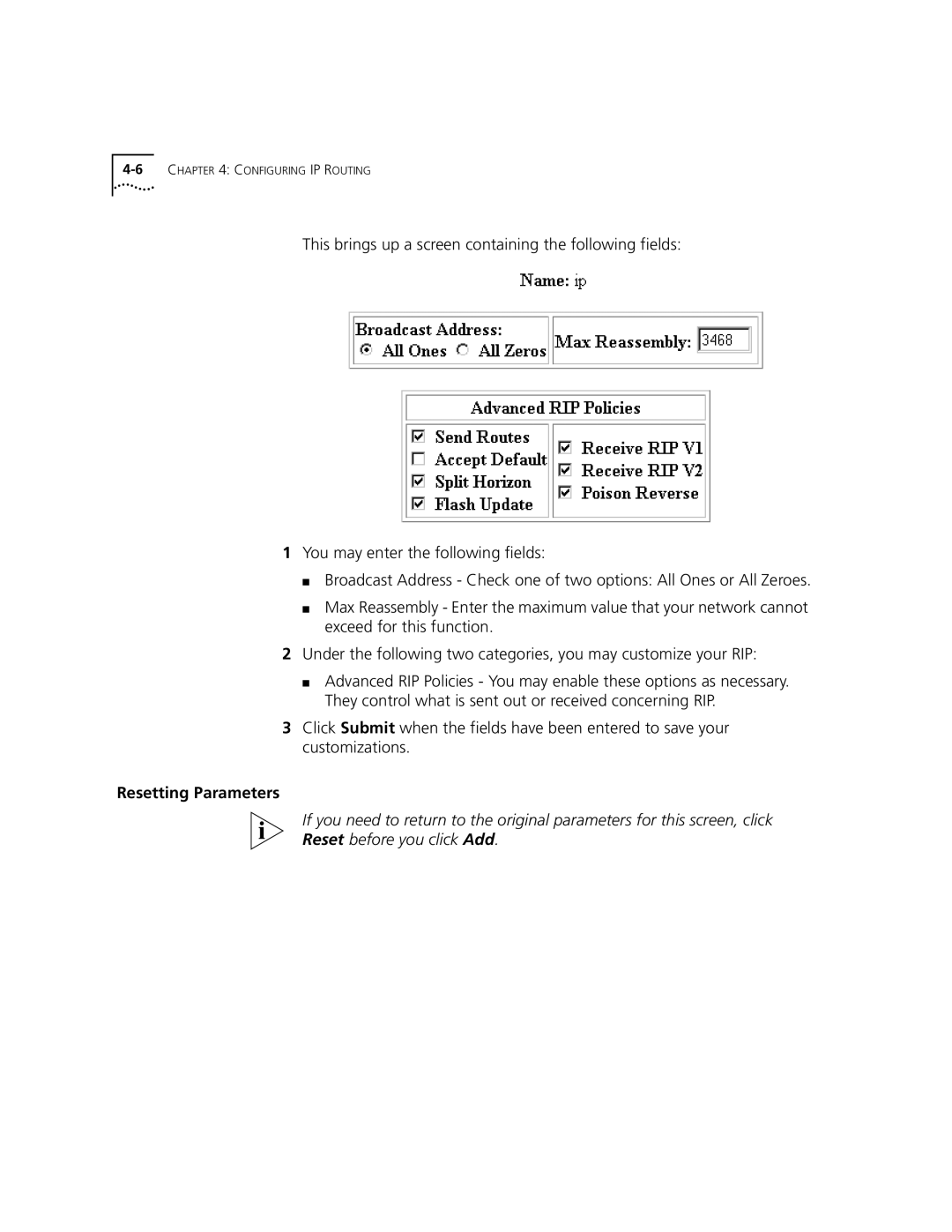This brings up a screen containing the following fields:
1You may enter the following fields:
■Broadcast Address - Check one of two options: All Ones or All Zeroes.
■Max Reassembly - Enter the maximum value that your network cannot exceed for this function.
2Under the following two categories, you may customize your RIP:
■Advanced RIP Policies - You may enable these options as necessary. They control what is sent out or received concerning RIP.
3Click Submit when the fields have been entered to save your customizations.
Resetting Parameters
If you need to return to the original parameters for this screen, click
Reset before you click Add.