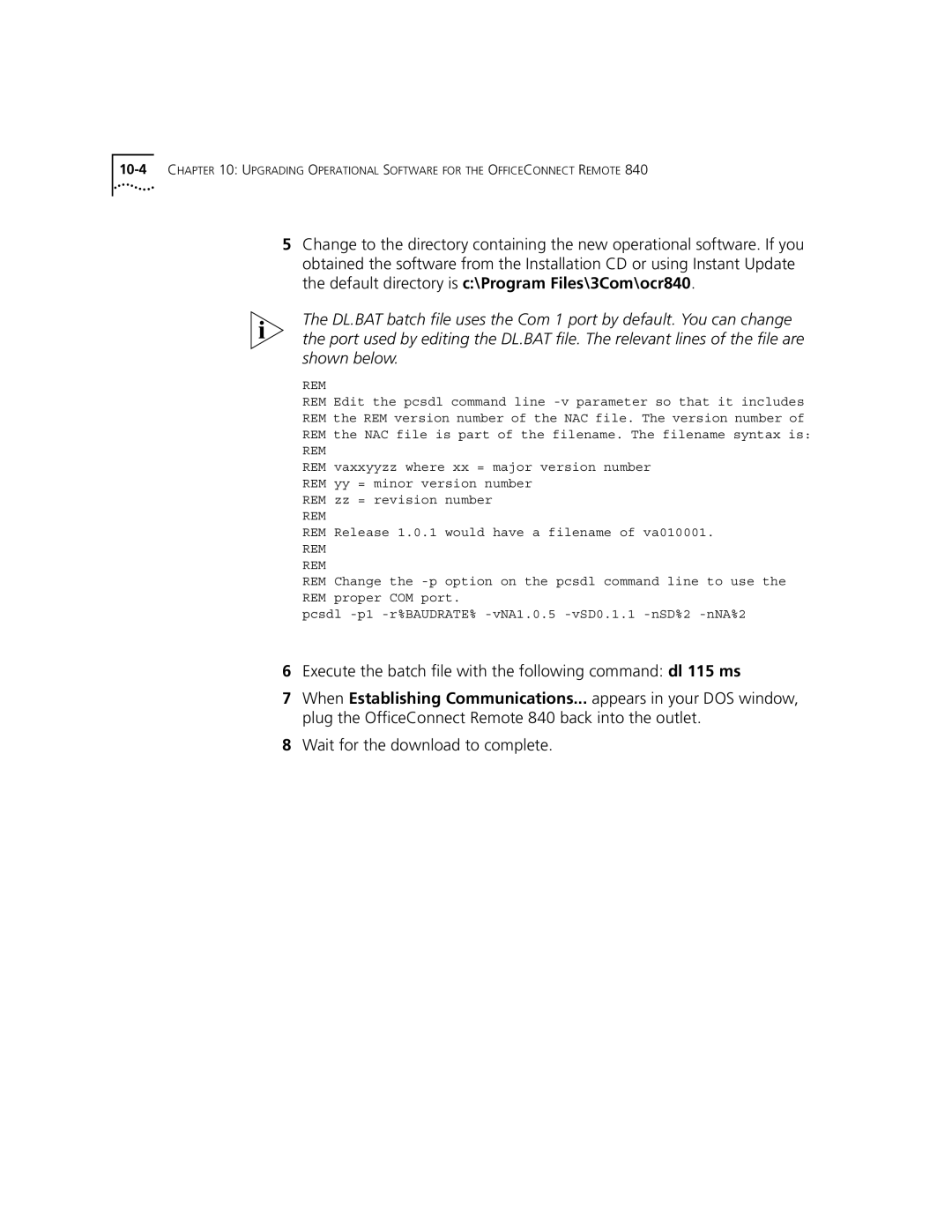5Change to the directory containing the new operational software. If you obtained the software from the Installation CD or using Instant Update the default directory is c:\Program Files\3Com\ocr840.
The DL.BAT batch file uses the Com 1 port by default. You can change the port used by editing the DL.BAT file. The relevant lines of the file are shown below.
REM
REM Edit the pcsdl command line
REM
REM vaxxyyzz where xx = major version number REM yy = minor version number
REM zz = revision number
REM
REM Release 1.0.1 would have a filename of va010001.
REM
REM
REM Change the
pcsdl
6Execute the batch file with the following command: dl 115 ms
7When Establishing Communications... appears in your DOS window, plug the OfficeConnect Remote 840 back into the outlet.