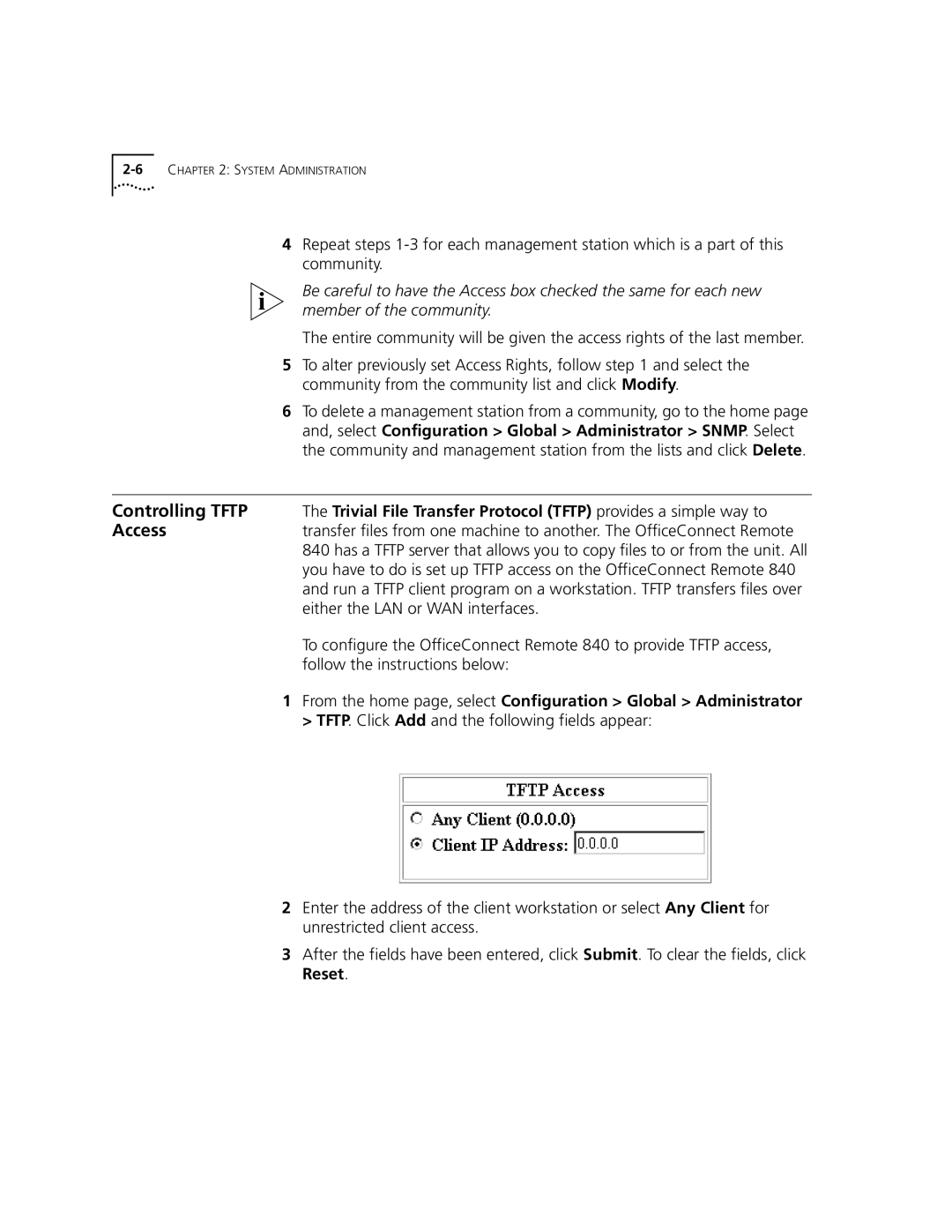2-6 CHAPTER 2: SYSTEM ADMINISTRATION
4Repeat steps
Be careful to have the Access box checked the same for each new member of the community.
The entire community will be given the access rights of the last member.
5To alter previously set Access Rights, follow step 1 and select the community from the community list and click Modify.
6To delete a management station from a community, go to the home page and, select Configuration > Global > Administrator > SNMP. Select the community and management station from the lists and click Delete.
Controlling TFTP The Trivial File Transfer Protocol (TFTP) provides a simple way to
Accesstransfer files from one machine to another. The OfficeConnect Remote 840 has a TFTP server that allows you to copy files to or from the unit. All you have to do is set up TFTP access on the OfficeConnect Remote 840 and run a TFTP client program on a workstation. TFTP transfers files over either the LAN or WAN interfaces.
To configure the OfficeConnect Remote 840 to provide TFTP access, follow the instructions below:
1From the home page, select Configuration > Global > Administrator > TFTP. Click Add and the following fields appear:
2Enter the address of the client workstation or select Any Client for unrestricted client access.
3After the fields have been entered, click Submit. To clear the fields, click Reset.