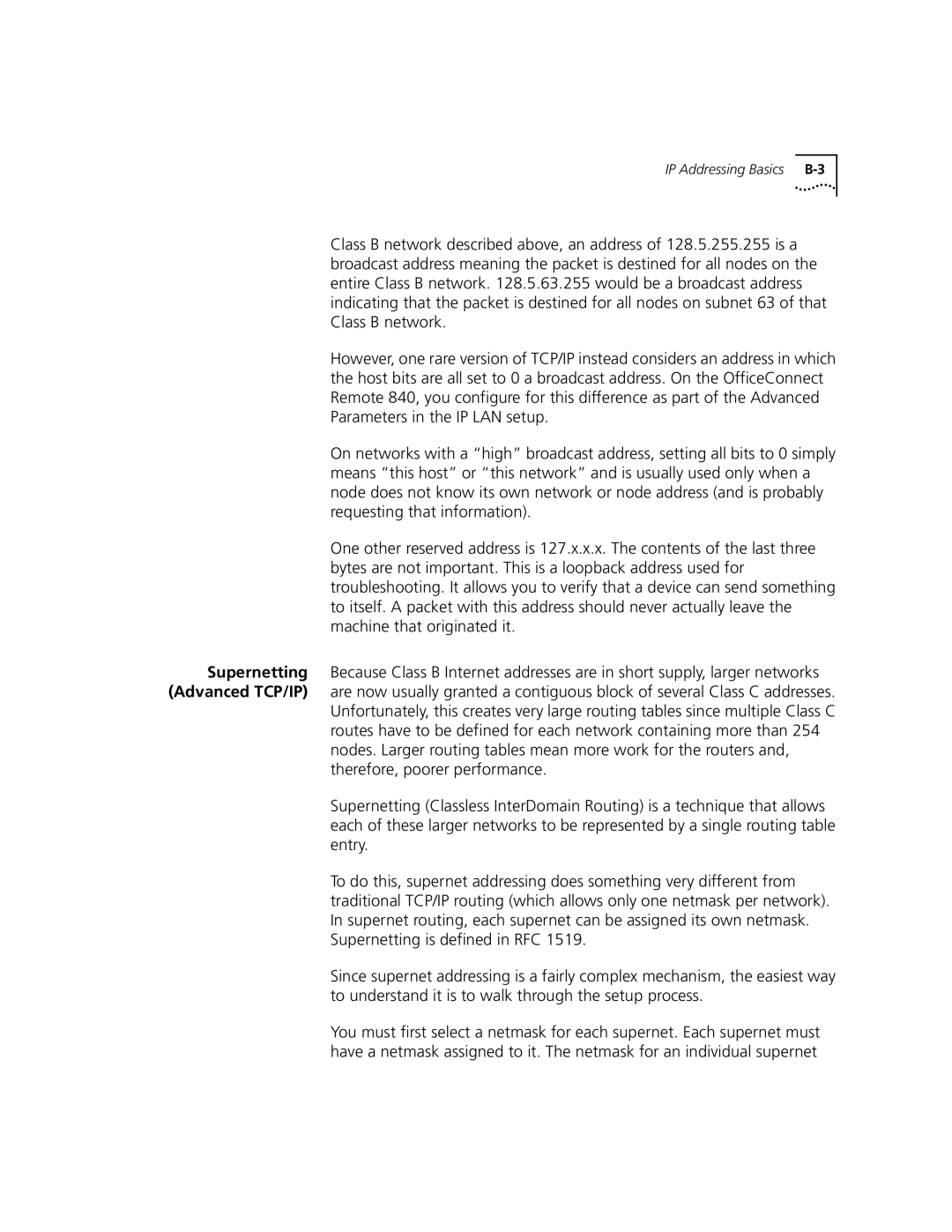IP Addressing Basics |
Class B network described above, an address of 128.5.255.255 is a broadcast address meaning the packet is destined for all nodes on the entire Class B network. 128.5.63.255 would be a broadcast address indicating that the packet is destined for all nodes on subnet 63 of that Class B network.
However, one rare version of TCP/IP instead considers an address in which the host bits are all set to 0 a broadcast address. On the OfficeConnect Remote 840, you configure for this difference as part of the Advanced Parameters in the IP LAN setup.
On networks with a “high” broadcast address, setting all bits to 0 simply means “this host” or “this network” and is usually used only when a node does not know its own network or node address (and is probably requesting that information).
One other reserved address is 127.x.x.x. The contents of the last three bytes are not important. This is a loopback address used for troubleshooting. It allows you to verify that a device can send something to itself. A packet with this address should never actually leave the machine that originated it.
Supernetting Because Class B Internet addresses are in short supply, larger networks (Advanced TCP/IP) are now usually granted a contiguous block of several Class C addresses.
Unfortunately, this creates very large routing tables since multiple Class C routes have to be defined for each network containing more than 254 nodes. Larger routing tables mean more work for the routers and, therefore, poorer performance.
Supernetting (Classless InterDomain Routing) is a technique that allows each of these larger networks to be represented by a single routing table entry.
To do this, supernet addressing does something very different from traditional TCP/IP routing (which allows only one netmask per network). In supernet routing, each supernet can be assigned its own netmask. Supernetting is defined in RFC 1519.
Since supernet addressing is a fairly complex mechanism, the easiest way to understand it is to walk through the setup process.
You must first select a netmask for each supernet. Each supernet must have a netmask assigned to it. The netmask for an individual supernet