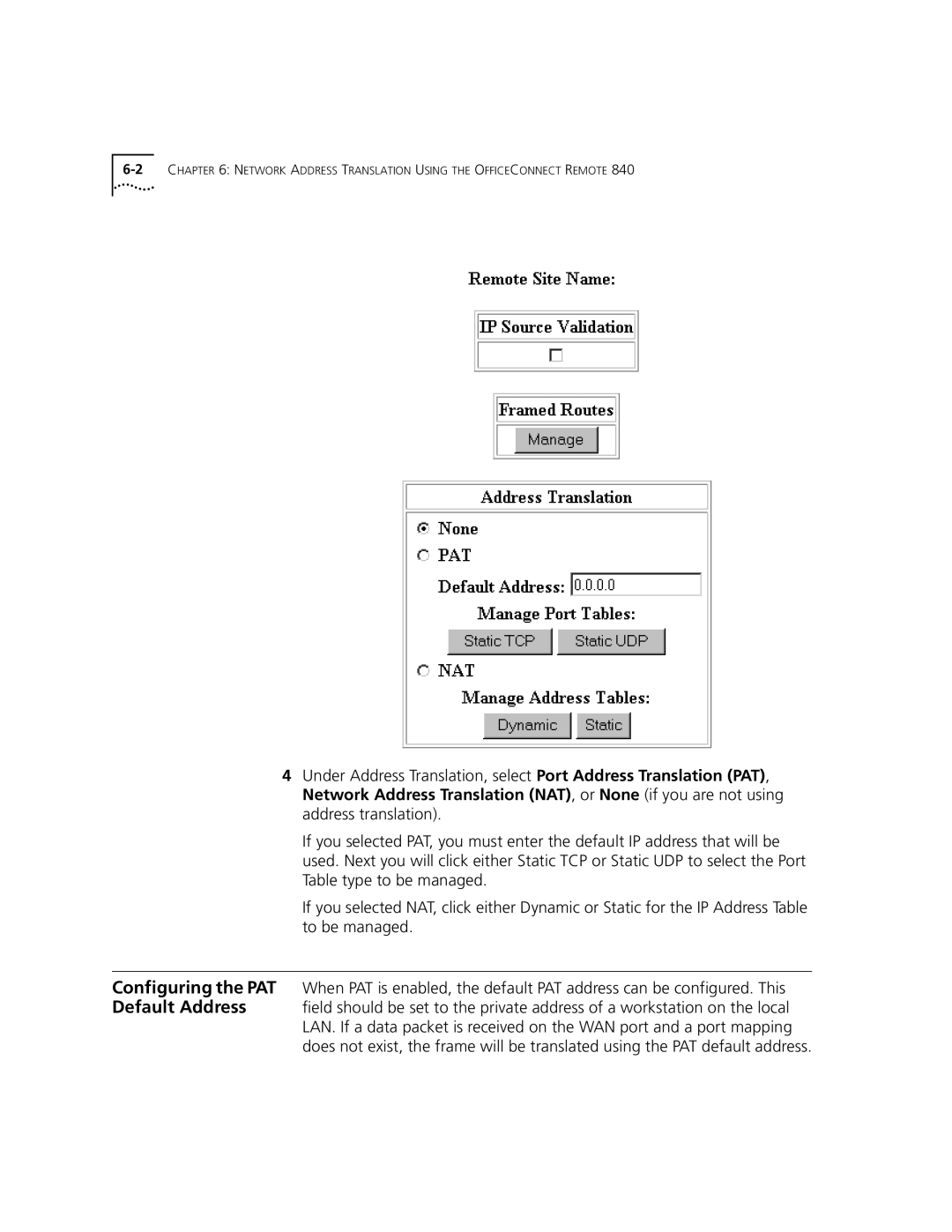4Under Address Translation, select Port Address Translation (PAT), Network Address Translation (NAT), or None (if you are not using address translation).
If you selected PAT, you must enter the default IP address that will be used. Next you will click either Static TCP or Static UDP to select the Port Table type to be managed.
If you selected NAT, click either Dynamic or Static for the IP Address Table to be managed.
Configuring the PAT When PAT is enabled, the default PAT address can be configured. This
Default Address field should be set to the private address of a workstation on the local LAN. If a data packet is received on the WAN port and a port mapping does not exist, the frame will be translated using the PAT default address.