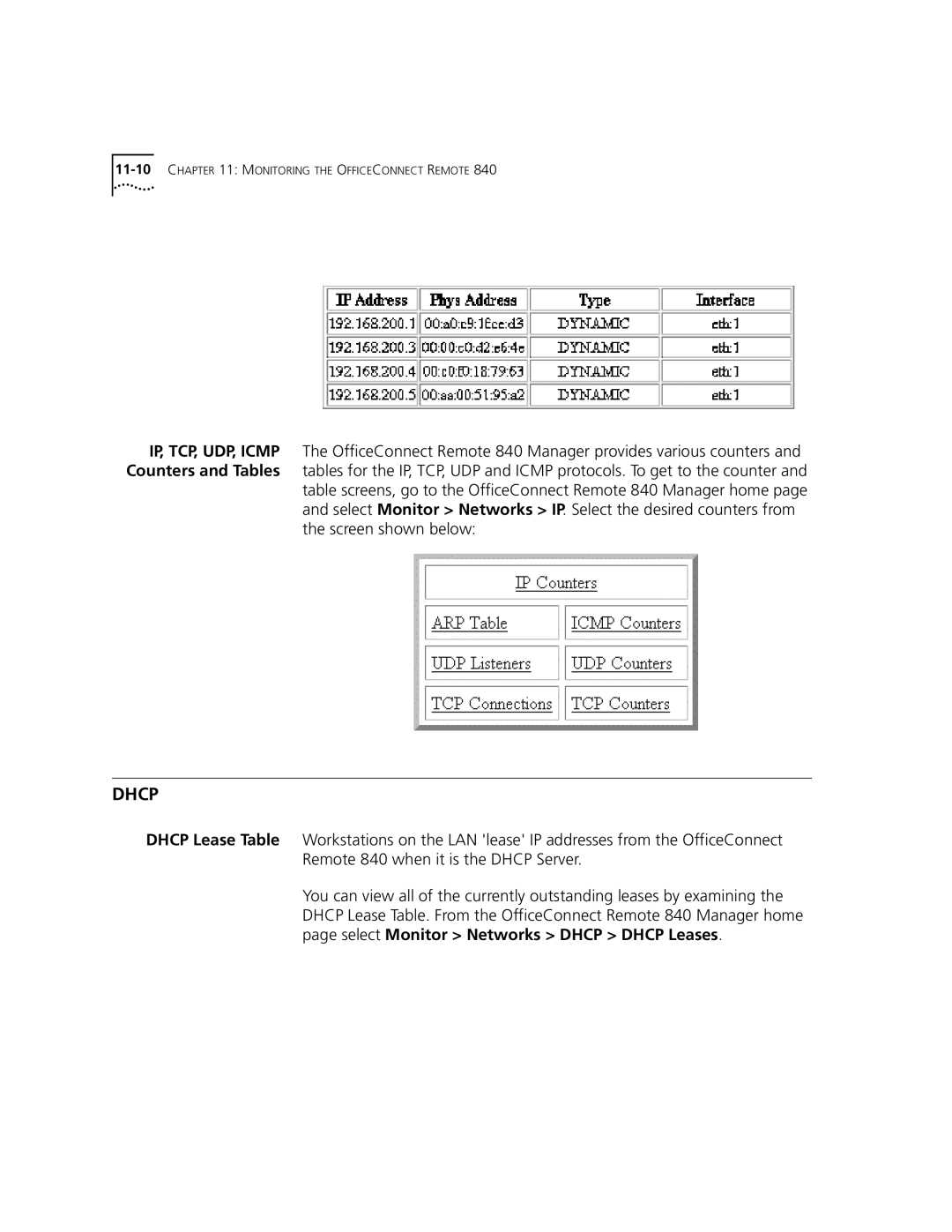IP, TCP, UDP, ICMP The OfficeConnect Remote 840 Manager provides various counters and Counters and Tables tables for the IP, TCP, UDP and ICMP protocols. To get to the counter and table screens, go to the OfficeConnect Remote 840 Manager home page
and select Monitor > Networks > IP. Select the desired counters from the screen shown below:
DHCP
DHCP Lease Table Workstations on the LAN 'lease' IP addresses from the OfficeConnect Remote 840 when it is the DHCP Server.
You can view all of the currently outstanding leases by examining the DHCP Lease Table. From the OfficeConnect Remote 840 Manager home page select Monitor > Networks > DHCP > DHCP Leases.