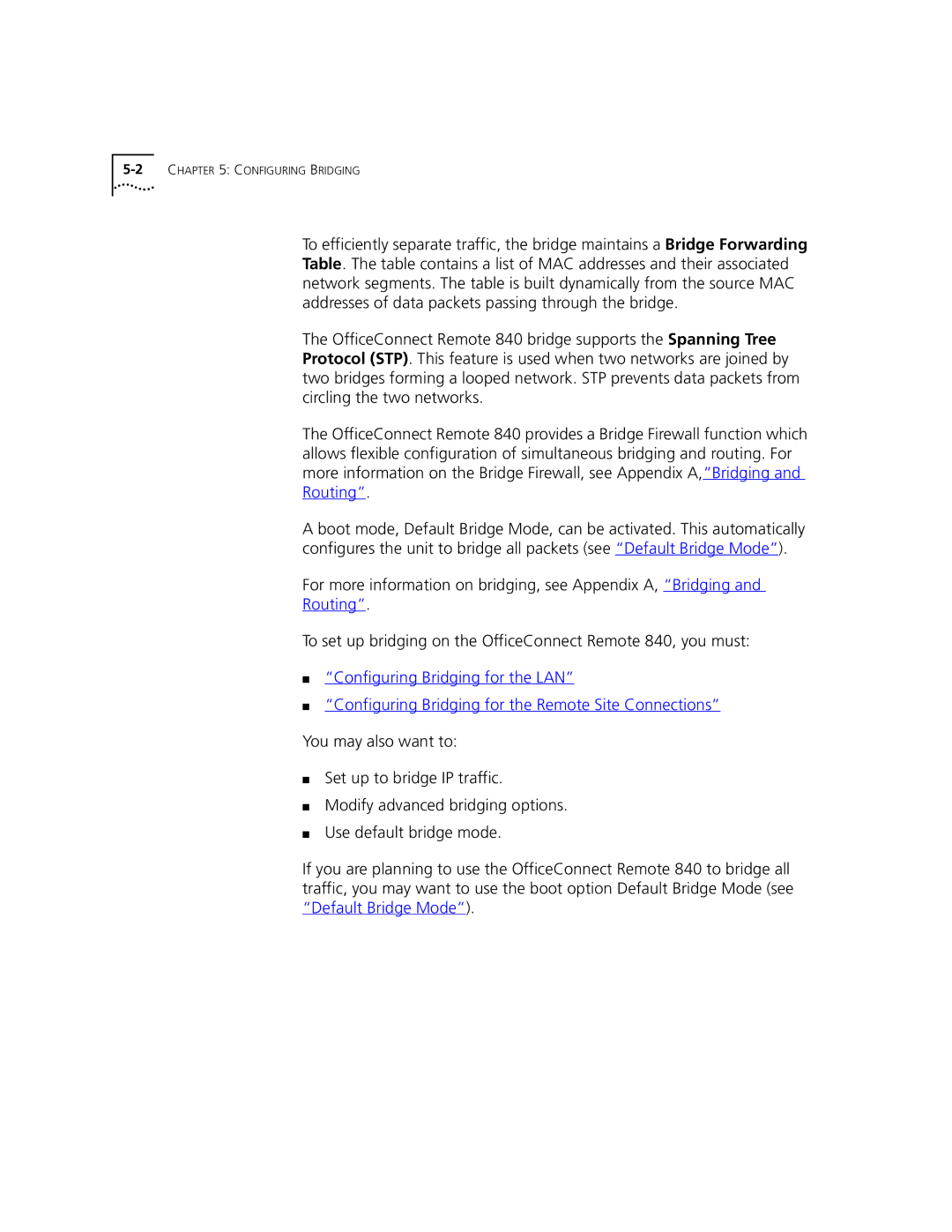To efficiently separate traffic, the bridge maintains a Bridge Forwarding Table. The table contains a list of MAC addresses and their associated network segments. The table is built dynamically from the source MAC addresses of data packets passing through the bridge.
The OfficeConnect Remote 840 bridge supports the Spanning Tree Protocol (STP). This feature is used when two networks are joined by two bridges forming a looped network. STP prevents data packets from circling the two networks.
The OfficeConnect Remote 840 provides a Bridge Firewall function which allows flexible configuration of simultaneous bridging and routing. For more information on the Bridge Firewall, see Appendix A,“Bridging and Routing”.
A boot mode, Default Bridge Mode, can be activated. This automatically configures the unit to bridge all packets (see “Default Bridge Mode”).
For more information on bridging, see Appendix A, “Bridging and
Routing”.
To set up bridging on the OfficeConnect Remote 840, you must:
■“Configuring Bridging for the LAN”
■“Configuring Bridging for the Remote Site Connections”
You may also want to:
■Set up to bridge IP traffic.
■Modify advanced bridging options.
■Use default bridge mode.
If you are planning to use the OfficeConnect Remote 840 to bridge all traffic, you may want to use the boot option Default Bridge Mode (see “Default Bridge Mode”).