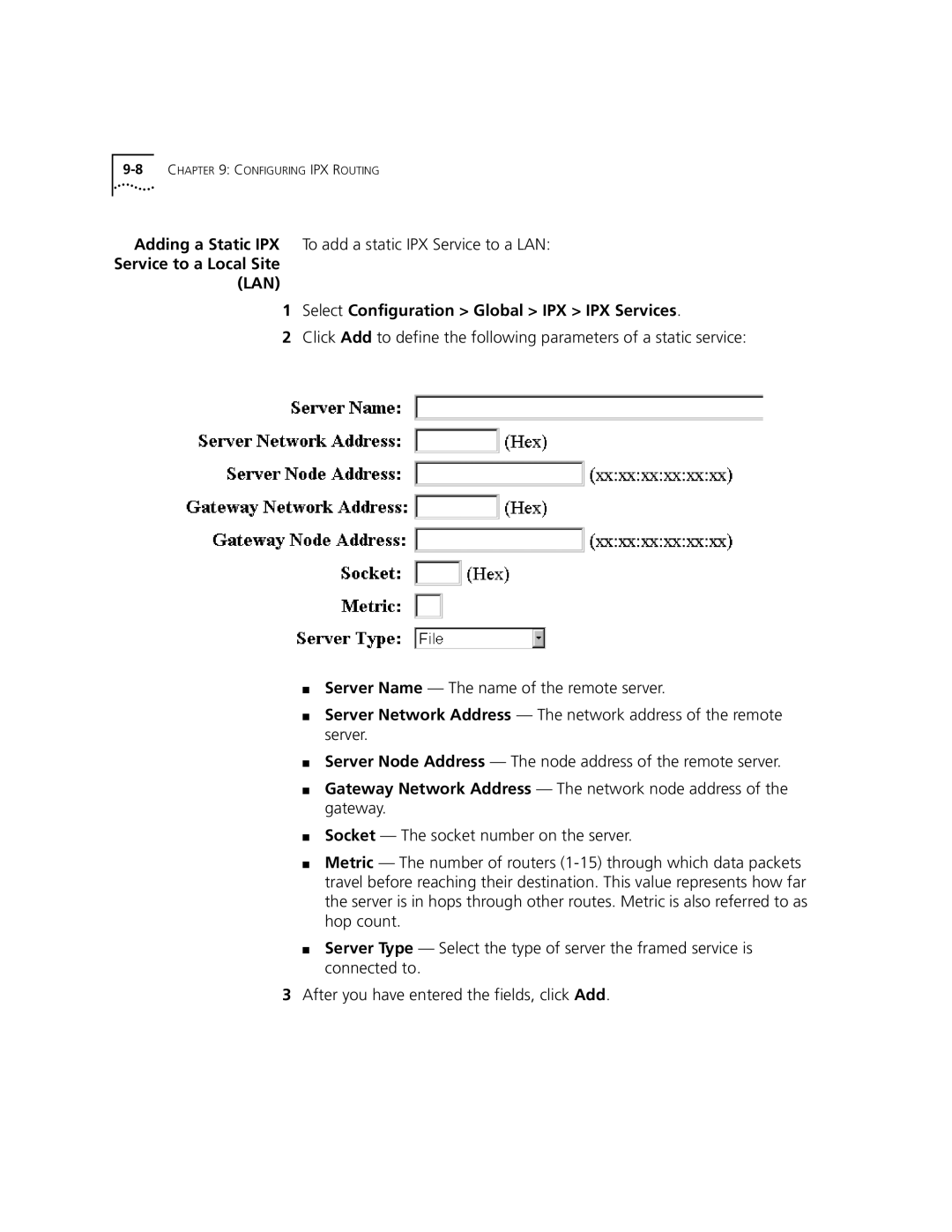Adding a Static IPX To add a static IPX Service to a LAN:
Service to a Local Site (LAN)
1Select Configuration > Global > IPX > IPX Services.
2Click Add to define the following parameters of a static service:
■Server Name — The name of the remote server.
■Server Network Address — The network address of the remote server.
■Server Node Address — The node address of the remote server.
■Gateway Network Address — The network node address of the gateway.
■Socket — The socket number on the server.
■Metric — The number of routers
■Server Type — Select the type of server the framed service is connected to.
3After you have entered the fields, click Add.