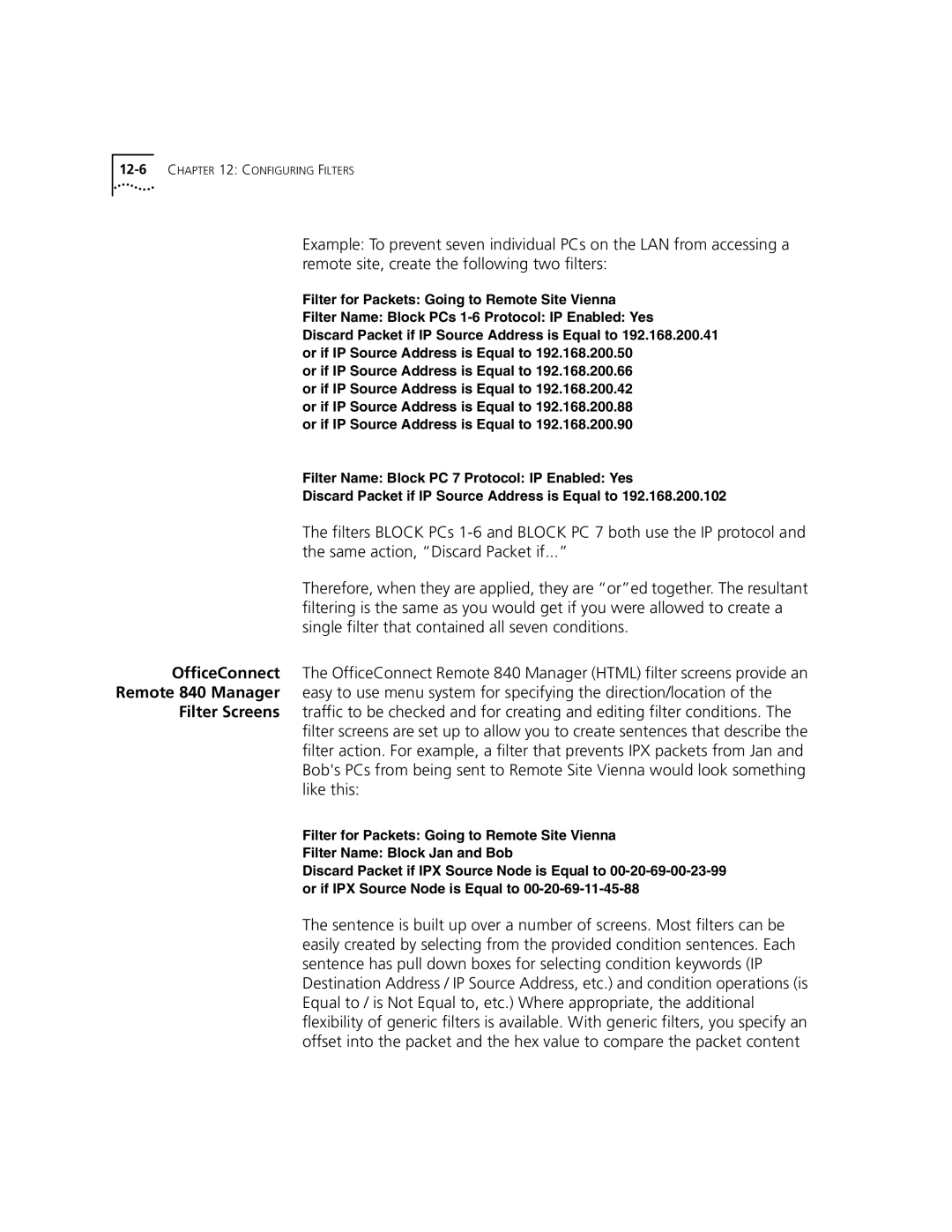12-6 CHAPTER 12: CONFIGURING FILTERS
Example: To prevent seven individual PCs on the LAN from accessing a remote site, create the following two filters:
Filter for Packets: Going to Remote Site Vienna
Filter Name: Block PCs
Discard Packet if IP Source Address is Equal to 192.168.200.41 or if IP Source Address is Equal to 192.168.200.50
or if IP Source Address is Equal to 192.168.200.66 or if IP Source Address is Equal to 192.168.200.42 or if IP Source Address is Equal to 192.168.200.88 or if IP Source Address is Equal to 192.168.200.90
Filter Name: Block PC 7 Protocol: IP Enabled: Yes
Discard Packet if IP Source Address is Equal to 192.168.200.102
The filters BLOCK PCs
Therefore, when they are applied, they are “or”ed together. The resultant filtering is the same as you would get if you were allowed to create a single filter that contained all seven conditions.
OfficeConnect The OfficeConnect Remote 840 Manager (HTML) filter screens provide an Remote 840 Manager easy to use menu system for specifying the direction/location of the
Filter Screens traffic to be checked and for creating and editing filter conditions. The filter screens are set up to allow you to create sentences that describe the filter action. For example, a filter that prevents IPX packets from Jan and Bob's PCs from being sent to Remote Site Vienna would look something like this:
Filter for Packets: Going to Remote Site Vienna
Filter Name: Block Jan and Bob
Discard Packet if IPX Source Node is Equal to
The sentence is built up over a number of screens. Most filters can be easily created by selecting from the provided condition sentences. Each sentence has pull down boxes for selecting condition keywords (IP Destination Address / IP Source Address, etc.) and condition operations (is Equal to / is Not Equal to, etc.) Where appropriate, the additional flexibility of generic filters is available. With generic filters, you specify an offset into the packet and the hex value to compare the packet content