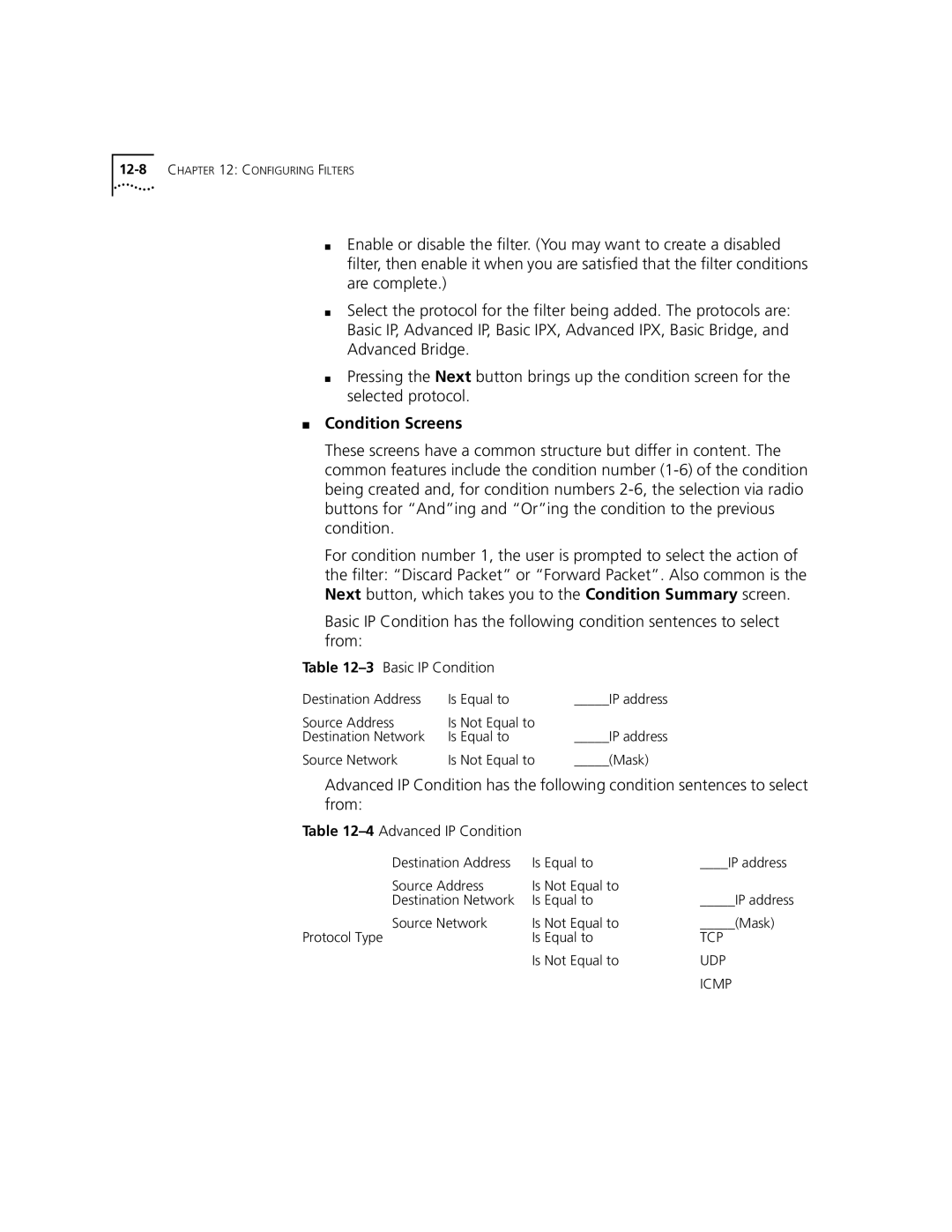■Enable or disable the filter. (You may want to create a disabled filter, then enable it when you are satisfied that the filter conditions are complete.)
■Select the protocol for the filter being added. The protocols are: Basic IP, Advanced IP, Basic IPX, Advanced IPX, Basic Bridge, and Advanced Bridge.
■Pressing the Next button brings up the condition screen for the selected protocol.
■Condition Screens
These screens have a common structure but differ in content. The common features include the condition number
For condition number 1, the user is prompted to select the action of the filter: “Discard Packet” or “Forward Packet”. Also common is the Next button, which takes you to the Condition Summary screen.
Basic IP Condition has the following condition sentences to select from:
Table 12–3 Basic IP Condition
Destination Address | Is Equal to | _____IP address |
Source Address | Is Not Equal to |
|
Destination Network | Is Equal to | _____IP address |
Source Network | Is Not Equal to | _____(Mask) |
Advanced IP Condition has the following condition sentences to select from:
Table 12–4 Advanced IP Condition
Destination Address | Is Equal to | ____IP address |
Source Address | Is Not Equal to |
|
Destination Network | Is Equal to | _____IP address |
Source Network | Is Not Equal to | _____(Mask) |
Protocol Type | Is Equal to | TCP |
| Is Not Equal to | UDP |
|
| ICMP |