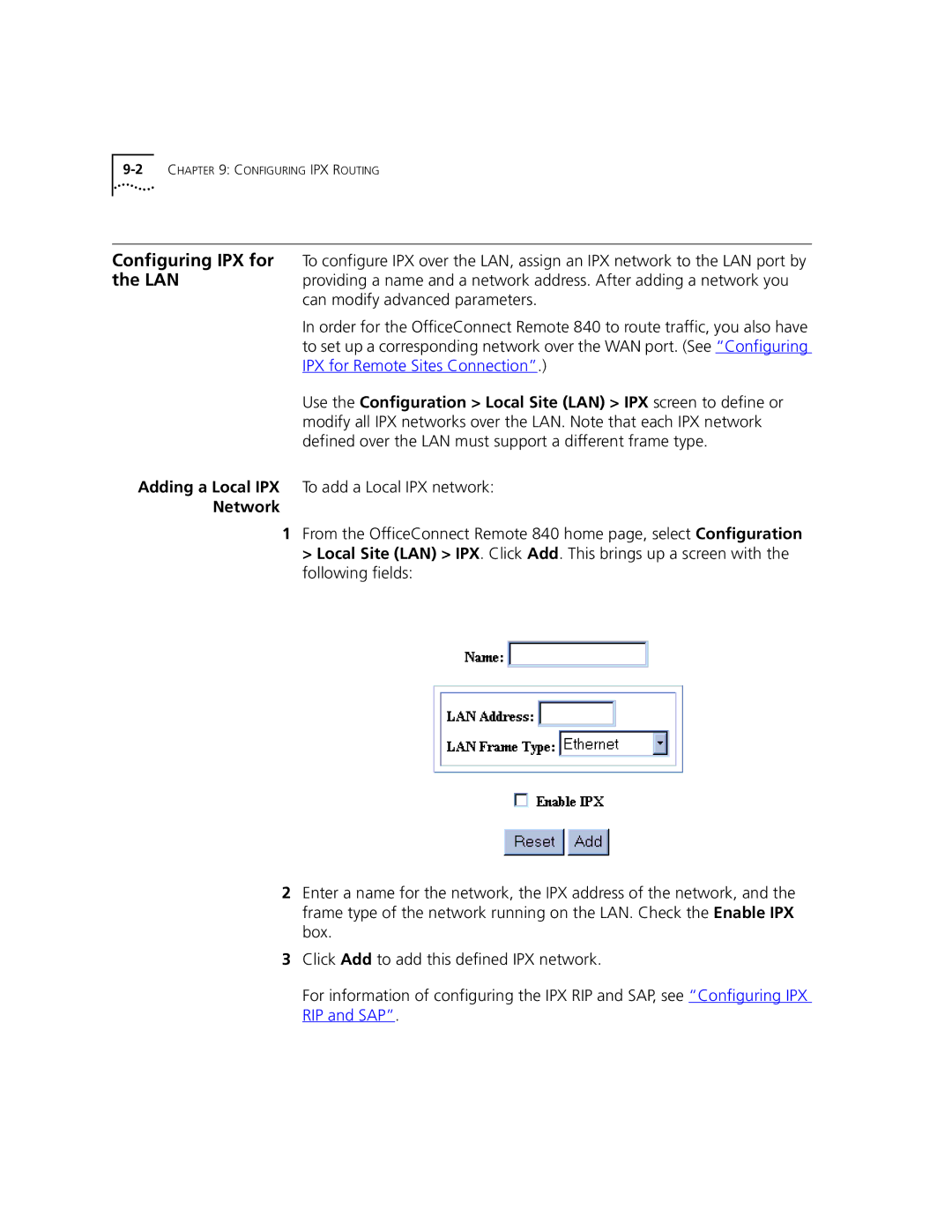Configuring IPX for To configure IPX over the LAN, assign an IPX network to the LAN port by
the LANproviding a name and a network address. After adding a network you can modify advanced parameters.
In order for the OfficeConnect Remote 840 to route traffic, you also have to set up a corresponding network over the WAN port. (See “Configuring IPX for Remote Sites Connection”.)
Use the Configuration > Local Site (LAN) > IPX screen to define or modify all IPX networks over the LAN. Note that each IPX network defined over the LAN must support a different frame type.
Adding a Local IPX To add a Local IPX network:
Network
1From the OfficeConnect Remote 840 home page, select Configuration > Local Site (LAN) > IPX. Click Add. This brings up a screen with the following fields:
2Enter a name for the network, the IPX address of the network, and the frame type of the network running on the LAN. Check the Enable IPX box.
3Click Add to add this defined IPX network.
For information of configuring the IPX RIP and SAP, see “Configuring IPX RIP and SAP”.