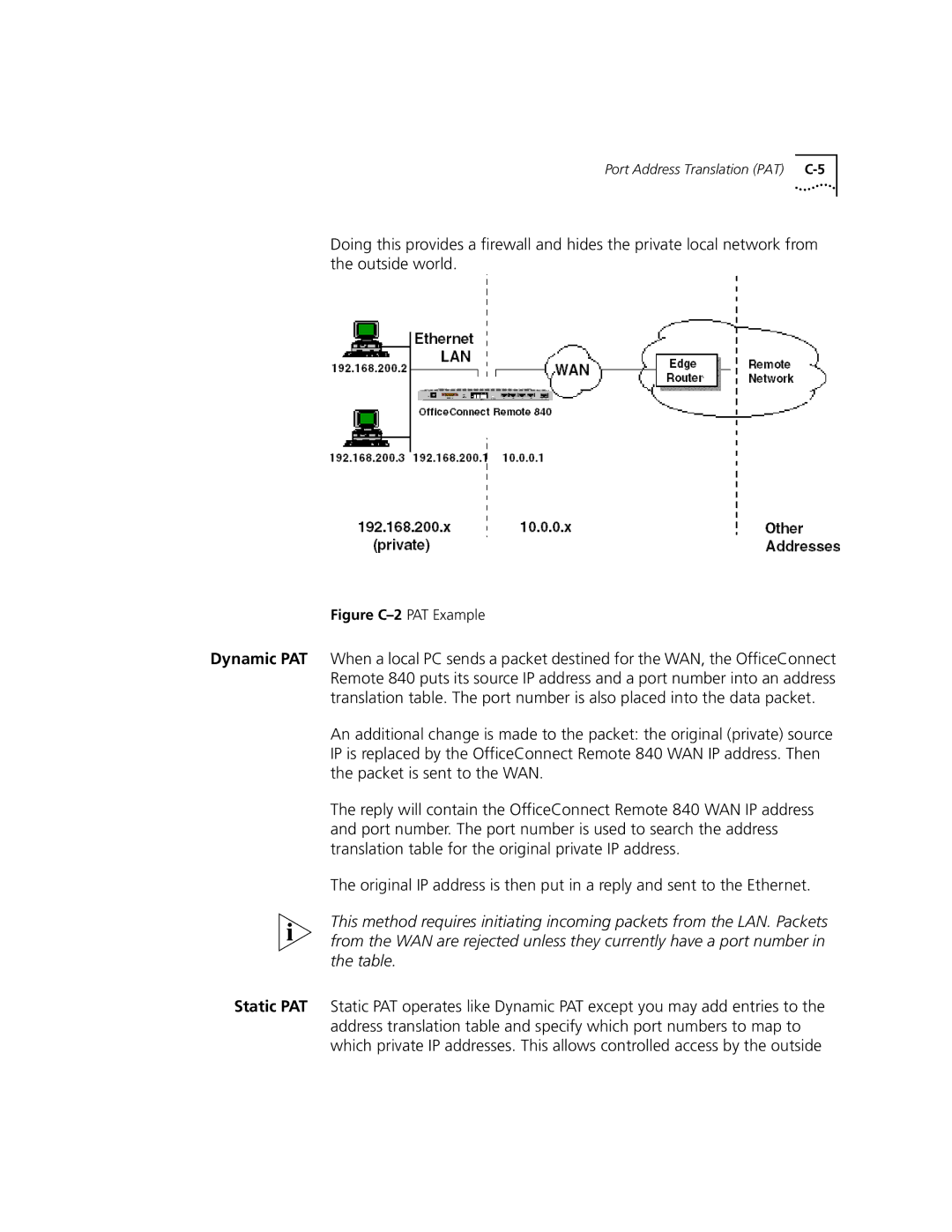Port Address Translation (PAT) |
Doing this provides a firewall and hides the private local network from the outside world.
Figure C–2 PAT Example
Dynamic PAT When a local PC sends a packet destined for the WAN, the OfficeConnect Remote 840 puts its source IP address and a port number into an address translation table. The port number is also placed into the data packet.
An additional change is made to the packet: the original (private) source IP is replaced by the OfficeConnect Remote 840 WAN IP address. Then the packet is sent to the WAN.
The reply will contain the OfficeConnect Remote 840 WAN IP address and port number. The port number is used to search the address translation table for the original private IP address.
The original IP address is then put in a reply and sent to the Ethernet.
This method requires initiating incoming packets from the LAN. Packets from the WAN are rejected unless they currently have a port number in the table.
Static PAT Static PAT operates like Dynamic PAT except you may add entries to the address translation table and specify which port numbers to map to which private IP addresses. This allows controlled access by the outside