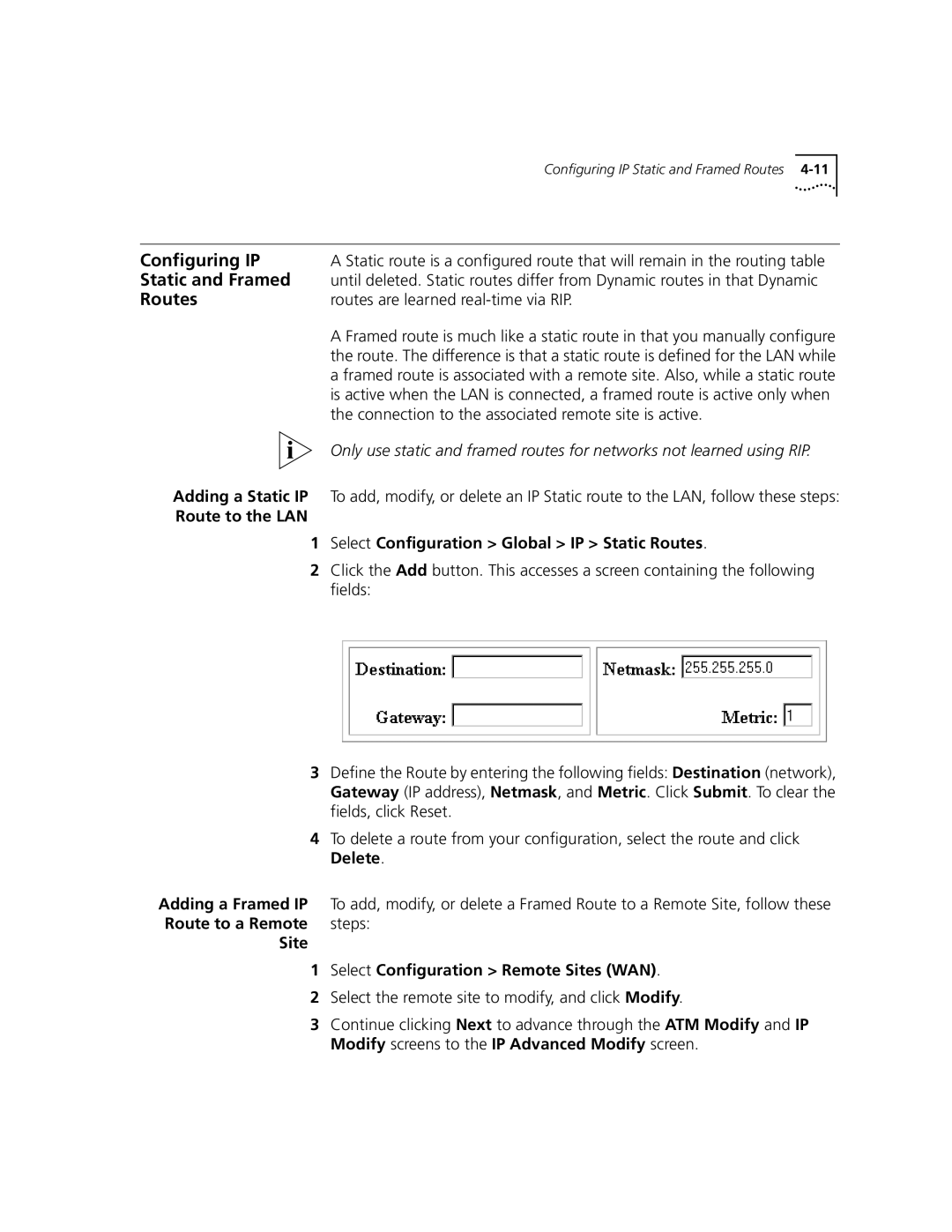Configuring IP Static and Framed Routes
Configuring IP | A Static route is a configured route that will remain in the routing table |
Static and Framed | until deleted. Static routes differ from Dynamic routes in that Dynamic |
Routes | routes are learned |
| A Framed route is much like a static route in that you manually configure |
| the route. The difference is that a static route is defined for the LAN while |
| a framed route is associated with a remote site. Also, while a static route |
| is active when the LAN is connected, a framed route is active only when |
| the connection to the associated remote site is active. |
| Only use static and framed routes for networks not learned using RIP. |
Adding a Static IP To add, modify, or delete an IP Static route to the LAN, follow these steps:
Route to the LAN
1Select Configuration > Global > IP > Static Routes.
2Click the Add button. This accesses a screen containing the following fields:
3Define the Route by entering the following fields: Destination (network), Gateway (IP address), Netmask, and Metric. Click Submit. To clear the fields, click Reset.
4To delete a route from your configuration, select the route and click Delete.
Adding a Framed IP | To add, modify, or delete a Framed Route to a Remote Site, follow these |
Route to a Remote | steps: |
Site |
|
1Select Configuration > Remote Sites (WAN).
2Select the remote site to modify, and click Modify.
3Continue clicking Next to advance through the ATM Modify and IP Modify screens to the IP Advanced Modify screen.