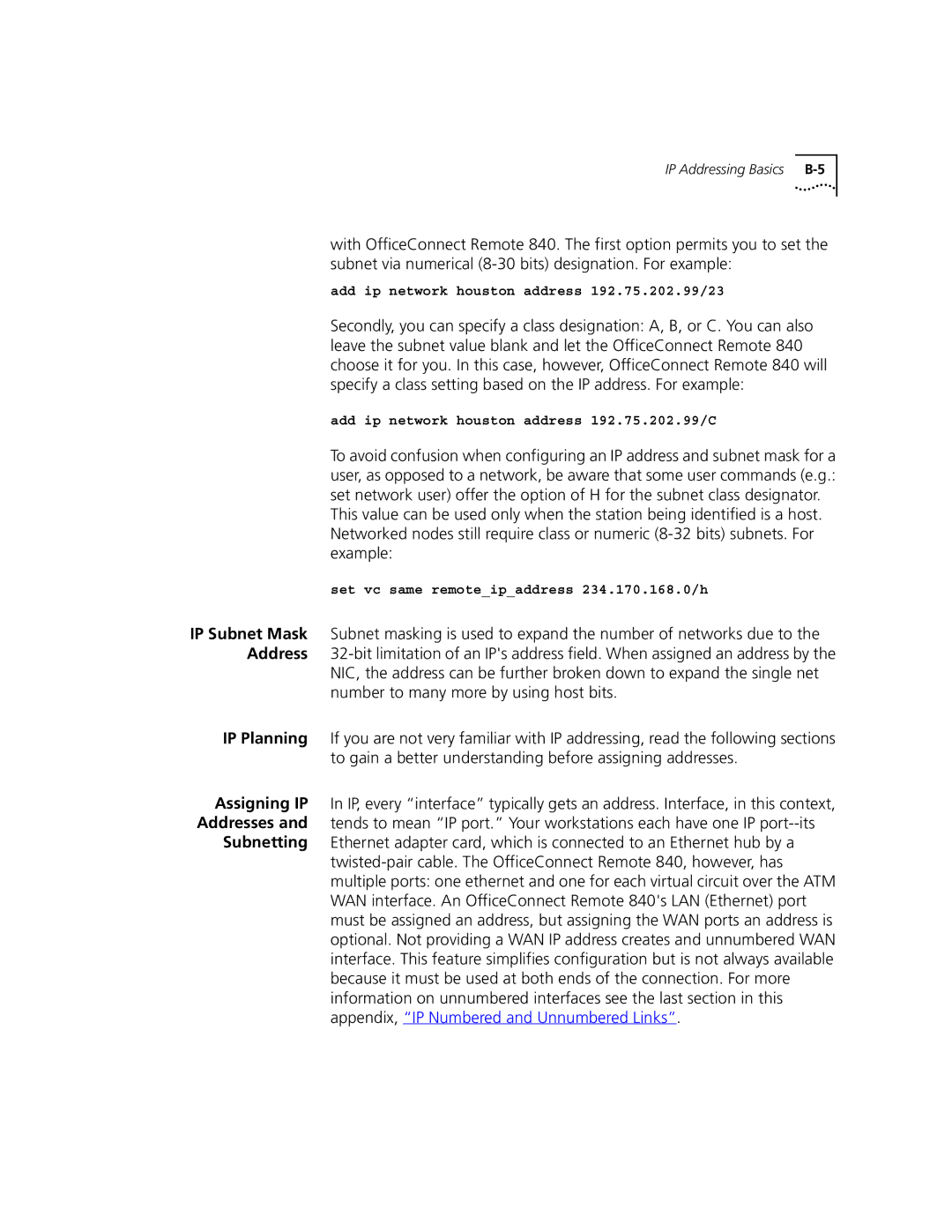IP Addressing Basics |
with OfficeConnect Remote 840. The first option permits you to set the subnet via numerical
add ip network houston address 192.75.202.99/23
Secondly, you can specify a class designation: A, B, or C. You can also leave the subnet value blank and let the OfficeConnect Remote 840 choose it for you. In this case, however, OfficeConnect Remote 840 will specify a class setting based on the IP address. For example:
add ip network houston address 192.75.202.99/C
To avoid confusion when configuring an IP address and subnet mask for a user, as opposed to a network, be aware that some user commands (e.g.: set network user) offer the option of H for the subnet class designator.
This value can be used only when the station being identified is a host. Networked nodes still require class or numeric
set vc same remote_ip_address 234.170.168.0/h
IP Subnet Mask Subnet masking is used to expand the number of networks due to the Address
NIC, the address can be further broken down to expand the single net number to many more by using host bits.
IP Planning If you are not very familiar with IP addressing, read the following sections to gain a better understanding before assigning addresses.
Assigning IP In IP, every “interface” typically gets an address. Interface, in this context, Addresses and tends to mean “IP port.” Your workstations each have one IP
Subnetting Ethernet adapter card, which is connected to an Ethernet hub by a