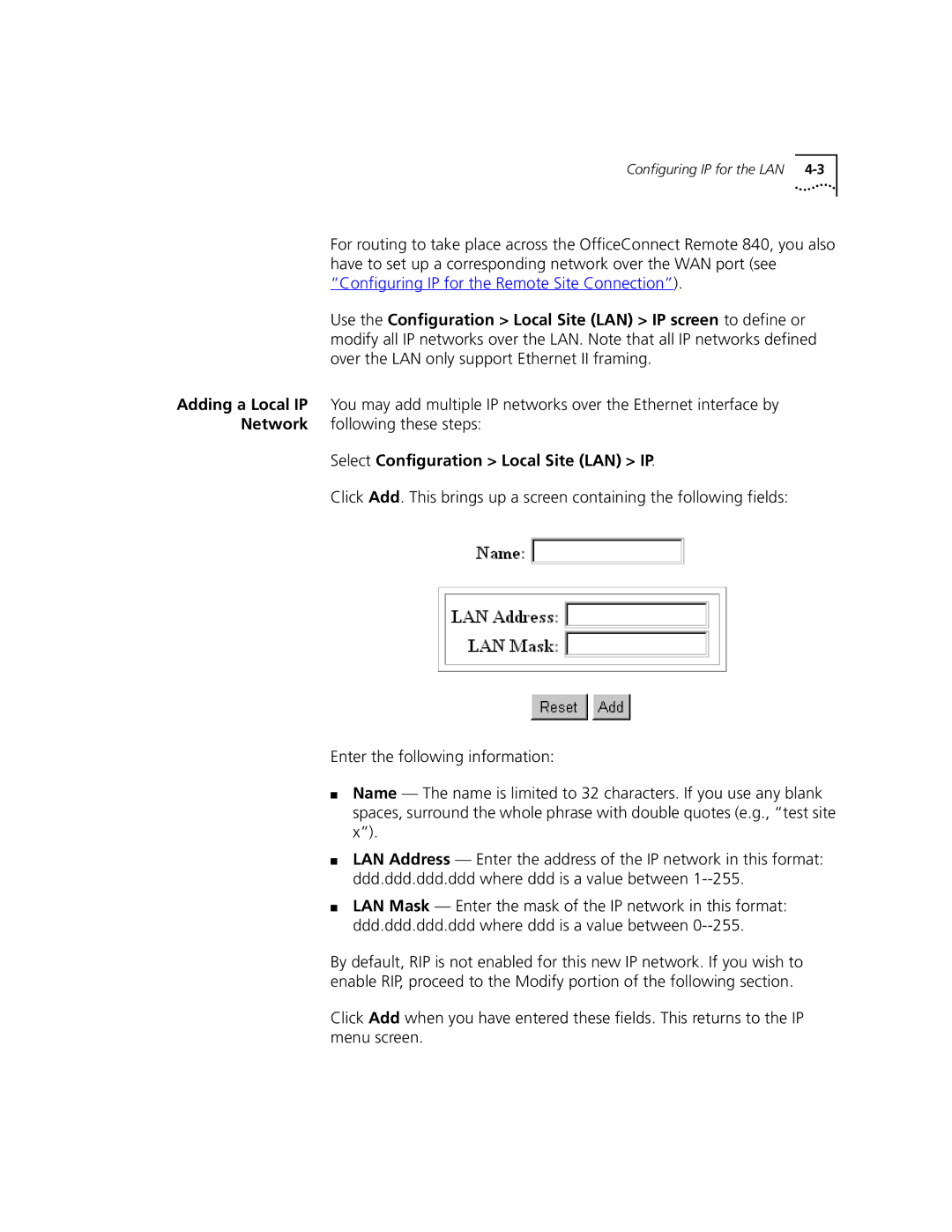Configuring IP for the LAN
For routing to take place across the OfficeConnect Remote 840, you also have to set up a corresponding network over the WAN port (see “Configuring IP for the Remote Site Connection”).
Use the Configuration > Local Site (LAN) > IP screen to define or modify all IP networks over the LAN. Note that all IP networks defined over the LAN only support Ethernet II framing.
Adding a Local IP You may add multiple IP networks over the Ethernet interface by Network following these steps:
Select Configuration > Local Site (LAN) > IP.
Click Add. This brings up a screen containing the following fields:
Enter the following information:
■Name — The name is limited to 32 characters. If you use any blank spaces, surround the whole phrase with double quotes (e.g., “test site x”).
■LAN Address — Enter the address of the IP network in this format:
ddd.ddd.ddd.dddwhere ddd is a value between
■LAN Mask — Enter the mask of the IP network in this format:
ddd.ddd.ddd.dddwhere ddd is a value between
By default, RIP is not enabled for this new IP network. If you wish to enable RIP, proceed to the Modify portion of the following section.
Click Add when you have entered these fields. This returns to the IP menu screen.