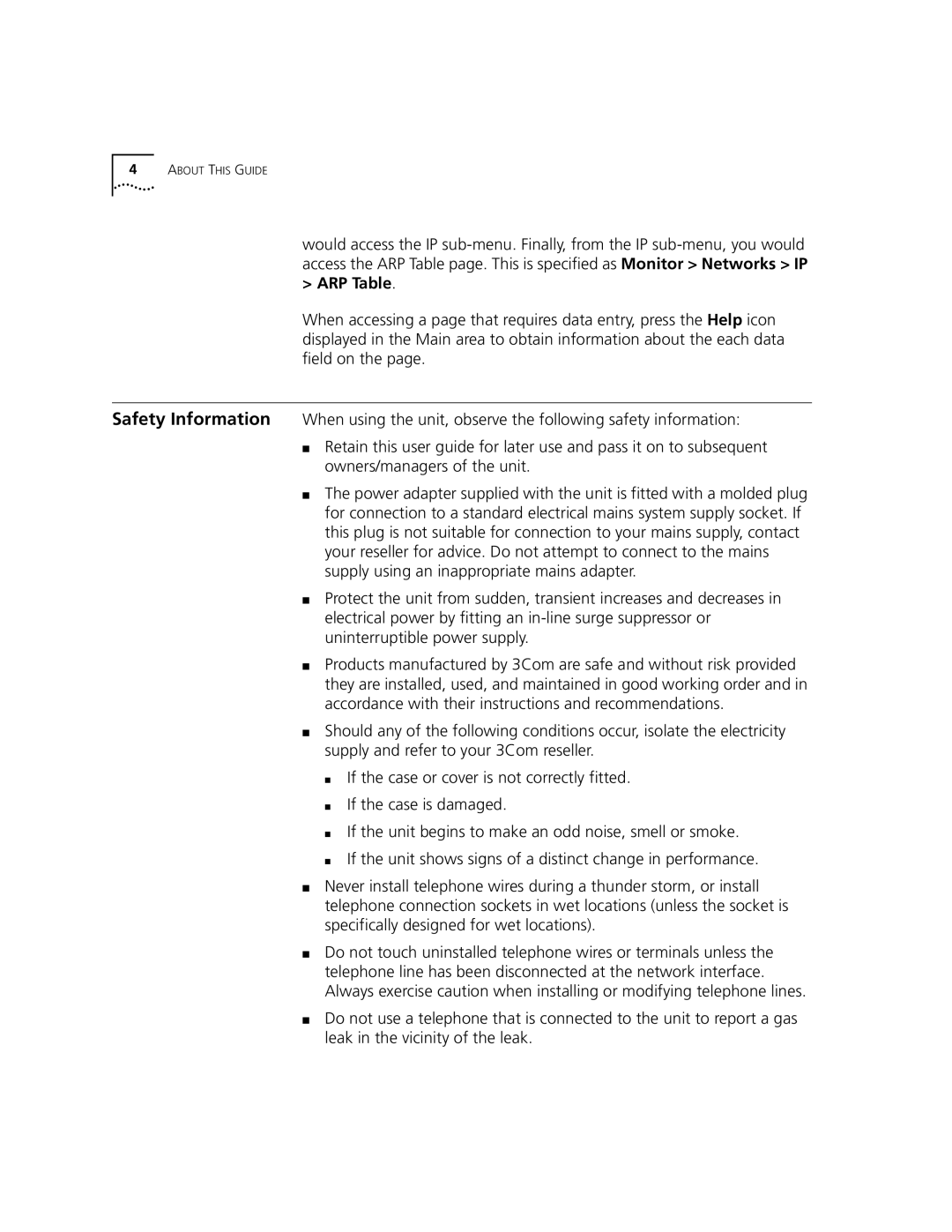4ABOUT THIS GUIDE
would access the IP
When accessing a page that requires data entry, press the Help icon displayed in the Main area to obtain information about the each data field on the page.
Safety Information When using the unit, observe the following safety information:
■Retain this user guide for later use and pass it on to subsequent owners/managers of the unit.
■The power adapter supplied with the unit is fitted with a molded plug for connection to a standard electrical mains system supply socket. If this plug is not suitable for connection to your mains supply, contact your reseller for advice. Do not attempt to connect to the mains supply using an inappropriate mains adapter.
■Protect the unit from sudden, transient increases and decreases in electrical power by fitting an
■Products manufactured by 3Com are safe and without risk provided they are installed, used, and maintained in good working order and in accordance with their instructions and recommendations.
■Should any of the following conditions occur, isolate the electricity supply and refer to your 3Com reseller.
■If the case or cover is not correctly fitted.
■If the case is damaged.
■If the unit begins to make an odd noise, smell or smoke.
■If the unit shows signs of a distinct change in performance.
■Never install telephone wires during a thunder storm, or install telephone connection sockets in wet locations (unless the socket is specifically designed for wet locations).
■Do not touch uninstalled telephone wires or terminals unless the telephone line has been disconnected at the network interface. Always exercise caution when installing or modifying telephone lines.
■Do not use a telephone that is connected to the unit to report a gas leak in the vicinity of the leak.