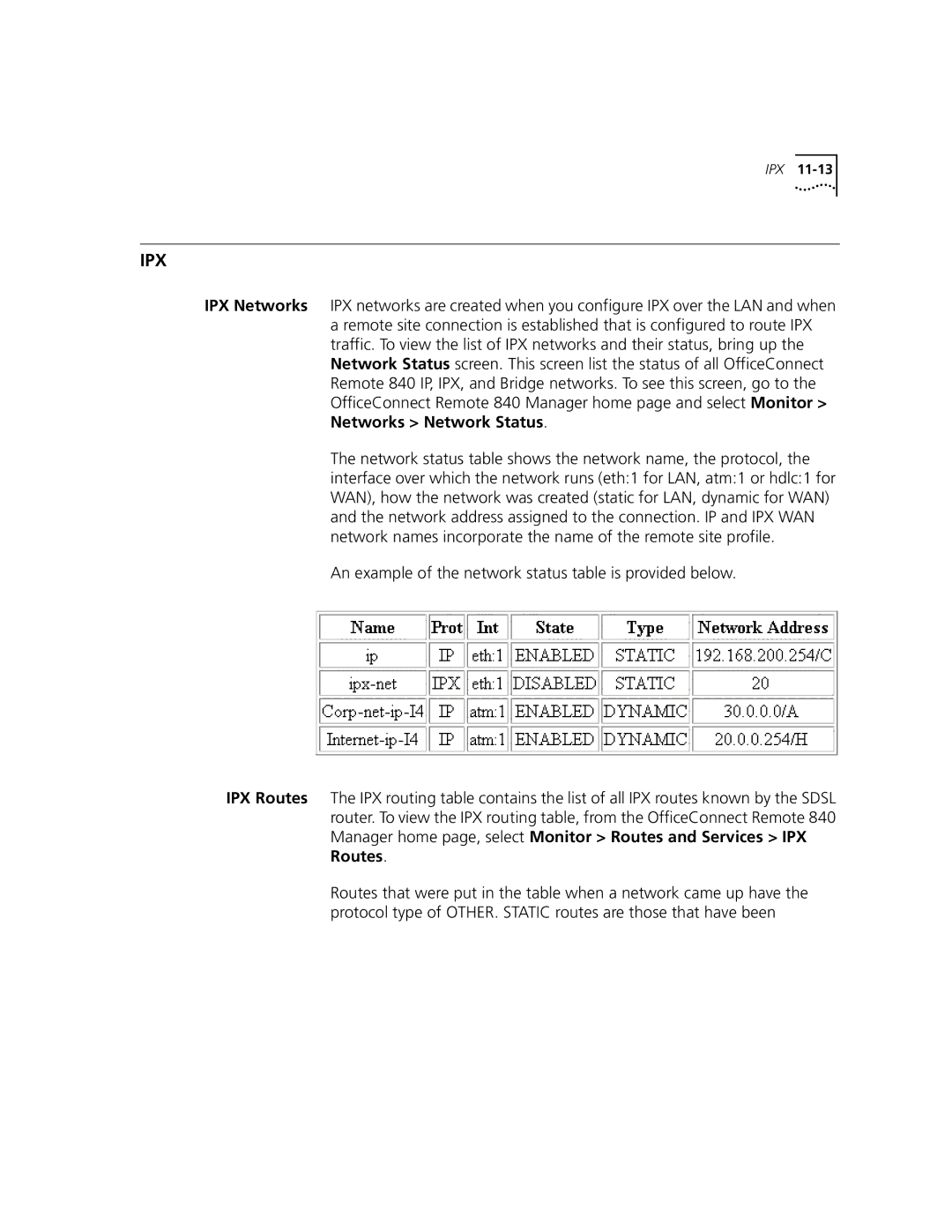IPX
IPX
IPX Networks IPX networks are created when you configure IPX over the LAN and when a remote site connection is established that is configured to route IPX traffic. To view the list of IPX networks and their status, bring up the Network Status screen. This screen list the status of all OfficeConnect Remote 840 IP, IPX, and Bridge networks. To see this screen, go to the OfficeConnect Remote 840 Manager home page and select Monitor > Networks > Network Status.
The network status table shows the network name, the protocol, the interface over which the network runs (eth:1 for LAN, atm:1 or hdlc:1 for WAN), how the network was created (static for LAN, dynamic for WAN) and the network address assigned to the connection. IP and IPX WAN network names incorporate the name of the remote site profile.
An example of the network status table is provided below.
IPX Routes The IPX routing table contains the list of all IPX routes known by the SDSL router. To view the IPX routing table, from the OfficeConnect Remote 840 Manager home page, select Monitor > Routes and Services > IPX Routes.
Routes that were put in the table when a network came up have the protocol type of OTHER. STATIC routes are those that have been