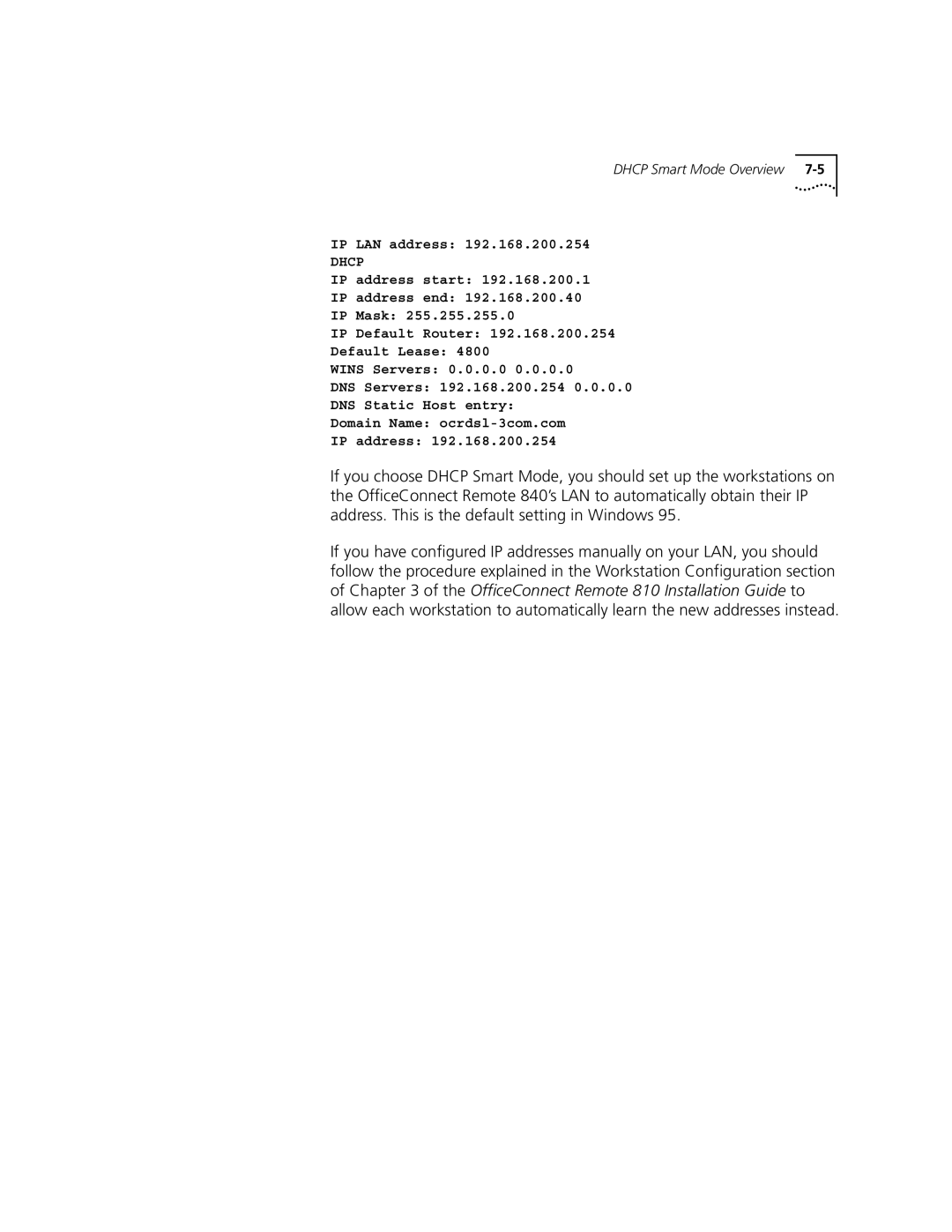DHCP Smart Mode Overview
IP LAN address: 192.168.200.254
DHCP
IP address start: 192.168.200.1
IP address end: 192.168.200.40
IP Mask: 255.255.255.0
IP Default Router: 192.168.200.254
Default Lease: 4800
WINS Servers: 0.0.0.0 0.0.0.0
DNS Servers: 192.168.200.254 0.0.0.0
DNS Static Host entry:
Domain Name:
IP address: 192.168.200.254
If you choose DHCP Smart Mode, you should set up the workstations on the OfficeConnect Remote 840’s LAN to automatically obtain their IP address. This is the default setting in Windows 95.
If you have configured IP addresses manually on your LAN, you should follow the procedure explained in the Workstation Configuration section of Chapter 3 of the OfficeConnect Remote 810 Installation Guide to allow each workstation to automatically learn the new addresses instead.