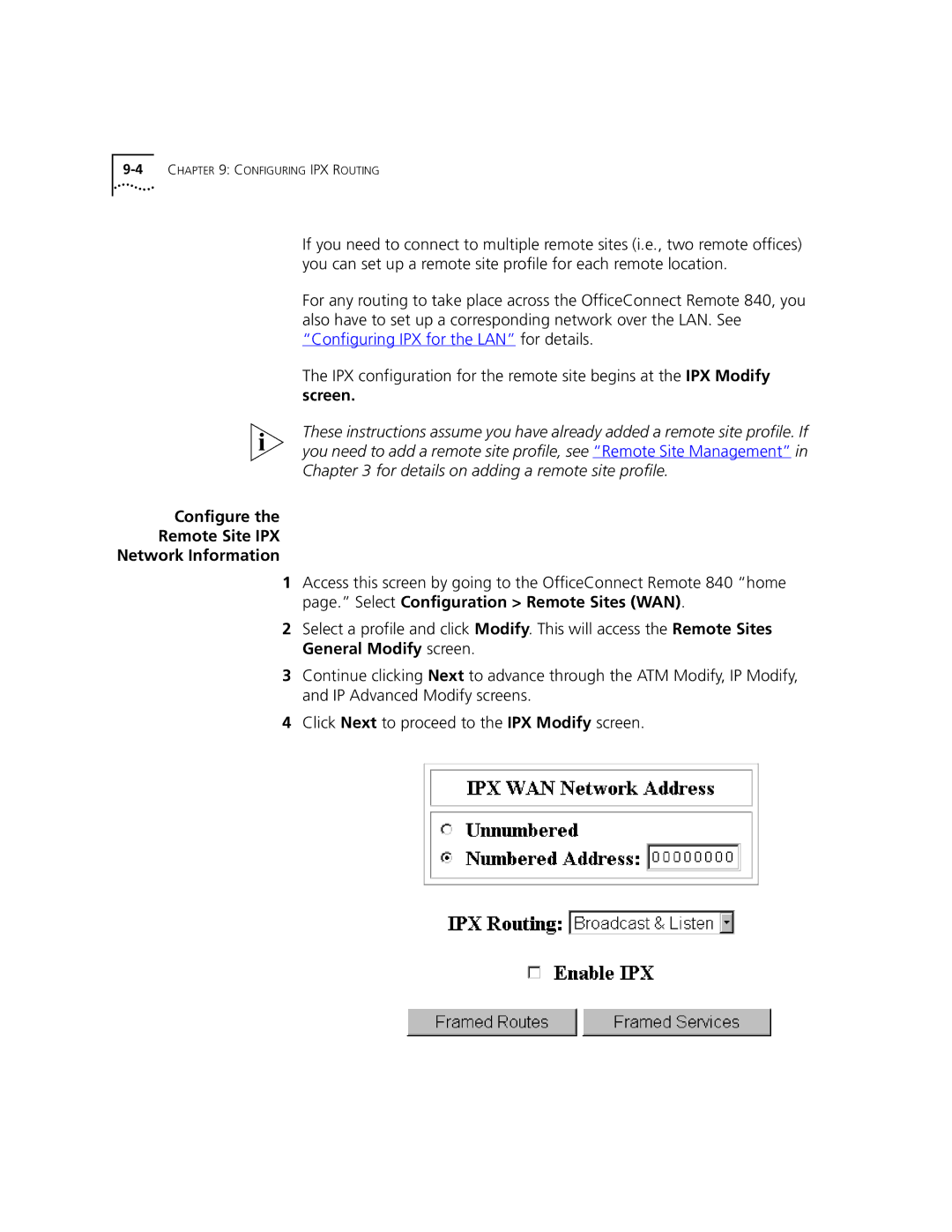If you need to connect to multiple remote sites (i.e., two remote offices) you can set up a remote site profile for each remote location.
For any routing to take place across the OfficeConnect Remote 840, you also have to set up a corresponding network over the LAN. See “Configuring IPX for the LAN” for details.
The IPX configuration for the remote site begins at the IPX Modify screen.
These instructions assume you have already added a remote site profile. If you need to add a remote site profile, see “Remote Site Management” in Chapter 3 for details on adding a remote site profile.
Configure the
Remote Site IPX
Network Information
1Access this screen by going to the OfficeConnect Remote 840 “home page.” Select Configuration > Remote Sites (WAN).
2Select a profile and click Modify. This will access the Remote Sites General Modify screen.
3Continue clicking Next to advance through the ATM Modify, IP Modify, and IP Advanced Modify screens.
4Click Next to proceed to the IPX Modify screen.