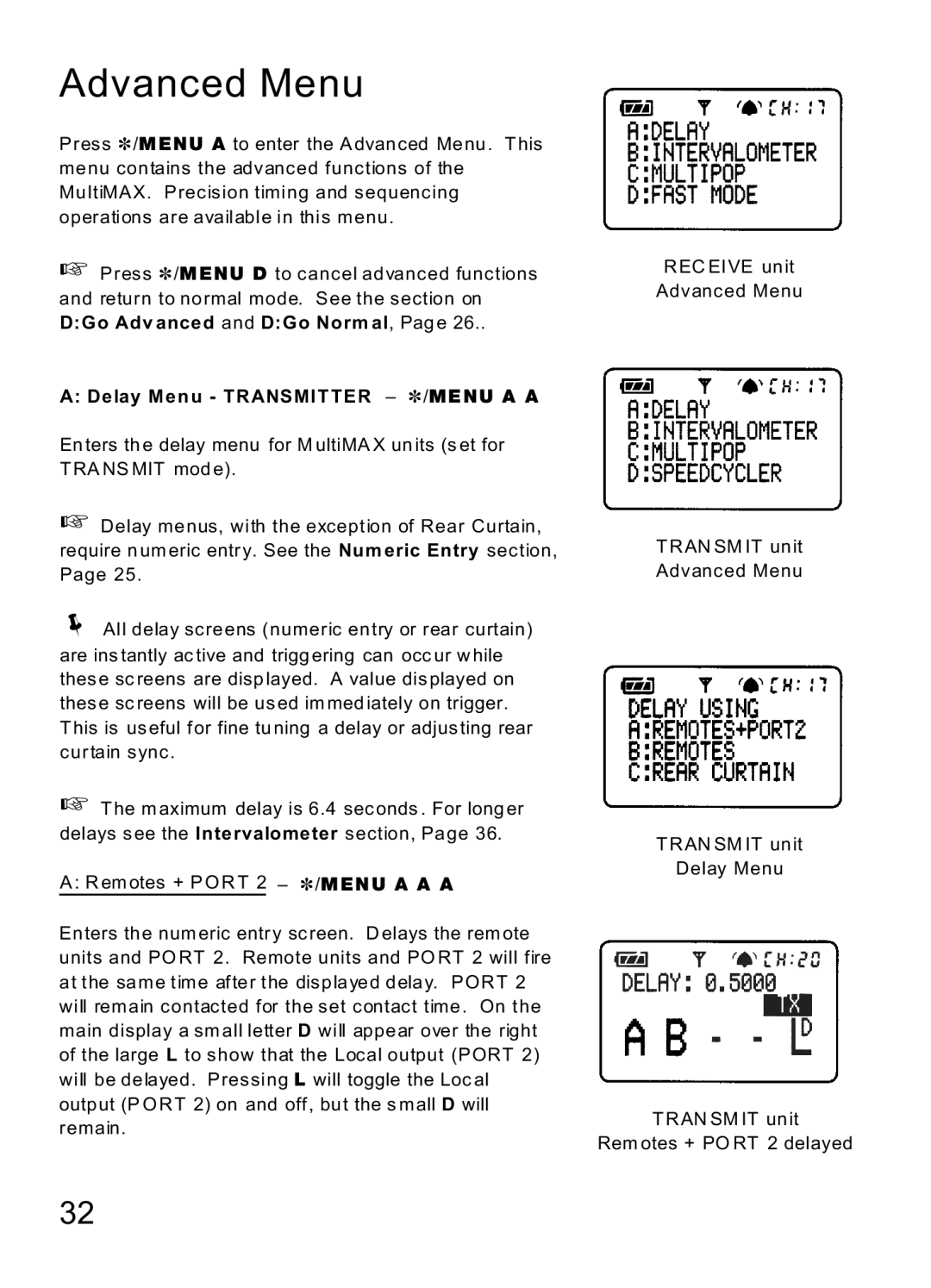Transceiver specifications
MaxTech Transceiver is a cutting-edge communication device designed to meet the growing demands of modern connectivity. Engineered for versatility and reliability, it stands at the forefront of transceiver technology, catering to various applications, including telecommunications, data centers, and IoT devices.One of the standout features of the MaxTech Transceiver is its high data rate capability. Supporting speeds of up to 400 Gbps, it enables rapid data transmission over long distances without significant signal degradation. This is particularly advantageous for enterprises and service providers aiming to enhance bandwidth capacity and reduce latency in their networks.
MaxTech employs advanced modulation schemes that enable the transceiver to maintain efficiency and performance in diverse environments. Its use of coherent optics technology allows for optimal signal processing, ensuring maximum throughput even under challenging conditions. Furthermore, the integration of Digital Signal Processing (DSP) enhances its capability to adapt to varying signal quality, thus maintaining connection integrity.
Another key characteristic of the MaxTech Transceiver is its compact design. Built with a modular architecture, it can easily fit into various form factors, making it suitable for both rack-mounted and standalone environments. This versatility not only simplifies installation processes but also optimizes space utilization, a crucial factor for data center operators.
In terms of connectivity, the MaxTech Transceiver boasts compatibility with a wide range of interfaces, including Ethernet, Fibre Channel, and several optical standards. This ensures that it can seamlessly integrate into existing infrastructures, reducing the need for extensive upgrades.
The transceiver is also built with energy efficiency in mind. MaxTech utilizes low-power components and smart power management technologies to minimize energy consumption without compromising performance. This is particularly important in today’s sustainability-focused landscape, where reducing carbon footprints is a priority for many organizations.
Additionally, the MaxTech Transceiver features robust security protocols to safeguard data transmission. With end-to-end encryption capabilities, it provides an essential layer of protection against potential cyber threats, ensuring that sensitive information remains secure.
In summary, the MaxTech Transceiver is a high-performance, versatile, and secure communication solution. Its combination of high data rates, advanced modulation technology, compact design, and energy efficiency makes it an ideal choice for organizations aiming to enhance their connectivity and communication capabilities. As technology continues to evolve, the MaxTech Transceiver positions itself as a reliable partner in ensuring seamless and efficient data transmission.