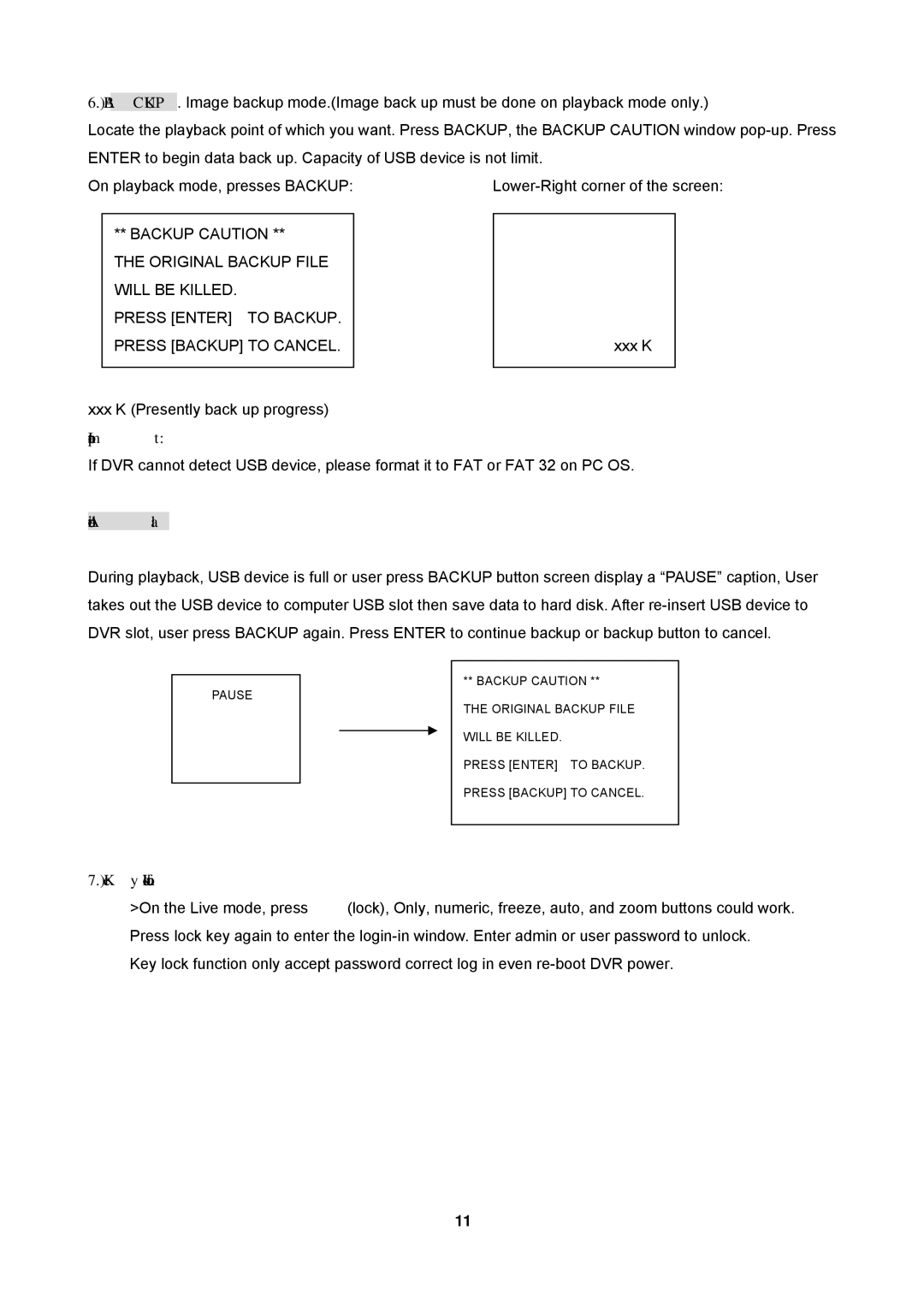6.) BACKUP. Image backup mode.(Image back up must be done on playback mode only.)
Locate the playback point of which you want. Press BACKUP, the BACKUP CAUTION window
On playback mode, presses BACKUP: |
** BACKUP CAUTION **
THE ORIGINAL BACKUP FILE WILL BE KILLED.
PRESS [ENTER] TO BACKUP. PRESS [BACKUP] TO CANCEL.
xxx K (Presently back up progress)
Important:
xxx K
If DVR cannot detect USB device, please format it to FAT or FAT 32 on PC OS.
Additional:
During playback, USB device is full or user press BACKUP button screen display a “PAUSE” caption, User takes out the USB device to computer USB slot then save data to hard disk. After
PAUSE
** BACKUP CAUTION **
THE ORIGINAL BACKUP FILE WILL BE KILLED.
PRESS [ENTER] TO BACKUP. PRESS [BACKUP] TO CANCEL.
7.) Key Lock function |
|
>On the Live mode, press | (lock), Only, numeric, freeze, auto, and zoom buttons could work. |
Press lock key again to enter the
11