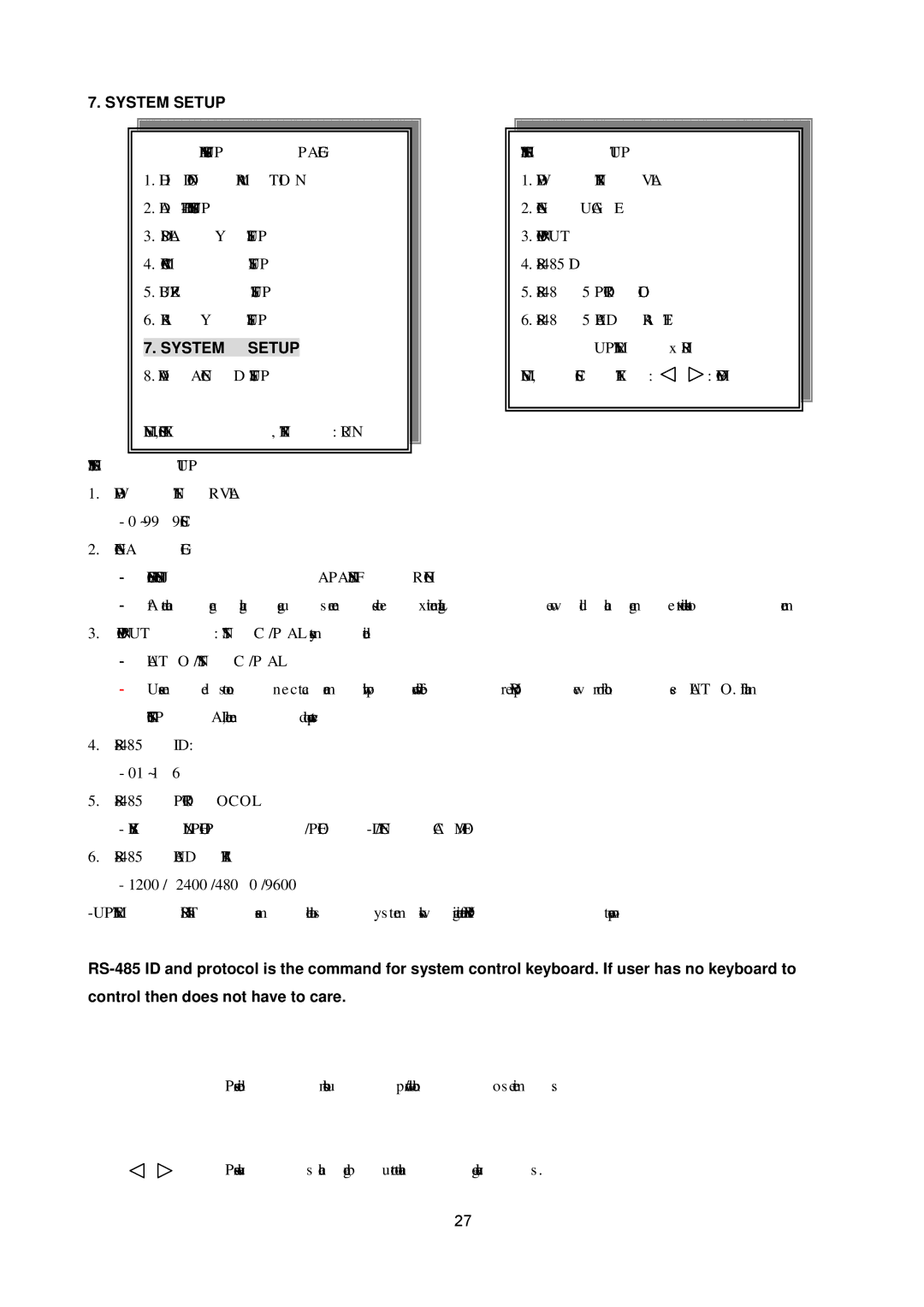7. SYSTEM SETUP |
|
|
MAIN SETUP PAGE | SYSTEM SETUP | |
1. HDD INFORMATION | 1. DWELL INTERVAL | |
2. | 2. LANGUAGE | |
3. DISPLAY | SETUP | 3. VIDEO INPUT |
4. CAMERA | SETUP | 4. |
5. BUZZER | SETUP | 5. |
6. RELAY | SETUP | 6. |
7. SYSTEM SETUP |
| UPTIME: xx HRS | |
8. ADVANCED SETUP | MENU, ESC: EXIT: | : MODIFY | |
MENU, ESC: EXIT, ENTER: RUN
SYSTEM SETUP
1.DWELL INTERVAL:
-0 ~ 999SEC
2.LANGUAGE:
-ENGLISH / CHINESE / JAPANESE / FRENCH
-After change language, user needs to exit menu. Language would change next time back to menu.
3.VIDEO INPUT: NTSC / PAL system detection.
-AUTO / NTSC / PAL
-User needs to connect camera with power first before DVR power on if choose AUTO. If manual NTSC / PAL, then need to power reset.
4.
-01 ~ 16
5.
-KEYB / LILIN /
6.
-1200 / 2400 / 4800 / 9600
Press direction buttons up/down to choose items.
Press values change button to change values.
27