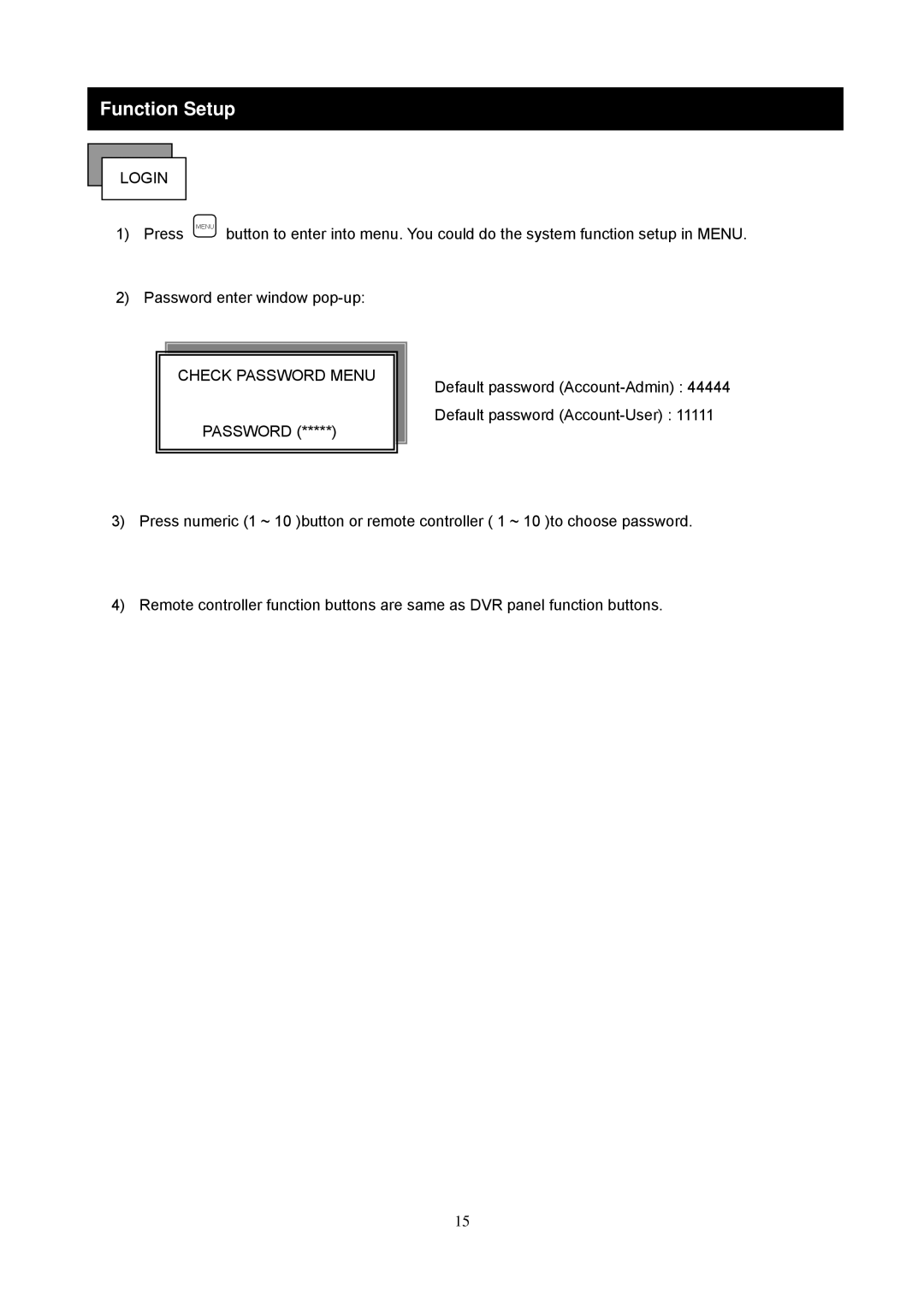Function Setup
LOGIN
1) | Press MENU button to enter into menu. You could do the system function setup in MENU. |
2) | Password enter window |
CHECK PASSWORD MENU
PASSWORD (*****)
Default password
Default password
3)Press numeric (1 ~ 10 )button or remote controller ( 1 ~ 10 )to choose password.
4)Remote controller function buttons are same as DVR panel function buttons.
15