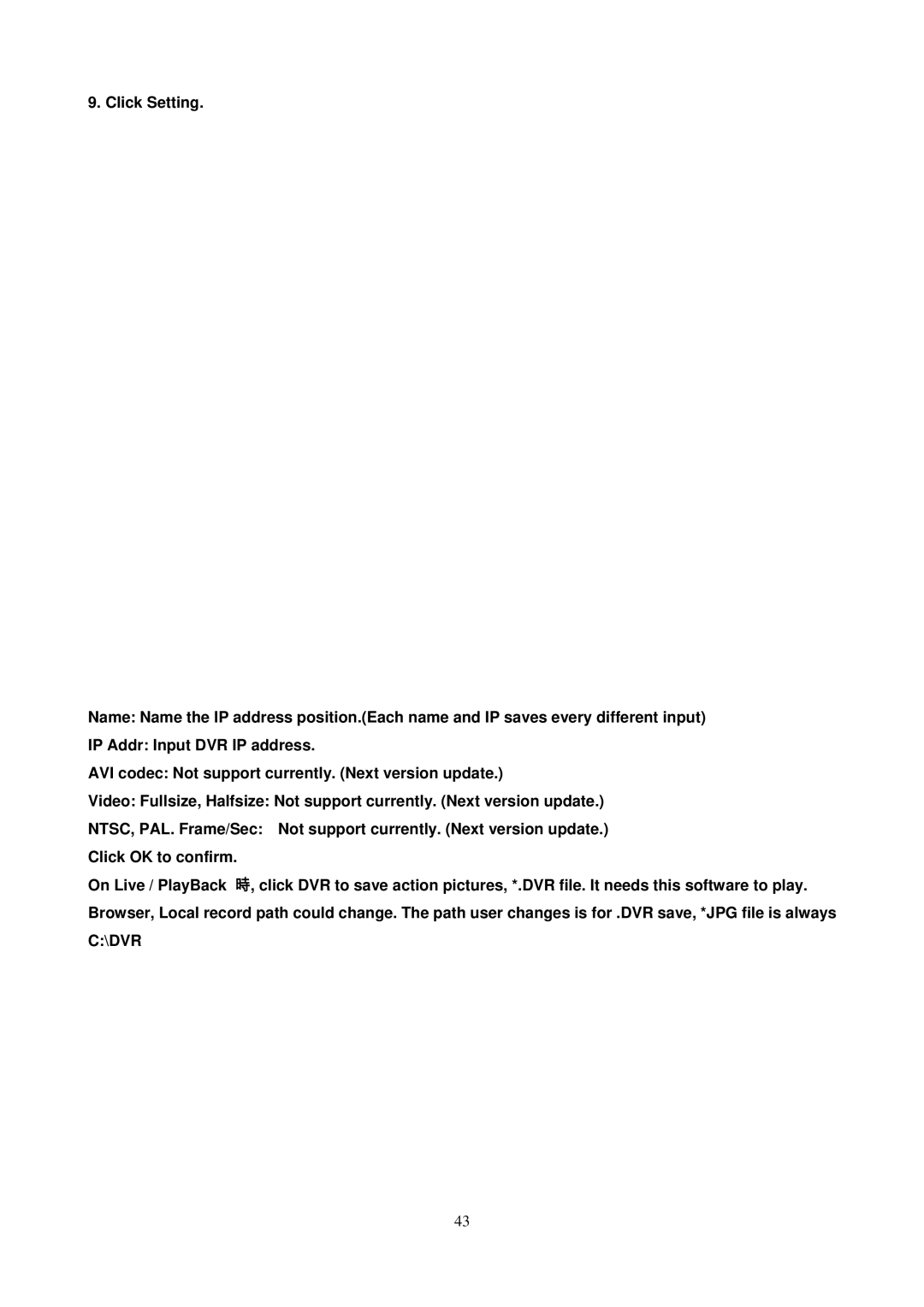9. Click Setting.
Name: Name the IP address position.(Each name and IP saves every different input)
IP Addr: Input DVR IP address.
AVI codec: Not support currently. (Next version update.)
Video: Fullsize, Halfsize: Not support currently. (Next version update.)
NTSC, PAL. Frame/Sec: Not support currently. (Next version update.) Click OK to confirm.
On Live / PlayBack 時, click DVR to save action pictures, *.DVR file. It needs this software to play. Browser, Local record path could change. The path user changes is for .DVR save, *JPG file is always C:\DVR
43