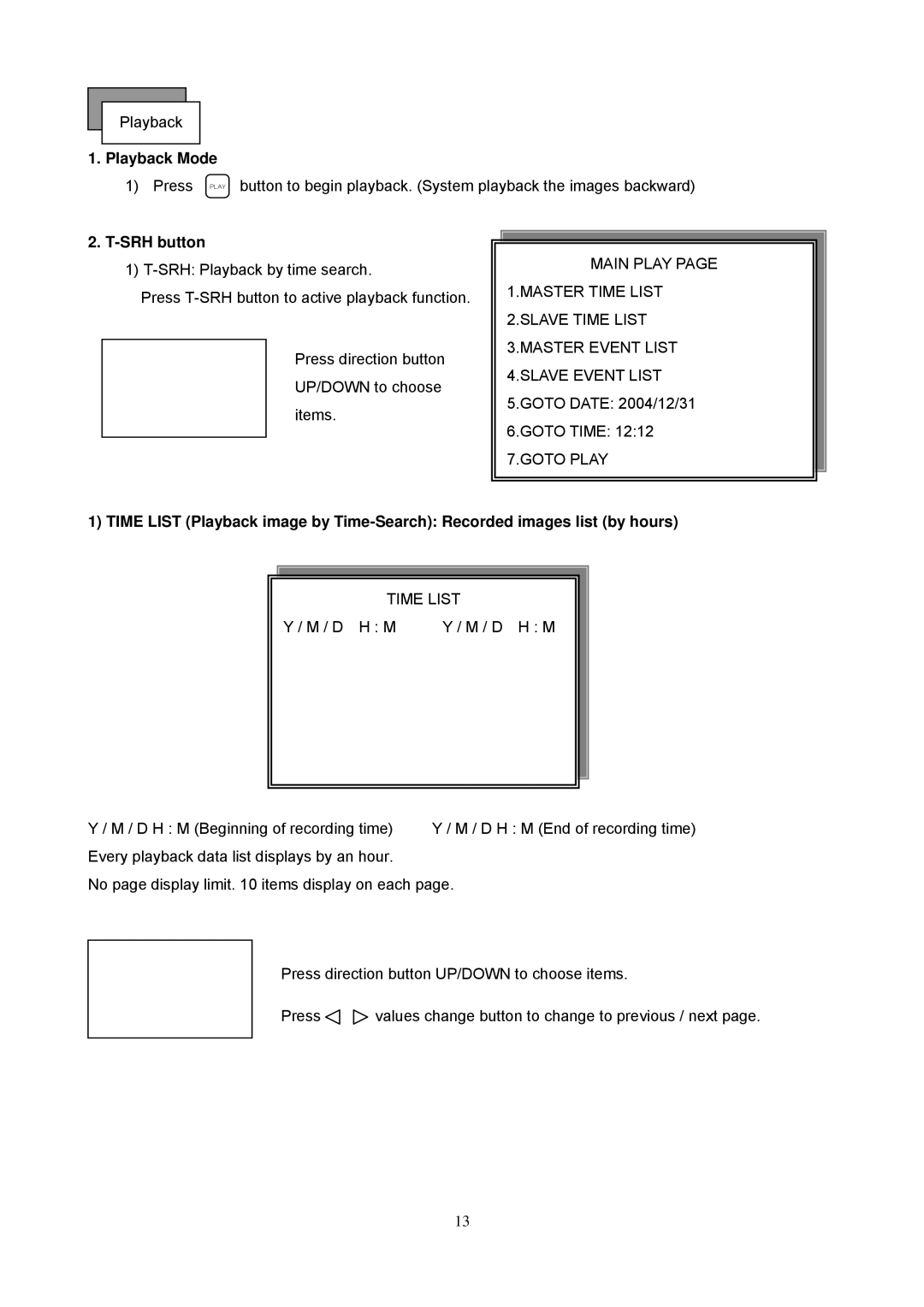Playback
1. Playback Mode
1) Press PLAY button to begin playback. (System playback the images backward)
2.T-SRH button
1)
Press
Press direction button UP/DOWN to choose items.
MAIN PLAY PAGE
1.MASTER TIME LIST
2.SLAVE TIME LIST 3.MASTER EVENT LIST 4.SLAVE EVENT LIST 5.GOTO DATE: 2004/12/31 6.GOTO TIME: 12:12 7.GOTO PLAY
1) TIME LIST (Playback image by
TIME LIST
Y / M / D H : M | Y / M / D H : M |
Y / M / D H : M (Beginning of recording time) Y / M / D H : M (End of recording time) Every playback data list displays by an hour.
No page display limit. 10 items display on each page.
Press direction button UP/DOWN to choose items.
Press ![]()
![]() values change button to change to previous / next page.
values change button to change to previous / next page.
13