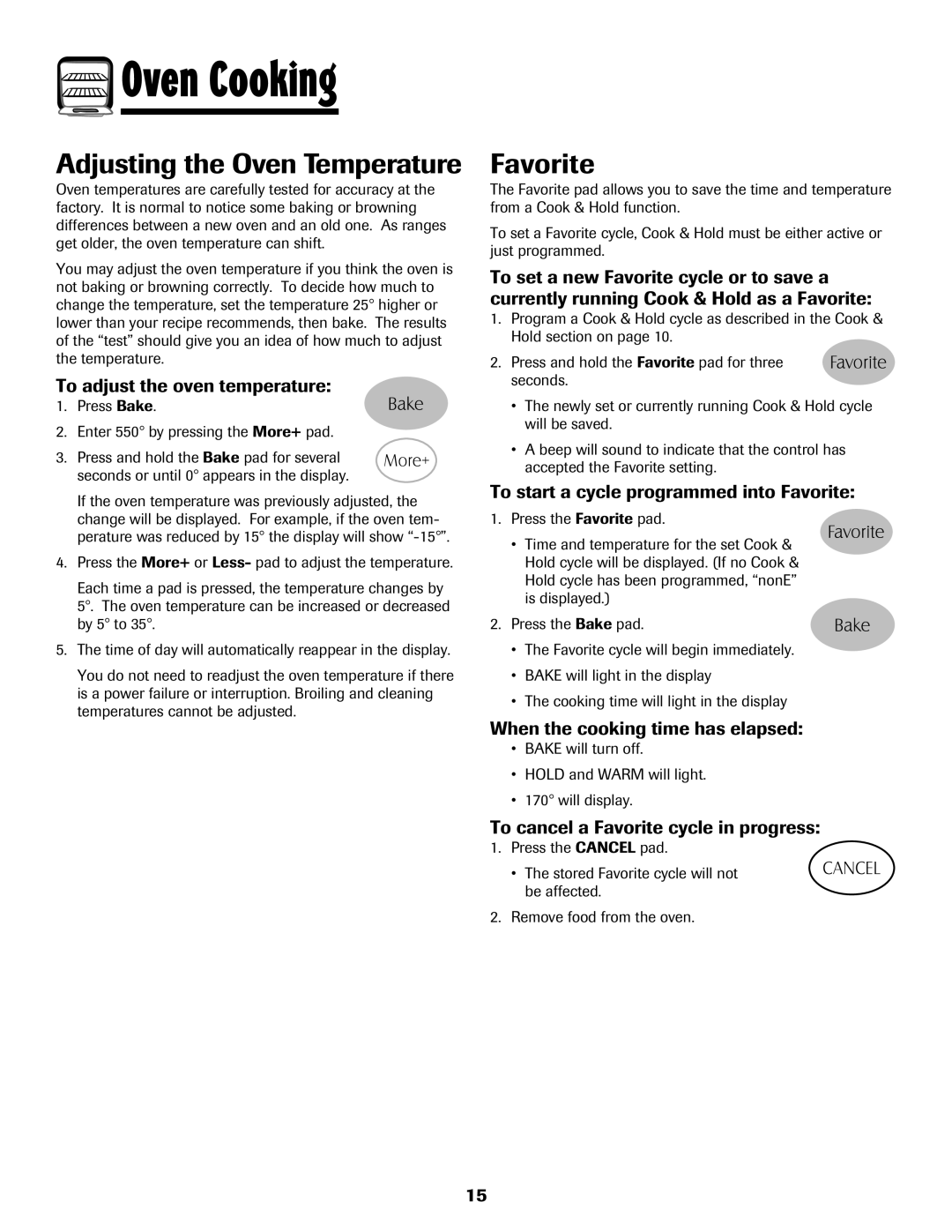700 specifications
The Maytag 700 series is a kitchen appliance line known for its advanced features, robust performance, and stylish design. Aimed at both home cooks and professional chefs, the Maytag 700 series encompasses a variety of appliances, including ranges, ovens, and dishwashers, all engineered to enhance the cooking experience.One of the standout features of the Maytag 700 series is its powerful performance. The range models come equipped with powerful burners that deliver high heat for faster boiling and searing, ensuring meals are cooked to perfection. The ovens in this series feature advanced cooking technologies such as True Convection, which circulates air for even baking and roasting, resulting in better flavor and texture. This is complemented by a powerful broil option that allows for quick, even cooking, essential for achieving that perfect crispy finish on dishes.
Durability is another hallmark of the Maytag 700 series. Crafted with high-quality materials, these appliances are built to last, featuring a robust stainless steel exterior that resists corrosion and is easy to clean. The design is not only functional but also stylish, making it a perfect fit for contemporary kitchens. The heavy-duty door hinges and solid construction ensure longevity and reliability, making the Maytag 700 series a worthwhile investment for any household.
User convenience is a priority in the Maytag 700 series. The appliances are designed with intuitive controls for ease of use, including touchpad controls and digital displays that allow for precise temperature adjustments. Additionally, models in this series often come with smart technology integration, enabling remote monitoring and operation via compatible mobile apps.
Moreover, the Maytag 700 series prioritizes energy efficiency. Many of its appliances are Energy Star certified, which means they use less energy without sacrificing performance. This not only helps in reducing utility bills but also minimizes the environmental impact.
In summary, the Maytag 700 series combines powerful performance, durable construction, ease of use, and energy efficiency, making it an ideal choice for those looking to elevate their culinary skills while enjoying the benefits of modern technology in a stylish package. Whether you’re baking a perfect cake or washing a load of dishes, the Maytag 700 series is designed to handle all your kitchen needs with excellence.

 Oven Cooking
Oven Cooking