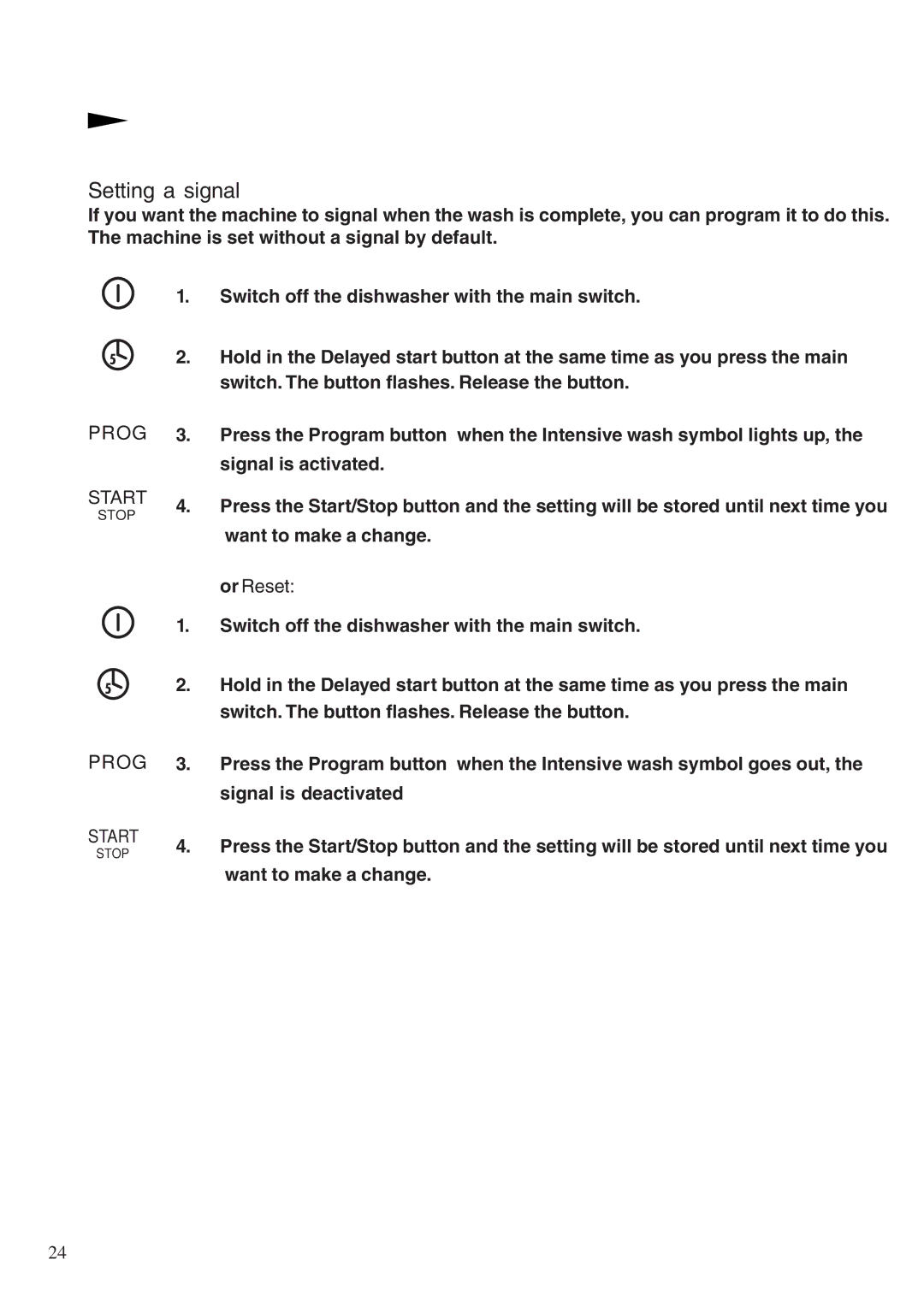760S specifications
The Maytag 760S is a prominent model in the realm of high-efficiency cooking appliances, impressing culinary enthusiasts with its robust features and innovative technologies. Designed to meet the demands of modern kitchens, the 760S combines performance, versatility, and style, making it an ideal choice for both home chefs and professional cooks alike.One of the standout features of the Maytag 760S is its powerful cooking capabilities. With multiple cooking zones featuring high-output burners, users can achieve precise heat control for various cooking techniques. The model boasts a high-efficiency burner system that ensures rapid heating and energy conservation, allowing for quick meal prep without sacrificing performance. The sealed burners are easy to clean, ensuring that maintenance is as effortless as cooking itself.
In addition to powerful burners, the 760S includes a spacious oven with a generous capacity. This feature allows users to prepare large meals or multiple dishes simultaneously, making it perfect for gatherings and celebrations. The oven is equipped with an advanced convection system, which ensures even heat distribution for consistent baking and roasting results. This technology significantly reduces cooking times and enhances flavor by utilizing both traditional and convection cooking methods.
Another notable characteristic of the Maytag 760S is its sleek and modern design. Available in various finishes, including stainless steel, it seamlessly integrates into any kitchen aesthetic. The intuitive control panel features easy-to-read knobs and digital displays for straightforward adjustments, allowing users to monitor their cooking with ease.
The Maytag 760S also emphasizes safety with features such as automatic shut-off for burners and an oven lock, providing peace of mind, especially in households with children. Additionally, its self-cleaning feature simplifies the upkeep process, allowing users to spend more time enjoying their culinary creations rather than worrying about the mess.
Overall, the Maytag 760S stands out in the competitive appliance market due to its combination of high-performance cooking features, advanced technology, and user-friendly design. Its ability to meet the diverse needs of cooks, along with its commitment to safety and ease of maintenance, makes it a valuable addition to any kitchen. Whether you're a seasoned chef or a cooking novice, the Maytag 760S provides the tools necessary to create delicious meals with confidence and style.