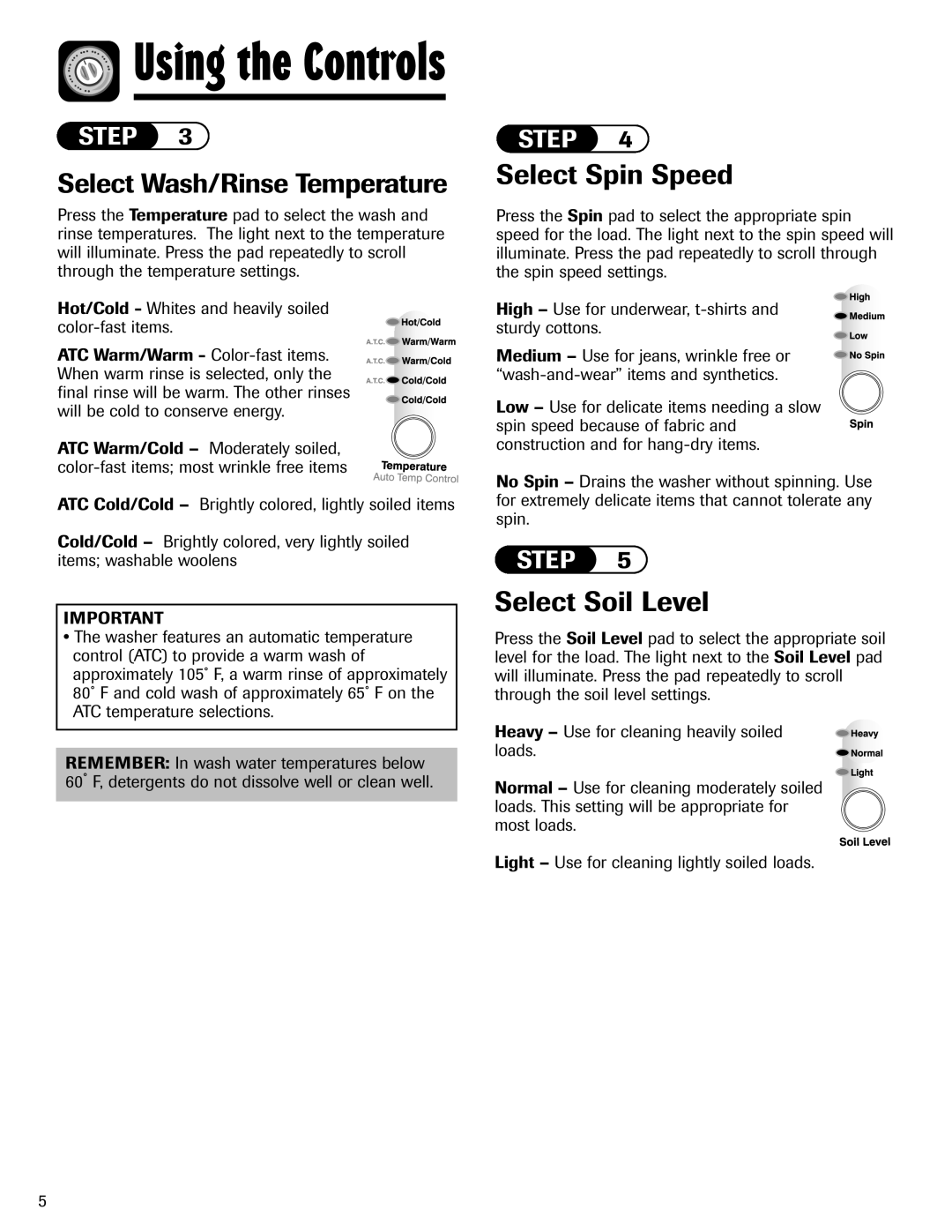Using the Controls
Using the Controls
STEP 3
Select Wash/Rinse Temperature
Press the Temperature pad to select the wash and rinse temperatures. The light next to the temperature will illuminate. Press the pad repeatedly to scroll through the temperature settings.
Hot/Cold - Whites and heavily soiled
ATC Warm/Warm -
ATC Warm/Cold – Moderately soiled,
ATC Cold/Cold – Brightly colored, lightly soiled items
Cold/Cold – Brightly colored, very lightly soiled items; washable woolens
IMPORTANT
•The washer features an automatic temperature control (ATC) to provide a warm wash of approximately 105˚ F, a warm rinse of approximately 80˚ F and cold wash of approximately 65˚ F on the ATC temperature selections.
REMEMBER: In wash water temperatures below 60˚ F, detergents do not dissolve well or clean well.
STEP 4
Select Spin Speed
Press the Spin pad to select the appropriate spin speed for the load. The light next to the spin speed will illuminate. Press the pad repeatedly to scroll through the spin speed settings.
High – Use for underwear,
Medium – Use for jeans, wrinkle free or
Low – Use for delicate items needing a slow spin speed because of fabric and construction and for
No Spin – Drains the washer without spinning. Use for extremely delicate items that cannot tolerate any spin.
STEP 5
Select Soil Level
Press the Soil Level pad to select the appropriate soil level for the load. The light next to the Soil Level pad will illuminate. Press the pad repeatedly to scroll through the soil level settings.
Heavy – Use for cleaning heavily soiled loads.
Normal – Use for cleaning moderately soiled loads. This setting will be appropriate for most loads.
Light – Use for cleaning lightly soiled loads.
5