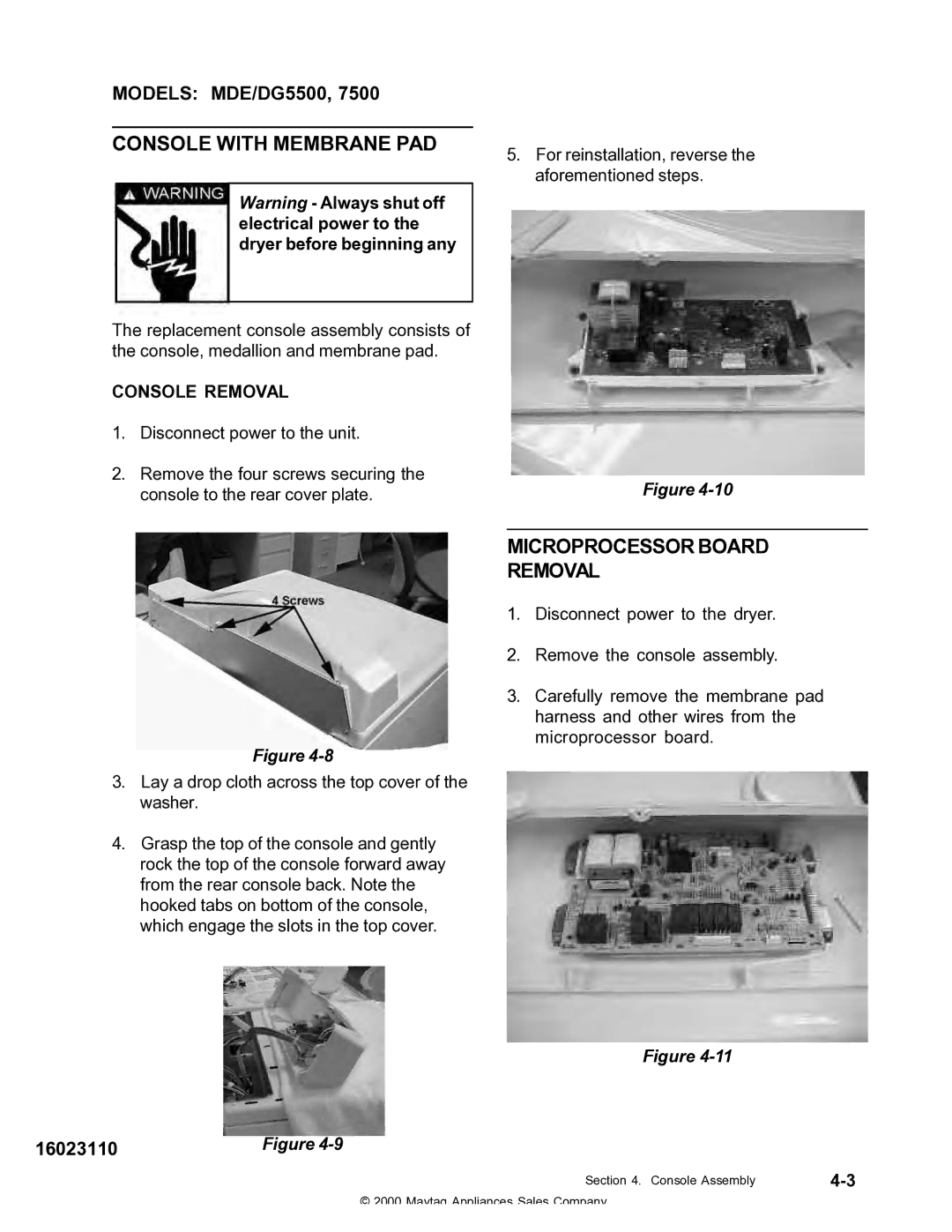MODELS: MDE/DG5500, 7500
CONSOLE WITH MEMBRANE PAD
Warning - Always shut off electrical power to the dryer before beginning any
The replacement console assembly consists of the console, medallion and membrane pad.
CONSOLE REMOVAL
1.Disconnect power to the unit.
2.Remove the four screws securing the console to the rear cover plate.
5.For reinstallation, reverse the aforementioned steps.
Figure
MICROPROCESSOR BOARD
REMOVAL
1. Disconnect power to the dryer.
2. Remove the console assembly.
3. Carefully remove the membrane pad
harness and other wires from the microprocessor board.
Figure
3.Lay a drop cloth across the top cover of the washer.
4.Grasp the top of the console and gently rock the top of the console forward away from the rear console back. Note the hooked tabs on bottom of the console, which engage the slots in the top cover.
Figure
16023110 | Figure |
|
16010279 | Section 4. Console Assembly | |
© 2000 Maytag Appliances Sales Company |
| |
|
|